
johnstewart
-
Posts
13 -
Joined
-
Last visited
Content Type
Profiles
Forums
Articles
Downloads
Gallery
Blogs
Posts posted by johnstewart
-
-
6 hours ago, arzoo said:
@johnstewart LEDBlinky reads the mame cfg files (default and individual roms) to determine the inputs used for each game, so I'm not sure why it's not working for your configuration. You could try using the Troubleshooting app to see if it helps with an answer. But if not, please turn on the Debug Log (Misc Options tab), run LaunchBox with a few games (Robotron, Smash TV, etc), then email me the debug.ZIP file and I'll take a look.
Done! We shouldn't post these publicly because they contain license information, right?
During the debug test, I fired up BigBox (which fires up LEDBlinky), ran Robotron, quit, ran SmashTV.
DOUBLEJOY8WAY was among the input codes for JOYSTICK_2, so during both games, Joy2 lit up. But none of the other joysticks did.
In the controls editor, I also tried Import > MAME Games, then importing both robotron and smashtv. They do import, and I see that P1_JOYSTICKLEFT_UP and P1_JOYSTICKRIGHT_UP are both listed under "Control" (along with others), so it seems that LEDBlinky is recognizing that those controls are part of Robotron (and SmashTV):
In GenLEDBlinkyInputMap, port label JOYSTICK1 is configured with input code JOYCODE_1_UP:
... but only the joystick with DOUBLEJOY8WAY (joy2) ever lit up.
-
4 hours ago, arzoo said:
Try this; using the GenLEDBlinkyInputMap app, assign DOUBLEJOY8WAY to the port(s) for both the left and right joystick LEDs. Assuming you're using the standard controls.ini file, ROBOTRON should have "P1Controls=Dual 8-way Joysticks+doublejoy8way" which is the Primary Control that LEDBlinky will light up. This support link may also help. Let me know if that works.
Thank you. Yes and no!
So indeed adding DOUBLEJOY8WAY to the ports does light up the joysticks, but as you say in the support link:
QuoteThe downside to using the Primary Control codes is that LEDBlinky will light all the trackballs or joysticks regardless of how many the game actually uses.
This is a 4 joystick cabinet, so my design goal is to have the middle two sticks lit up for classics like Robotron, but then to have the left two in red, and the right two in blue for simultaneous dual stick games like SmashTV.
So I had been trying to get it working with the finer grained control as later in the doc:
QuoteFor example, a Player 1 8-way could be assigned the codes; "JOYCODE_1_UP", "JOYCODE_1_DOWN", "JOYCODE_1_LEFT", and "JOYCODE_1_RIGHT". Actually, you could just use the codes "JOYCODE_1_UP" and "JOYCODE_1_LEFT" since any game that uses one direction always uses the other.
When I assign "JOYCODE_1_UP", "JOYCODE_1_DOWN", "JOYCODE_1_LEFT", and "JOYCODE_1_RIGHT" to the port, it's not lighting up. I've also tried adding KEYCODE_G, KEYCODE_D, KEYCODE_R, and KEYCODE_F (what the right stick joystick is actually mapped to on the keyboard), to the same effect.
I can't help but think that the problem actually lies somehow with the fact that for these games, due to me having to remap the controls in MAME, none of the joysticks are actually configured as controls.
For example, this is the control mapping in Robotron in MAME. You can see only Kbd Up/Down/Left/Right/R/F/D/G are mapped:
 Whereas this is the default MAME control config, where the (default) joystick mappings are there:
Whereas this is the default MAME control config, where the (default) joystick mappings are there:
I can't remap "Joy 1 Up" within MAME because I don't have a joystick (and not finding any way to figure out how to manually edit a MAME ini file somewhere). But this smells like the missing piece, if LEDBlinky isn't lighting the joy when the keyboard Input Code is mapped (which seems weird).
-
@arzoo
I've been running LEDBlinky along with LaunchBox/BigBox and an Ultimarc UltimateI/O board (simulates a keyboard) for some months now; it's pretty great and most things Just Work. I've been trying with no success to find out how best to tackle a couple of issues, the most important one being some games not lighting up joysticks.
For games with dual joysticks (Robotron, for example), I had to manually map controls in MAME. The UIO board shows up as a keyboard, however, and the upshot seems to be that LEDBlinky then doesn't light up the joystick LED. I presume this is because MAME doesn't show a control as joystick, but as a keypress. Player 1, for example, joystick events are translated to arrow keyboard keys.
I tried in GenLEDBlinkyInputMap to set ports JOYSTICK1 to include KEYCODE_UP as well as JOYSTICK_UP, but LEDBlinky still doesn't light up the joystick LED.
I can't within MAME set the P1 "up" to be JOYSTICK_UP, since I don't have an actual joystick (UIO is effectively a big keyboard).
How do I tell LEDBlinky (and/or Launchbox) that it should light up the P1 and P2 joysticks when playing Robotron (or SmashTV, or Cloak&Dagger... any 2 joystick game where I had to re-map keys in MAME)?
thank you!
-
16 hours ago, arzoo said:
When the input code in the BigBox settings xml matches the input code in the LEDBlinkyInputMap xml, then that control will light up. Hope this makes sense.
Thank you, @arzoo. I definitely think I'm missing something (again!). =)
Within BigBoxSettings.xml, I'm not seeing anything that relates to anything in LEDBLinkyInputMap.xml. This is what seems to be related to the controls there:
<ControllerSelectButton>-1</ControllerSelectButton>
<ControllerBackButton>2</ControllerBackButton>
<ControllerPlayButton>3</ControllerPlayButton>
<ControllerPageUpButton>5</ControllerPageUpButton>
<ControllerPageDownButton>6</ControllerPageDownButton>
<ControllerFlipBoxButton>0</ControllerFlipBoxButton>
<ControllerPlayMusicButton>0</ControllerPlayMusicButton>
<ControllerViewImagesButton>4</ControllerViewImagesButton>
<ControllerExitButton>0</ControllerExitButton>
<ControllerVolumeUpButton>0</ControllerVolumeUpButton>
<ControllerVolumeDownButton>0</ControllerVolumeDownButton>... just specifying an integer, it seems.
And within LEDBLinkyInputMap.xml, the input codes are all KEYCODE_<SOMETHING> like this:
<port number="1" label="P1B1" type="R" inputCodes="KEYCODE_LCONTROL"/>
How do they correlate?
That setting KEYCODE_SELECT on the LEDBlinky side to a button affected what button was lighting up led me to believe that BigBox was keying on a certain set of input maps on the LEDBlinky side. But I'm not seeing how to connect the dots here.
I'm attaching my own files in case they're helpful.
-
@arzoo, or anyone else with a working LEDBlinky/BigBox setup, would you mind sharing your LEDBlinkyInputMap.xml?
It appears BigBox is lighting up controls based on the mappings there, and I'm certain I don't have all of them set. For example, if I set a button to map to KEYCODE_ENTER, then BigBox appears to light up that button when showing BigBox's controls (right now when showing BigBox controls, it seems to be fairly random what buttons are lit up).
thanks
-
Thanks Improng69. When you go to that dialog, can you manually re-map controls?
It just doesn't want to accept any input from me.
-
I feel like I must be missing something obvious....
Getting BigBox set up to use with an Ultimarc UltimateIO board. It just emulates a USB keyboard, essentially. It's detected under the Controller menu just fine:
 But when I click one of the options under Controller Buttons and get the choice "Press a button or press Back key to clear...", it doesn't seem to accept any input from *any* button or key... be it on the UltimateIO control panel or the plain USB keyboard I also have plugged in. The only option is to hit ESC on the keyboard to go back.
But when I click one of the options under Controller Buttons and get the choice "Press a button or press Back key to clear...", it doesn't seem to accept any input from *any* button or key... be it on the UltimateIO control panel or the plain USB keyboard I also have plugged in. The only option is to hit ESC on the keyboard to go back.
So right now I don't see a way to have BigBox controlled by anything but the keyboard I have attached (using arrow buttons, Enter, ESC).
Is there some secret sauce I am missing?
I see in Settings.xml there are options, where one might manually edit the file... but it's unclear to me how these numbers 1, 2, 3, etc. map to anything (the actual "1" button on the keyboard doesn't actually select in BigBox, it seems).
<ControllerSelectButton>1</ControllerSelectButton>
<ControllerContextMenuButton>2</ControllerContextMenuButton>
<ControllerPlayButton>3</ControllerPlayButton>
<ControllerTopMenuButton>4</ControllerTopMenuButton>
<ControllerImagesButton>-1</ControllerImagesButton>
<ControllerSideBarButton>5</ControllerSideBarButton>
<ControllerGameDetailsButton>6</ControllerGameDetailsButton>How can I remap?
thanks!
-
FYI arzoo was able to reproduce, and said it was LaunchBox only. I finally got a chance to test this morning and can confirm.... the lights to appear to be lighting up as expected in BigBox mode!
-
LaunchBox 6.11
LEDBlinky 6.3.0.1
MAME 0.177LEDBlinkyConfig screenshots follow.
LaunchBox selected as FE:


Game Options tab:
FE Options tab:
LaunchBox tab:
MAME Config tab:

Misc Options tab (don't think anything really relevant, adding for completeness):
In mame.ini as well I have set "output" to "auto", which effectively does NOT allow it to communicate with LEDBlinky. I had previously set it to "windows" and launched LEDBlinky with "1" option, to get MAME to talk directly without a frontend. But I changed to work on getting LaunchBox / BigBox integrated.
Edit: also just added the debug.zip from LEDBlinky which arzoo looked at.
Edit2: ack, removed debug.zip as it contains private info.
From debug.log, we can see Joust starting:
[10/01/2016 15:35:51] Event Started: GAME_START
[10/01/2016 15:35:51] ROM/Game: [JOUST] Controls: [MAME-JOUST]But then LaunchBox is, after launching, 1 second later, saying GAME_QUIT and LIST_SELECTED:
[10/01/2016 15:35:52] Event Completed: GAME_START
[10/01/2016 15:35:52] Event Started: GAME_QUIT
[10/01/2016 15:35:52] Event Completed: GAME_QUIT
[10/01/2016 15:35:52] Event Started: LIST_SELECTED
[10/01/2016 15:35:52] Event Completed: LIST_SELECTED
[10/01/2016 15:35:52] Received Event - Queue:[1] Msg:[9~joust~MAME].
[10/01/2016 15:35:52] Event Started: EMULATOR_SELECTED [MAME] []
[10/01/2016 15:35:52] Emulator: [MAME]
[10/01/2016 15:35:52] Event Completed: EMULATOR_SELECTED. Fast Load.
[10/01/2016 15:35:52] Event Started: GAME_SELECTED [joust] [] [] -
I've been trying to get it working in LaunchBox, but am 99.9% sure it's the same behaviour when I switch to BigBox. I can confirm when I get home this evening (can connect remotely, but can't tell what the LEDs are doing from here.). =)
Two questions:
- There are no config options within LaunchBox, right? All I can see is to enable it, and specify the path to LEDBlinky.exe.
- What options are you selecting within LEDBlinkyConfig? I've poked around a bunch trying different options. I'll take some screenshots here.
-
I am trying to integrate LaunchBox Premium 6.11 with LEDBlinky 6.3.0.1 and MAME 0.177
The demo of game controls works nicely when scrolling around LaunchBox. However, when I launch a game, what happens is that the correct controls are lighted up briefly, and then turn off (or, if I have the option to "Light LaunchBox Controls" in LEDBlinky set, it appears to revert to those instead of leaving the currently running game's controls lighted).
I'm using LaunchBox itself to launch the games (no RocketLaunch, etc.)
I sent my debug.zip to arzoo, the LEDBlinky author, and he had this to say:
QuoteI looked over the log and what seems to be happening is after LEDBlinky receives the GameStart event it immediately receives a GameSelected event (which turns off the game controls). Are you using something like RocketLauncher with LaunchBox? I’m not sure why LaunchBox would sent the GameSelected command immediately after the GameStart command. We may need to get Jason involved with this issue.
I don't see anything appropriate to configure within LaunchBox itself other than to simply enable LEDBlinky.Control mapping:The only thing I haven't sorted that may be related that I can think of is to configure LaunchBox controls. The "LaunchBox Controls" appear to be buttons I don't expect and I've been unable to re-map under Options (whenever I click a button, and it changes the box to "Press Button...", it does not appear to accept any input from any buttons on my UltimateUI board, or any key on the keyboard).Is this perhaps related? Is there anything else anyone can suggest?Why would LaunchBox be sending the GameSelected command to LEDBlinky after launching a game?thanks
-
Moved post to Troubleshooting forum:


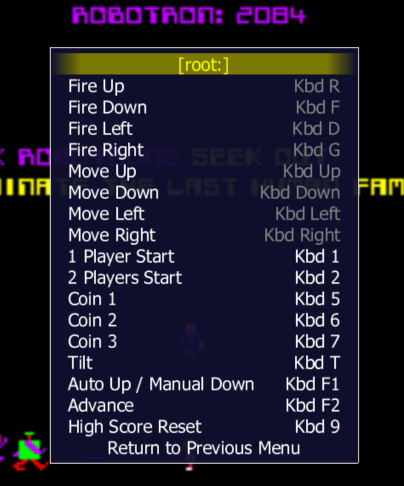 Whereas this is the default MAME control config, where the (default) joystick mappings are there:
Whereas this is the default MAME control config, where the (default) joystick mappings are there:




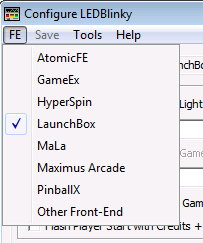



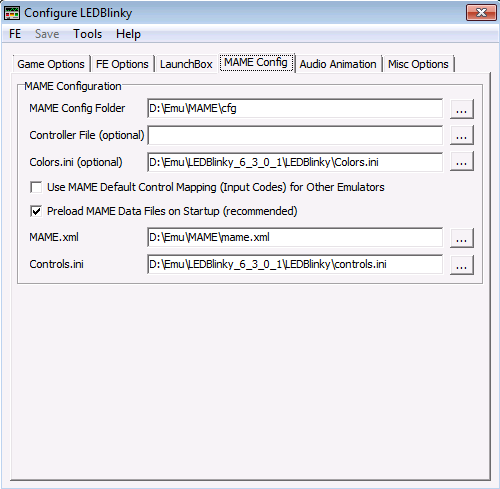

LEDBlinky Support
in Features
Posted
I just saw a notification on this thread and realized I hadn't updated.
My problem ended up being that I didn't have all the input codes mapped correctly in GenLEDBlinkyInputMap. I went through each button in turn, clearing the existing settings and setting the correct ones.
All works great now!