
Merbow
-
Posts
13 -
Joined
-
Last visited
Content Type
Profiles
Forums
Articles
Downloads
Gallery
Blogs
Posts posted by Merbow
-
-
4 minutes ago, lordmonkus said:
At least you have narrowed it down and they acknowledge there is a problem.
I know this means nothing to the discussion but just for reference I use a FiiO USB DAC as my sound card without issues.
Hmm, Interesting.
Did these require extra drivers from FiiO?


-
-
I've narrowed the problem down to my O2+ODAC. The second I unplug it, all my problem apps load lightning quick. I've emailed JDS Labs (the supplier) to see if they can shed some light on the problem.
There is something shared by Bigbox, Kodi Jarvis and now, retroarch that my O2+ODAC doesn't like.
-
Options menu has started misbehaving again!
-
Jason,
Are you able to please share the original version of launchbox that first came with bigbox mode, I don't recall always having this issue.
9 hours ago, Jason Carr said:LaunchBox does have to restore those files on startup if they get deleted, which can cause delays. However, it shouldn't have to unless they're deleted manually.
From what I can see the only file being created when loading bigbox is the settings(timestamp).xml
There are 73 items that have their date modified time stamp adjusted when I boot big box, the largest of which is Documentation.pdf (742kb).
Not sure if this helps at all, but if I click anywhere else on the screen while it loads, the big box splash screen shows a black background.
Is there a means for me to monitor what BigBox might be trying to load in?
-
17 hours ago, Jason Carr said:
Hmm. I would try reinstalling the latest .NET framework to see if that helps, but if you're on Windows 10 that might be hard to do because it comes preinstalled. Other than that I'm really kind of stuck. It'd be good to get it figured out though; does it happen on a completely fresh install? Even if you change no options at all?
Just finished reformatting, and installed a fresh copy of Launchbox with the latest v7 beta
The options menu is for the most part fixed, but had one or two occasions where it still took 30 seconds to boot up.
Unfortunately Big Box still takes around a minute to open. All that I have installed on this system is Firefox and Macrium Reflect Free.
Bios is just running defaults; this is looking a bit grim

For the most part, there are no other obvious issues with my system, the only other piece of software that ever gave me issues was Kodi Jarvis. This program would hang for 10 seconds when it regained focus after tabbing out to another program.
Could it be due to the fact I am running a PCI-E based SSD as my boot device?
-
14 hours ago, Jason Carr said:
Hi @Merbow; I just tested Big Box with your data folder and it starts up lightning fast on my machine, so it must be something odd between LaunchBox/Big Box and your computer's configuration I guess. It's going to be rather hard to pinpoint I think, unfortunately. Are you experiencing slow performance while running LaunchBox or Big Box or is it just Big Box startup and loading up options in LaunchBox?
Hi Jason,
Unfortunately, Still experiencing the issues on the latest beta
 waa!
14 hours ago, Jason Carr said:
waa!
14 hours ago, Jason Carr said:Are you experiencing slow performance while running LaunchBox or Big Box or is it just Big Box startup and loading up options in LaunchBox?
Other than those two extra long load times, everything is silky smooth.
14 hours ago, Jason Carr said:It's going to be rather hard to pinpoint I think,
Any suggestions before I bite the bullet and reformat?
Thanks a bunch for taking the time to look into this

-
8 hours ago, Jason Carr said:
Hi @Merbow, that is odd. If possible, can you zip up and email me your LaunchBox\Data folder? I can take a look and see if I can replicate the issue. Email it to jason@unbrokensoftware.com. Also, if you can link this thread in the email, then I can follow it through. Thanks!
Sent!
Thanks Jason
-
10 hours ago, Zombeaver said:
Wow that's very bizarre. Your system is more than enough to run LB/BB efficiently. Normally I would assume this is the result of having a massive library (as that's a known culprit) but if you only have one game imported... I have no clue honestly. Might need @Jason Carr to lend some assistance on this one.
Do you use any AV software? If so, try adding your Launchbox folder to its whitelist. AV background/process scanners can do some weird things. That's about the only thing I can think of.Thanks for the reply,

Just using the stock Windows Defender/Firewall
-
Hi Everyone,
I have been getting some unusually large load times when opening Big Box or the Options Menu within launchbox for some time now.
I was hoping someone could help me out or shed some light on the issue

Here are the load times I am experiencing with a clean Launchbox install on my Intel 750, running as administrator with only one game imported
Big Box: 1 Minute 5 Seconds
Tools>Options Menu in Launchbox: 30.9 Seconds
Many Thanks
-
I'm experiencing similar issues. All elements are unresponsive since 6.12 beta 2/3.
I am also experiencing UI issues that were not present in 6.11
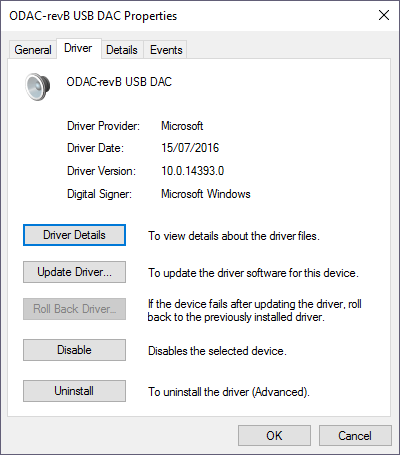
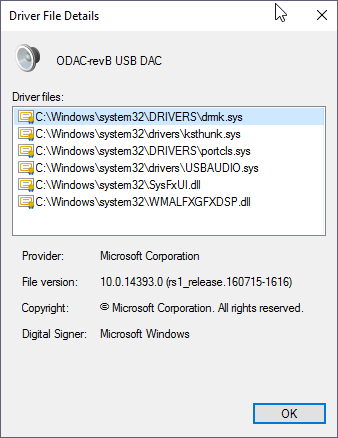



Slow Performance Loading Big Box or Options Menu
in Troubleshooting
Posted
Dolphin Emulator is now also hanging for 10 or so seconds
BUT...
Disabling this bugger (installs with the DAC) has fixed the issue for all my applications. No more hangs and....with sound
I really appreciate the help, you guys are awesome