
cZ8tL
-
Posts
18 -
Joined
-
Last visited
Content Type
Profiles
Forums
Articles
Downloads
Gallery
Blogs
Posts posted by cZ8tL
-
-
for %%i in (*.cue) do chdman.exe createcd -i "%%i" -o "%%~ni.chd"
-
On 12/12/2017 at 12:17 PM, harryoke said:
C64 .sid music files support
Amiga .mod & tracker music files support.
You can use them already with VLC. (Game Music Path: Browse: All files in filter)
Amiga mods can crash VLC/Launchbox, though, if are not named correctly, Windows way.
-
I don't think that there will be any official way to import Gamebases into LaunchBox. It's a niche, hard thing to do it well as every gamebase is slightly different thanks to capabilities of Microsoft Access database engine, and work on better import of things was very low priority recently.
Things that, seven years after last update, GameBase is doing better than LB
- logging, you can check what command line was sent to emulators.
- launching emulators, passing arguments to them is extremely advancement.
- more than one manual, music file, URL etc.
- unzipping that works, with information which file from archive open, AND which file open on extracted floppy. OK, that one only for C64, I think.
- better data in gamebases for 8/16 computer system than in Launchbox Games DB.
But overall, LaunchBox has better usability. So, I hacked crude, very unoptimised converter in Python. Result of converting Gamebase 64:

File is 55 MB big, and has info of 25.000 games.
Every important field is imported, extras are imported as "Additional Apps", VLC plays original sids. Music, games, extras stay in gamebase folder, screenshots and box covers are converted to LB naming. Games are launched via GBLauncher.exe but you can start them also by emulators configured in LB.
Two things that doesn't went well:
- "Additional Apps" can't have custom command-line, so I can't pass necessary arguments to GBLauncher.exe. They are run by separate emulator (WinVice, for example), which adds some problems with running them.
- auditing crashes LaunchBox with CheckInvalidPathChars error. I have no idea why, so I attach platform file, so maybe someone can tell my what I should fix.
-
 1
1
-
Data from Metadata/Metadata.xml could be sufficient? There are entries for 59776 games, 17250 with release year, 43603 with developer, etc.
-
Why are sid files - with Commodore 64 music - removed from <MusicPath> tag? They disappear from xml after opening LaunchBox.
(UPDATE)
Two days later everything is working correctly, so I guess error was on my side...
-
If you like to live dangerously, you can download this untested executable from total stranger. Put 'LaunchBoxExport.exe' in LaunchBox\Data\Platforms\, run it, unsorted results will land in List.txt.
Requires 64 bit Windows, I think.
-
AFAIK, there is no automatic way. For CCS64 you can try to start it with -config file, separate for each joy port. Vice has -controlport1device arguments.
You can also use Gamebase "The GB64 Collection v15", where every game is preconfigured, but there is no easy way to move that information to LaunchBox.
-
12 hours ago, DOS76 said:
yeah this sounds cool until
ByuuTwinAphex has a tantrum and it all goes away again hopefully that won't happen but you never know. -
On 7/17/2017 at 9:53 PM, Jason Carr said:
- A new "Launch With" option is available for each emulated game in LaunchBox and Big Box that will let you choose an emulator to use on the fly when launching games. This is available via the right-click or Game menu in LaunchBox and via the Game Details menu in Big Box. It can also be hidden in Big Box via the Game Menu options.
It shows only one thing/core per emulator, and with many emulators you can have more than one core for system.
Would it be possible to list all of them or add some new check-box to emulator/associated platforms list, so we could choose them?
-
1 hour ago, Feez said:
Thoughts?
-
I created fresh test platform, scraped Nintendo DS list of files with combine option turned on. Fast look on results and I see that some versions should be prioritized and some not.
Example:
"1";"(Europe) (En,Es,It) [b]";"..\Nintendo DS\nointro\Rhythm Paradise (Europe) (En,Es,It) [b].7z"; "2";"(Europe) (En,Fr,De) (Demo) (Kiosk)";"..\Nintendo DS\nointro\Rhythm Paradise (Europe) (En,Fr,De) (Demo) (Kiosk).7z" "3";"(Europe) (En,Fr,De)";"..\Nintendo DS\nointro\Rhythm Paradise (Europe) (En,Fr,De).7z"
Best version got third place, after bad version () and demo version.
(v1.21) takes priority before (v1.50)
Version which should get less prority:
[b] (Demo) (Kiosk) (Wi-Fi Kiosk) (Proto) (Beta) (Beta 1) etc. (Sample)
Versions with higher priority:
(Rev 1) (Rev 2) etc. (v1.21) etc.
Discuss.
-
I skipped beta releases, it was on 7.7 existing platform.
Next issue - I know that I can do it via Audit, but adding some "result log" or preview to consolidate would be nice. It would allow me check database errors before merging. For example:
Radar (USA).a26
Radar Lock (USA).a26
are different games but got merged because import gave them same DatabaseID - 33467.
-
-
I don't think any rebinding is possible. SDL version of Vice has very nice thing - you can rebind almost everything. Just don't forget to save binds to file.
Full-screen works properly, but maybe because of my Nvidia drivers settings, which scale things independently. There are two versions of micro64, normal and sdl2, maybe they behave different?
-
@Zombeaver, yes, I guess other files are in different (newer?) version, that emulator wasn't updated recently.
For future googlers I compiled list of basic hotkeys, found on some forums:
F9 = options screen
F10 = restore key (going to be changed in a future build in 2012)
f11 = Cartridge Freeze with NMI
ctrl f11 = Cartridge Freeze without NMI
shift f11 = Cartridge Unfreeze
but only if the loaded CRT supports it
F12 = Reset
left ctl = commodore key
right ctl or tab = ctl keyJoystick keys are numpad and 0 as the fire button
numlock swaps the keyboard joysticks 1 and 2
numpad period swaps the two real connected joysticks, which will be detected at the micro64 start.
numpad * is the warpmode, limit speed off/off toggle.-
 1
1
-
-
2 hours ago, Zombeaver said:
Again, in case I wasn't explicit enough about it - do not import PP (nib) files into your library. They DO NOT work in emulators. You can delete them or use Nibtools to convert them to G64 and test them out (and you'll find most of them don't work).
Small correction - some of nib file works in micro64 emulator.
-
Jason, did you read this? No-Intro guys already did a lot of work about clones and merging games, with dats avalaible from datomatic (P/Clone XML tab).
http://datomatic.no-intro.org/stuff/xml_details.txt
Example: WarioWare, Inc. - Minigame Mania (Europe) (En,Fr,De,Es,It) Made in Wario (Japan) Waliou Zhizao (China) WarioWare, Inc. - Mega Microgames! (USA) WarioWare, Inc. - Mega Microgames! (USA) (Beta) Watashi no Makesalon (Japan) Whac-A-Mole (USA) Whistle! - Dai-37-kai Tokyo-to Chuugakkou Sougou Taiiku Soccer Taikai (Japan) Who Wants to Be a Millionaire (Europe) Chi Vuol Essere Milionario (Italy) Qui Veut Gagner des Millions (France) Quiere Ser Millonario (Spain) Weekend Miljonairs (Netherlands) Wer wird Millionaer (Germany) Who Wants to Be a Millionaire (Australia)·


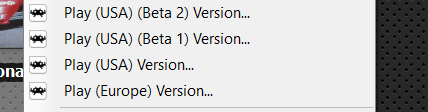
8.2 Additional apps are detected as new games
in Troubleshooting
Posted
I did "scan for removed roms"/"scan for added roms" combo on some of my platforms and new games were detected.
After some checking, turned out that those files were already added to xml files, but as "Additional Application".
Example:
Main entry: Panzer Dragoon II Zwei (USA)
Additional app: Panzer Dragoon Zwei (Europe)
detected and added again: Panzer Dragoon Zwei (Europe)