-
Posts
205 -
Joined
-
Last visited
Content Type
Profiles
Forums
Articles
Downloads
Gallery
Blogs
Posts posted by Emulation_Guru
-
-
1 minute ago, SentaiBrad said:
Most of them are cores in RetroArch though and the command line parameter is much simpler. Unless there is a preference reason: RetroArch.
surprise coming up :offtopic stay tuned
-
15 minutes ago, SentaiBrad said:
There aren't any that I ever made, except for the Mednafen (now Beetle) cores in RetroArch. It's a very similar set up as Mednafen, but Mednafen requires much more complicated command line parameters. What systems are you looking to setting up?
this true though it emulates so many systems it's like Pandora's Box to mess with! But, well worth it in the end if you can tame it
-
On 3/4/2017 at 10:09 AM, jayjay said:
I dont know how to leave feedback without coming across as a d**k. Im sorry if that is how I come across.
Less words: I would like to see just "bigbox" in my start up vid. No launchbox etc etc
Length: I think I will eventually be looking at the 30 to 40 seconds loading time.
Particalk string is by far my fav but is to short and as ALIE says above I wouldnt want to see launchbox.com.
Just a suggestion, maybe not a good one. How about the word "loading" in the bottom corner like modern games. Have it flash on and off or change colour or add an extra "." - loading. loading.. loading... etc etc. Not sure how that would look.
Anyway thanks and keep up the good work.
love it I have made 5 new ones using feedback and suggestions, thank you so much for your input.. I was only trying to combine and promote them both in each clip. I have np creating the startup video without lb url inside again thank you.
-
I have done everything you all suggested to try and fix this problem but, I know now it was never ever my computer but bigbox itself with the issue... I have cleaned,updated drivers, tweaked etc... again i would like to use the videos i have created and others but i can't take looping 3 to 4x before bigbox starts up... if there is a magical setting to correct this im all ears but it is indeed not m system never was.
-
MUGEN Ultimate Game Media Pack + Custom Bonus Content!
View File
Wow! I can't believe I decided to make my own game media content for several of my favorite Mugen games not yet in LaunchBox database!
When I say custom, I mean custom because I had to create alot of the media in this amazing pack for you all and myself! Icluded in this
ginormous game media pack are the following MUGEN games:
Also the reason why this package is so awesome is you will find original content along with multiple folders of different versions so
you can custimize your media any way you feel like and constantly change it up! I hope you guys enjoy the packages as much as I did creating them.MUGEN SOULS Has the most done to it because it is the only one that comes with custom video theme for the game yay! I will ne starting
my web series on my gamikng channel later this week so stay tuned!
-
Submitter
-
Submitted03/02/2017
-
Category
-
-
23 minutes ago, fromlostdays said:
I myself am not satisfied with only two love affairs, so I take on a second mistress.
Sent from my SAMSUNG-SM-N910A using Tapatalk
that's just sick man even for you..
-
1 hour ago, Belgarath said:
Quite often the first file could just be .7z then 7z.001 etc, you absolutely should not have to be manually joining the files. Are you sure you're not missing parts? Also it could be possible the files are corrupt.
All the parts (apart from the last one) should be identical in size.
yeah I am dead sure no files are misisng i do this thousands of times a day... I joined them with 7zip and with hjsplit and error with hjsplit file and 7zip file just extracts a folder with the original 3 files i just joined... ugh just might have to go another rought for amiga cd32 roms
-
8 minutes ago, SentaiBrad said:
Yea, it looks like they're not seeing each other. In this case I would do what Spycat suggested and combine them.
back to google i go.... lol
-
1 hour ago, SentaiBrad said:
There is tons of info about this, but I've never joined them back together. Generally, there will be .001, .002 like Spycat said, so you'll need all of the parts of the archive. Right click the first one and extract. They should be named the same thing also (I recall that being a key). I don't know why they have .7z in there, cause the owner originally split the 7z archive? Either way, rename the parts of their name before .7z.001 and .7.002 to the same thing, make sure you have all the parts, and try again.
ok i downloaded last part yet still this will not open and i can bank the source I use it 98% of time for roms etc... there has never ever been a file i couldn't open...
-
Just now, angelobodetti said:
I used to hate it. Then I figured it out. Now it's amazing. Fade screens, bezels and universal pause completely change an Arvade experience. Check my video if you haven't seen any of those features.
oh i had to figured it out using hyperspin but i hate it lol.. LaunchBox was my first emulation wife and my mistress BigBox so i'll stay sleeping with those 2... erm i mean...
-
 1
1
-
-
Just now, fromlostdays said:
I only imported the one game to test, but this evening I'll try and set it up to launch through rocketlauncher. I'm sure you just use the pc game emulator, and then point it to th exe in the game menu.
Sent from my SAMSUNG-SM-N910A using Tapatalk
i hate Rocketlauncher
-
10 minutes ago, spycat said:
Your file looks like it's part of a split archive.
If you've got the others .002 and so on you can join them back together to remake the original complete archive. Lots of information on the web on how to do this.oh man i gott download last part!!!
-
-
2 hours ago, angelobodetti said:
Yea I basically spent a few hours googling Mugen stuff to get something that resembles box art.
Snyone get Mugen launching through rocket launcher?
lol i am having to create game media for over 8 mugens!
-
4 minutes ago, Zombeaver said:
I only have my own Mugen setup in my LB library so I had to just make my own cover haha.
 As far as the .cue/other files question - you always want to use the .cue. It has nothing to do with multi-discs. The .cue directs the emulator to all the appropriate locations on the disc image for various "tracks" of data. The most common impact of this is that if the game uses actual CD audio, without the .cue, certain portions of the game that would ordinarily have music will be silent.
As far as the .cue/other files question - you always want to use the .cue. It has nothing to do with multi-discs. The .cue directs the emulator to all the appropriate locations on the disc image for various "tracks" of data. The most common impact of this is that if the game uses actual CD audio, without the .cue, certain portions of the game that would ordinarily have music will be silent.
If you're dealing with actual multi-disc games, if you're using a Mednafen core of RA or standalone Mednafen (for PSX, Saturn, and TGCD for example) you should be using .m3us. These are just a text document that contain the .cue names, in disc order, one per line, and then the file type changed from .txt to .m3u. The .m3u can be used as the "rom" in LB and directed to RA/standalone Mednafen. You can then swap discs in-game.
I've got some more detailed information on that in these posts:im making custom game media for every mugen that I have lol i'll upload them as I complete them... thx
-
 1
1
-
-
ok cause i gott a add amiga cd32 sega cd and neo geo cd
-
@fromlostdays ok one more ? with TurboGrafx 16 CD do we add .cue or .iso files to LB to pay correctly... same for Sega CD
-
4 minutes ago, fromlostdays said:
No problem at all. Does it actually pull mugen artwork? I have a bunch of games but have only imported one as a test, and it brought up nothing in terms of art and metadata. Some of the other games have that stuff?
Sent from my SAMSUNG-SM-N910A using Tapatalk
yes indeed look at screenshot lol zomg MUGEN SOULS!... you have no idear @fromlostdays
-
 1
1
-
-
Thanks man! Didn't know how to do it at first omg I am gonna go nuts with this platform! @fromlostdays lmao dude
I was so done with all my setup! Then today I see more emus I wanted to add like tbgfx 16 cd neo goe cd etx it never ends! But this will make for great gaming content for my patreon and youtube pages...
-
9 minutes ago, fromlostdays said:
Well if you're doing a bulk import like that, go ahead and select any emu. Then once they are imported, go to the system in LB, Control A to select all the games at once, and then click edit. This will bring up the bulk edit menu, where you should be able to tell all the games not to use an emu.
Sent from my SAMSUNG-SM-N910A using Tapatalk
currently i have 5 different mugen setups installed... this will work with those 5 right? nvm I got it!
-
26 minutes ago, fromlostdays said:
Add the exe like a rom. Then in launchbox right click and edit it, and under the emulator tab tell it not to use an emulator. (Basically telling lb to launch it like an exe)
Sent from my SAMSUNG-SM-N910A using Tapatalk
ok so i got to add files since MUGEN platform already exist,
add all my exe files from the ones i have...
and tell LB not to select emu? I think that stops you because it won't go to next page without select emu for rom I think
-
I got some Mugen stuff and saw it's already a platform for inside LB but how do we go about adding it to Launchbox? Do I add the entire install folder of my Mugen games to LB?
-
Infinite Bullet Time Intro_1080p
View File
Intros have been integrated as of 7.8. You can download THIS intro under downloads then "Launchbox/Bigbox Official Media " and "Infinite Bullet Time Intro"
To get this working. Simply download the intro, rename it to startup.mp4 the drop it into your ...\Launchbox\Videos\ folder.
Open BigBox/Options/general and set a startup delay/turn off bigbox logo on start.
-
Submitter
-
Submitted02/28/2017
-
Category
-
-
Ghost in the Emulator Intro_1080p
View File
Intros have been integrated as of 7.8. You can download THIS intro under downloads then "Launchbox/Bigbox Official Media " and "Ghost in the Emulator Intro"
To get this working. Simply download the intro, rename it to startup.mp4 the drop it into your ...\Launchbox\Videos\ folder.
Open BigBox/Options/general and set a startup delay/turn off bigbox logo on start.
-
Submitter
-
Submitted02/28/2017
-
Category
-
 1
1
-

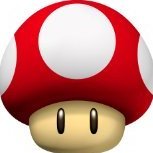









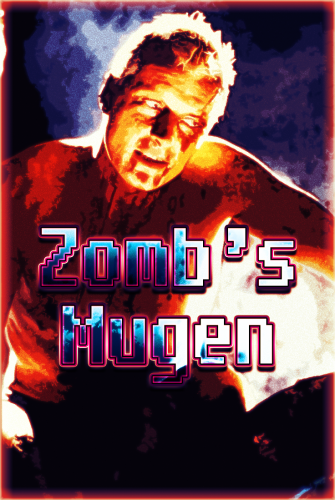

Epic LauncBox Collaboration Theme
in Big Box Startup Videos
Posted
Epic LauncBox Collaboration Theme
View FileThis was designed as a tribute to all of the amazing content creators besides myself who give all they have to this
community and movement! Thank you for all your hardwork and dedication. The theme is 29 seconds long purposely 1080p HD res.
Intros have been integrated as of 7.8. You can download THIS intro under downloads then "Launchbox/Bigbox Official Media " and "Epic LauncBox Collaboration Theme"
To get this working. Simply download the intro, rename it to startup.mp4 the drop it into your ...\Launchbox\Videos\ folder.
Open BigBox/Options/general and set a startup delay/turn off bigbox logo on start.