-
Posts
204 -
Joined
-
Last visited
Content Type
Profiles
Forums
Articles
Downloads
Gallery
Blogs
Posts posted by Emulation_Guru
-
-
Timeless BigBox Intro
View File
Intros have been integrated as of 7.5. You can download THIS intro under downloads then "Launchbox/Bigbox Official Media " and ""
To get this working. Simply download the intro, rename it to startup.mp4 the drop it into your ...\Launchbox\Videos\ folder.
Open BigBox/Options/general and set a startup delay/turn off bigbox logo on start.Thank you for your interest in my work make sure to subscribe to stay updated with my weekly Pro content and media
http://tinyurl.com/h4m6jh2
Programs used:Adobe Photoshop CS6
Adobe After Effects
Adobe Audition 3.0
Sony Vegas Pro 12 and 13
Adobe Premier
Movavi Video Converter 9
Camtasia Studio 7 and 8Resources:
Best Fonts:
http://www.dafont.com/
great free stock footage:
https://www.cutestockfootage.com/
BGM used:
my album and common creative music
-
Submitter
-
Submitted02/25/2017
-
Category
-
-
Sub-Zero BigBox Intro
View File
Intros have been integrated as of 7.5. You can download THIS intro under downloads then "Launchbox/Bigbox Official Media " and ""
To get this working. Simply download the intro, rename it to startup.mp4 the drop it into your ...\Launchbox\Videos\ folder.
Open BigBox/Options/general and set a startup delay/turn off bigbox logo on start.Thank you for your interest in my work make sure to subscribe to stay updated with my weekly Pro content and media
http://tinyurl.com/h4m6jh2
Programs used:Adobe Photoshop CS6
Adobe After Effects
Adobe Audition 3.0
Sony Vegas Pro 12 and 13
Adobe Premier
Movavi Video Converter 9
Camtasia Studio 7 and 8Resources:
Best Fonts:
http://www.dafont.com/
great free stock footage:
https://www.cutestockfootage.com/
BGM used:
my album and common creative music
-
Submitter
-
Submitted02/25/2017
-
Category
-
-
Horror Fan BigBox Intro
View File
Intros have been integrated as of 7.5. You can download THIS intro under downloads then "Launchbox/Bigbox Official Media " and ""
To get this working. Simply download the intro, rename it to startup.mp4 the drop it into your ...\Launchbox\Videos\ folder.
Open BigBox/Options/general and set a startup delay/turn off bigbox logo on start.Thank you for your interest in my work make sure to subscribe to stay updated with my weekly Pro content and media
http://tinyurl.com/h4m6jh2
Programs used:Adobe Photoshop CS6
Adobe After Effects
Adobe Audition 3.0
Sony Vegas Pro 12 and 13
Adobe Premier
Movavi Video Converter 9
Camtasia Studio 7 and 8Resources:
Best Fonts:
http://www.dafont.com/
great free stock footage:
https://www.cutestockfootage.com/
BGM used:
my album and common creative music
-
Submitter
-
Submitted02/25/2017
-
Category
-
-
Glassy Orbitron Galatica BigBox Intro
View File
Intros have been integrated as of 7.5. You can download THIS intro under downloads then "Launchbox/Bigbox Official Media " and ""
To get this working. Simply download the intro, rename it to startup.mp4 the drop it into your ...\Launchbox\Videos\ folder.
Open BigBox/Options/general and set a startup delay/turn off bigbox logo on start.Thank you for your interest in my work make sure to subscribe to stay updated with my weekly Pro content and media
http://tinyurl.com/h4m6jh2
Programs used:Adobe Photoshop CS6
Adobe After Effects
Adobe Audition 3.0
Sony Vegas Pro 12 and 13
Adobe Premier
Movavi Video Converter 9
Camtasia Studio 7 and 8Resources:
Best Fonts:
http://www.dafont.com/
great free stock footage:
https://www.cutestockfootage.com/
BGM used:
my album and common creative music
-
Submitter
-
Submitted02/25/2017
-
Category
-
-
Flaming Inferno BigBox Intro
View File
Intros have been integrated as of 7.5. You can download THIS intro under downloads then "Launchbox/Bigbox Official Media " and ""
To get this working. Simply download the intro, rename it to startup.mp4 the drop it into your ...\Launchbox\Videos\ folder.
Open BigBox/Options/general and set a startup delay/turn off bigbox logo on start.Thank you for your interest in my work make sure to subscribe to stay updated with my weekly Pro content and media
http://tinyurl.com/h4m6jh2
Programs used:Adobe Photoshop CS6
Adobe After Effects
Adobe Audition 3.0
Sony Vegas Pro 12 and 13
Adobe Premier
Movavi Video Converter 9
Camtasia Studio 7 and 8Resources:
Best Fonts:
http://www.dafont.com/
great free stock footage:
https://www.cutestockfootage.com/
BGM used:
my album and common creative music
-
Submitter
-
Submitted02/25/2017
-
Category
-
-
BigBox Eclipse Intro
View File
Intros have been integrated as of 7.5. You can download THIS intro under downloads then "Launchbox/Bigbox Official Media " and "BigBox Eclipse Intro"
To get this working. Simply download the intro, rename it to startup.mp4 the drop it into your ...\Launchbox\Videos\ folder.
Open BigBox/Options/general and set a startup delay/turn off bigbox logo on start.Thank you for your interest in my work make sure to subscribe to stay updated with my weekly Pro content and media
http://tinyurl.com/h4m6jh2
Programs used:Adobe Photoshop CS6
Adobe After Effects
Adobe Audition 3.0
Sony Vegas Pro 12 and 13
Adobe Premier
Movavi Video Converter 9
Camtasia Studio 7 and 8Resources:
Best Fonts:
http://www.dafont.com/
great free stock footage:
https://www.cutestockfootage.com/
BGM used:
my album and common creative music
-
Submitter
-
Submitted02/25/2017
-
Category
-
-
1 hour ago, porterballs said:
https://support.google.com/youtube/answer/6147702?hl=en-GB i just use the options like in this article
thank you my good man
-
I wanted to do something uber and find the best way to give back to such a kick arse community full of dedicated and super driven gamers who have done so much amazing and breath-taking work with LaunchBox/BigBox thus far! Besides creating content and media myself for all of you I thought to go one step further and help get you guys started on your own future projects by offering some of grunt work enjoy! P.S. Thanks so much for everything!!
Side notes: I'll Be creating and uploading brand new BigBox Themes later on today...
Licenses included with package...
GFX Pack, Templates, Backgrounds, Transitions, projects are offered as royalty free License.
This does NOT mean it's "copyright free", however it does mean you are free to download the GFX Pack, Templates, Backgrounds, Transitions to,
Free USE - but "not" to copy, distribute and transmit the projects
Free Re-edit - to adapt the projects
Free Monetize - to make commercial use of the projects
Thank you for your interest in my work.Please Like and Subscribe to my Youtube channel so we can bring you more Pro content and media...
http://tinyurl.com/h4m6jh2D.F.T.B.A
-
19 minutes ago, porterballs said:
i dont have that myself so im not sure buddy, i just have a featured video for subs and new comers i dont think they autoplay
yes man thats why i asked lol it starts playing as soon as i went to your channel
-
14 minutes ago, porterballs said:
i do if anyone wants to check it out! going to have a look at the ones posted here https://www.youtube.com/channel/UCbVTbzldH-91ZJfahtRZUsw
how do i make my featured video autoplay?
-
6 hours ago, Suhrvivor said:
You can have a custom URL once you reach 100 subscribers on an account that is 30 days old, have uploaded a channel icon and a background.
More info: https://support.google.com/youtube/answer/2657968?hl=enwell my entire channel and content is dedicated to this community so I hope more ppl check me out and support by subscribing...
6 hours ago, SentaiBrad said:@Suhrvivor is pointing you in the right direction, the support will help a lot. Otherwise, it's all in settings on the channel.
lol goshderm! i was trying to get around it thx though
-
24 minutes ago, SentaiBrad said:
I don't see why not. https://www.youtube.com/SentaiBrad
nice channel i subbed, 2 questions. how do you get your featured video on autoplay and how did you get a real youtube url? I mean my url has all these letters and numbers I want it to say Retro Gaming... https://www.youtube.com/channel/UC351d1uQ_Wg1mr9USX44zWg
-
12 minutes ago, SentaiBrad said:
now i know!
-
Super Danganronpa 2 Sayonaya Zetsubou Gakuen Game Media Pack
View File
Description:
Jabberwock Island-Once a popular tourist destination, you and your classmates at Hope's Peak Academy have been brought to this island by your teacher. Everyone seems to be having fun...until Monokuma returns and restarts his murderous game! Trapped on this island of mutual killing, your only hope rests in solving the islands mysteries. Can't wait to add these in to the database!Found a very useful for making any kind of box art you desire!
https://vgboxart.com/BGM: common creative music
Media Pack Includes:
Box - 3D
Box - Front
Clear Logo
Screenshot
Fanart Background
FrontD.F.T.B.A
Super_Dangan_Ronpa_2_Goodbye_Academy_of_Despair_-_Teaser_JP_-_PSP.mp4
-
Submitter
-
Submitted02/24/2017
-
Category
-
-
Super Danganronpa 2: Sayonaya Zetsubou Gakuen 3D Box Art
View File
Super Danganronpa 2: Sayonaya Zetsubou Gakuen 3D Box Art...
I decided to created something more challenging than my first attemp. I love this template layou and might decide to use it more...
This is yet another Japanese game from PSP not yet in LB Database. I am working on the whole game media pack but was excite after completing
this piece so I thought I'd upload and share it then get back to work...
If you need templates for games, movies, consoles:
Game Description:
Jabberwock Island-Once a popular tourist destination, you and your classmates at Hope's Peak Academy have been brought to this island by your teacher. Everyone seems to be having fun...until Monokuma returns and restarts his murderous game! Trapped on this island of mutual killing, your only hope rests in solving the islands mysteries.
D.F.T.B.A
-
Submitter
-
Submitted02/24/2017
-
Category
-
-
on one of my modding forums one of our most viewed and sought after sections is gaming news... It does really well in communities like this and people don't mind
[I mean nerds when i say people] don't mind staying updated with whats going on in the gaming world.. Just a thought and something I would love to see a reality here... I don't quite know where to make request like this at sorry.
Happy Gaming!
[D.F.T.B.A]
-
Just thought I stop in and ask everyone to be sure and check out a much needed game media packed designed by me late lastnight...
Very proud of it and I thought it was some of my best content in a long time.
search the title or name Saint Seiya Omega Ultimate Cosmos PSP Theme
Or just visit my profile to click my name for all my contributed work.
[D.F.T.B.A]
-
Are we allowed to ask for each other's youtube channel? Especially if it's souly gaming and emulation? I would like to know and check out other channels and their content is all thanks in adfvance...
-
Hey Guys after spending so much time creating game media content for a game nowhere in launchbox database, I would really love to get into creating BigBox custem themes for the community as well as myself... I don't know how to get started is all and asking if someone who is a veteran at this sort of thing could help me get started... As long as it took me to create my first game media pack I am sure it will take even longer for a richest BigBox theme but, I am ready and willing to learn everything I can about it... Thank you in advance... FYI, LauncBox is now one of my 3 featured channels on youtube.
D.F.T.B.A....
-
 1
1
-
-
Saint Seiya Omega Ultimate Cosmos Clear Logos x5
View File
Saint Seiya Omega Ultimate Cosmos 5 diferrent clear logos
-
Submitter
-
Submitted02/24/2017
-
Category
-
-
Cinematic Video Theme - PSP Pack #2
View File
Cinematic videothemes of the games:
Saint Seiya Omega Ultimate Cosmos x2 themes
This is my first attempt at creating content like this and I worked really hard on it hope you enjoy the work and the time and love put into it!
-
Submitter
-
Submitted02/24/2017
-
Category
-
-
Saint Seiya Omega Ultimate Cosmos Box Art
View File
Saint Seiya Omega Ultimate Cosmos Box Art
I used this extremely versatile website for templates and designs
includes:
Box - 3D 220x320
Box - Front 640x1104Front 640x1035
-
Submitter
-
Submitted02/24/2017
-
Category
-
-
Saint Seiya Omega Ultimate Cosmos PSP Media Pack - FanMade
View File
THIS IS VERSION 1...
THIS IS VERSION 2
Wow because this epic and amazing Japanese classic was not in Launchbox's database at all,
I decided to create some for all you guy! This is my first attempt at creating content like this and I worked really hard on it hope you enjoy the work and the time and love put into it! Also included is some very beautifil fan artwork you will appreciate as much as I do.Notes: the themes are are 1440x1080p in wmv format
becuase this was the absolute best setings and quality without taking away from or ruining my work.Found a very useful for making any kind of box art you desire!
https://vgboxart.com/BGM: common creative music
Media Pack Includes:
Box - 3D 220x320
Box - Front 640x1104
Clear Logo 500x281
Screenshot 610x346
Fanart Background 725x480
Front 640x1035
2 custom PSP Themes 1440x1080
-
Submitter
-
Submitted02/24/2017
-
Category
-
-
I know there are videos out there already but most of them are un clear so I did my own version.
1. first open up Dolphin emu and select a game you wish to add AR codes to
2. once you have the game right click and select properties
3. select 3rd box inside properties which is AR Codes
4. quite a few games come preloaded with AR Codes but for those that don't you can add your own.
5. click the add button botton right corner of box.
6. make sure what ever code you add is correct or dolphin will prompt you the code is incorrect.
7. once you have everything added close properties box and select the game to test your cheats
8. once game loads select tools then cheat manager in drop down menu of dolphin
9. selct the cheats you just added and hit apply but don't close the box or cheats wont work!

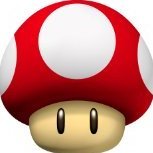
emulators that confuse me
in Noobs
Posted
ok so I saw these setup on someone else launchbox but google gave me no help on how to do it myself... Big fish games, future pinball Amiga cd32 can someone please help thanks...Even saw popgames on their LB as well.. how?!