-
Posts
205 -
Joined
-
Last visited
Content Type
Profiles
Forums
Articles
Downloads
Gallery
Blogs
Posts posted by Emulation_Guru
-
-
58 minutes ago, Zeromod said:
@RetroGaming That first error means you are forcing MSAA through your driver. If you have an Nvidia GPU, go to your Nvidia Control panel and either disable the AA globally or add Dolphin (if it's not there) and disable it just for Dolphin. Try again and report back por favor. In fact, that alone is likely driving all of the subsequent errors. Here is but one thread that describes this from the Dolphin forums.
https://forums.dolphin-emu.org/Thread-problem-with-dolphin-msaa-and-nvidia-driver
Edit: By the way, if you are using an Nvidia Card, I would add Dolphin to the application list anyway as you can get some optimization there. Articles on that in the Dolphin forums if you are interested. You can use AA/MSAA but you need to set it through Dolphin and not force it through Nvidia drivers. Easy fix.thank you so much i am using older version of dolphin which had sound but no screen then I fixed it I don't use anything but Nvidia!
1 hour ago, Crush said:Get latest development version 5.0-2577 here: https://dolphin-emu.org/download/
Mark: Scaled EFB Copy, Ignore Format Changes, Store EFB Copies to texture only, Fast Depth Calculation, Disable Bounding box , Force 24 bit color. External Frame Buffer XFB, Enable Wireframe must be disabled.
thank you again the older version works perfect until I correct 5.0 Happy Gaming!
-
4 minutes ago, fromlostdays said:
For now for playability maybe you can try an older version, or the RA core?
Sent from my SAMSUNG-SM-N910A using Tapatalk
i thought of that but this version works fine on another system... I just might get older version...
-
I have been back and fourth with this issue all I did find on google is that lots of ppl are having this problem but nomore has a fix, solution, nor cure for it...
This is one of my fav consoles of all time and I really wish to play it! What else can I do... I been using advance system care pro and it's epic but only does so much...
-
40 minutes ago, CriticalCid said:
Yes, you have to do extract each game seperately.
thank you! used 7z to extract them.. now i know for future games.
-
 1
1
-
-
4 minutes ago, CriticalCid said:
These are multi-part archives. You have to open the .001 file with a file archive tool like 7-Zip or WinRAR and extract the files in it.
is it the same for each game I.E always extract first file in each folder?
-
ok so I am always using certain rom sources for all my games but, I never got anytning like the screen shots show. I have 5 PSP games but, I have no idea on how to make them into .iso files etc... I have isobuster but still knew to that app. Please help someone if possible... thanks in advance.
fyi, yes I searched the interwebs countless times...idk what these file types even are.
-
9 hours ago, lordmonkus said:
You can add your own media to your local install of Launchbox without the database, just drop the artwork in the appropriate folders. Just look in the "Images" folder and you will quickly see the folder structure used and where to put your artwork.
thanks very much!
-
I am new to it still but I have quite a few games without media in DB is it possible to add my own clear logos, banners, box front artwork etc for games without any to launcbox database? If so is there a read-me or video on doing it correctly... thank you in advance.
-
lol your content is awesome, excellent commentary, very clear instructions and voice overs. For the life of me idk why you didn't name this one to emulation with retroarch because as clear as that tut was I had no luck.. But this tut by far the best on the net even better than youtuber Simply Austin! I couldn't get it going with his video either until this vlog... Thank you also learned how to create my own .cue files which came in handy for 10 different games! Amazing work thank you so much!
Happy Gaming!
-
On 2/13/2017 at 8:51 PM, hubz said:
Hi all,
Here is a collection of many hours of work of collecting and creating metadata, images, manuals, and vidoes from various sources for the Atari 7800 system. Feel free to use and distribute our add this content to the Launchbox Database. Most of it was from other sources (THANK YOU TO ALL THOSE THAT HAVE CONTRIBUTED TO THE VARIOUS PROJECTS IN THE PAST THAT I WAS ABLE TO PULL STUFF FROM!) but the missing stuff I went ahead and made myself to get it as complete as I was able to get it. You should be able to just drop these in your Launchbox install and be good to. Public Domain Homebrew roms are provided with this torrent but NO commercial games. This is for your convenience.
Notes on this, for some boxes of some of the homebrew stuff I used cart fronts and manual front covers. So if that bothers you, just a heads up! It bothered me more having nothing, and I thought it looked nice.

If you see missing content you can provide or have higher quality images, videos, etc. PLEASE LET ME KNOW! I will gladly use them on the next update.
Enjoy! Hopefully this will save people a lot of time. Figured If I am doing it for myself I might as well see if others would like using it.
- Hubz
would you know how many games is in torrent?
-
I absolutely love the Sims games entire franchise and though I never played more than I designed, modded, and created custom enhancements
still and awesome game and the highest grossing pc game franchise in the world and most successful! I created this video due to my love for
Mario Bros and The Sims combined... Don't be afraid to like/share/sub it's free! -
6 hours ago, fromlostdays said:
7 different languages, wow. Alright, he's my recommendation. Open Launchbox select your system, go to Tools, and then Audit. Let it do its thing. This audits a lot of things... duplicates etc. but it also audits your art. If you scroll over the columns you can sort the list by box art... or video... whatever you want. Scroll down until you see 0s by the box art. Select all the games with no art. Right click, then select edit. This will bring up the Bulk Edit Wizard. In the dropdrop, click "hide", this should be bring up a hide checkbox. Check it, and then and go through the next few screens.
This will effectively "hide" every game without boxart for a system. You can "Unhide all games" via the launchbox menu whenever you want, but if you're just doing casual scrolling it will only show games with boxart. It looks better, in other words. But, if you find a particular game for another region that you want to have displayed, you can just unhide that game, and do a search for the art. If it comes up with some, awesome. If it doesn't, you'll have to make the art yourself. That's about all you can do. Remember that the LaunchBox Database is a community project and is by no means finished. And also remember that the creation of the art itself has been a "retro" community volunteer project for years. Some art might not exist at all.
thank you so much friend... I shall use this new found info to fix my issues I'll create art ad needed heck my youtube channel was created dedicated to this community though I just only did 7 bigbox startup videos I'll get it going soon enough... all my themes,videos,artwork and gfx designs will be on the channel as I complete more thanks again... Happy gaming!
-
 1
1
-
-
16 minutes ago, fromlostdays said:
One last thing, the art that does exist is matched to your rom based on how the rom is named. I don't know where you got that nes pack, but if the names are weird, they won't parse correctly and thats when you have to click the game and manually change the title and download the art.
no each game is different I filter clones to make sure just several regions as I speak, write, and read 7 different languages so I can enjoy games all over. yes I'm aware the name might throw the metadata off. but no way I'm renaming that many games lol. what do you mean by audit?
-
Forgive me if am posting in incorrect location guys but, I have a huge issue with most of my platforms and missing images.
for example noticed when watch that guy Brad tutorials, he always has full images on each game and system... I got 2400 nes games alone in launchbox but not even half of them are showing images... do we really have to click on every single game one at a time and download correct image for it? God hope not I got a little over 10k games on my setup. Is there not a way to get launch box to search for missing images or update them per platform? Someone please point me in the right direction thank you for your time and patience in advance...
-
Big Box Steel Door Intro [extended]
View File
All these were created and designed by Retro_Gaming with copyright free and common creative music.
Programs used:
Adobe Photoshop CS6
Sony Vegas Pro 12 and 13
Adobe Premier
Movavi Video Converter 9
Intros have been integrated as of 7.5. You can download THIS intro under downloads then "Launchbox/Bigbox Official Media " and "Big Box Steel Door Intro [extended]"To get this working. Simply download the intro, rename it to startup.mp4 the drop it into your ...\Launchbox\Videos\ folder.
Open BigBox/Options/general and set a startup delay/turn off bigbox logo on start.
-
Submitter
-
Submitted02/19/2017
-
Category
-
-
Big Box Promo Intro
View File
All these were created and designed by Retro_Gaming with copyright free and common creative music.
Programs used:
Adobe Photoshop CS6
Sony Vegas Pro 12 and 13
Adobe Premier
Movavi Video Converter 9
Intros have been integrated as of 7.5. You can download THIS intro under downloads then "Launchbox/Bigbox Official Media " and "Big Box Promo Intro"To get this working. Simply download the intro, rename it to startup.mp4 the drop it into your ...\Launchbox\Videos\ folder.
Open BigBox/Options/general and set a startup delay/turn off bigbox logo on start.
-
Submitter
-
Submitted02/19/2017
-
Category
-
-
Big Box Particalk String Intro
View File
All these were created and designed by Retro_Gaming with copyright free and common creative music.
Programs used:
Adobe Photoshop CS6
Sony Vegas Pro 12 and 13
Adobe Premier
Movavi Video Converter 9
Intros have been integrated as of 7.5. You can download THIS intro under downloads then "Launchbox/Bigbox Official Media " and "Big Box Particalk String Intro"To get this working. Simply download the intro, rename it to startup.mp4 the drop it into your ...\Launchbox\Videos\ folder.
Open BigBox/Options/general and set a startup delay/turn off bigbox logo on start.
-
Submitter
-
Submitted02/19/2017
-
Category
-
-
Big Box Flowing Particales Intro
View File
All these were created and designed by Retro_Gaming with copyright free and common creative music.
Programs used:
Adobe Photoshop CS6
Sony Vegas Pro 12 and 13
Adobe Premier
Movavi Video Converter 9
Intros have been integrated as of 7.5. You can download THIS intro under downloads then "Launchbox/Bigbox Official Media " and "Big Box Flowing Particales Intro"
To get this working. Simply download the intro, rename it to startup.mp4 the drop it into your ...\Launchbox\Videos\ folder.
Open BigBox/Options/general and set a startup delay/turn off bigbox logo on start.
-
Submitter
-
Submitted02/19/2017
-
Category
-
-
Big Box Fire Text Intro
View File
All these were created and designed by Retro_Gaming with copyright free and common creative music.
Programs used:
Adobe Photoshop CS6
Sony Vegas Pro 12 and 13
Adobe Premier
Movavi Video Converter 9
Intros have been integrated as of 7.5. You can download THIS intro under downloads then "Launchbox/Bigbox Official Media " and "Big Box Fire Text Intro"
To get this working. Simply download the intro, rename it to startup.mp4 the drop it into your ...\Launchbox\Videos\ folder.
Open BigBox/Options/general and set a startup delay/turn off bigbox logo on start.
-
Submitter
-
Submitted02/19/2017
-
Category
-
-
Big Box Energy Start Up Video
View File
All these were created and designed by Retro_Gaming with copyright free and common creative music.
Programs used:
Adobe Photoshop CS6
Sony Vegas Pro 12 and 13
Adobe Premier
Movavi Video Converter 9
Intros have been integrated as of 7.5. You can download THIS intro under downloads then "Launchbox/Bigbox Official Media " and "Big Box Energy Start Up Video"
To get this working. Simply download the intro, rename it to startup.mp4 the drop it into your ...\Launchbox\Videos\ folder.
Open BigBox/Options/general and set a startup delay/turn off bigbox logo on start.
-
Submitter
-
Submitted02/19/2017
-
Category
-
-
Big Box Crimson Sun Intro
View FileAll these were created and designed by Retro_Gaming with copyright free and common creative music.
Programs used:Adobe Photoshop CS6
Sony Vegas Pro 12 and 13
Adobe Premier
Movavi Video Converter 9-
Submitter
-
Submitted02/19/2017
-
Category
-

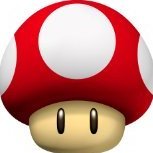





















Retro Gaming #1 Adding AR Codes To Dolphin Emulator Tutorial [Original Music]
in Emulation
Posted
I know there are videos out there already but most of them are un clear so I did my own version.
1. first open up Dolphin emu and select a game you wish to add AR codes to
2. once you have the game right click and select properties
3. select 3rd box inside properties which is AR Codes
4. quite a few games come preloaded with AR Codes but for those that don't you can add your own.
5. click the add button botton right corner of box.
6. make sure what ever code you add is correct or dolphin will prompt you the code is incorrect.
7. once you have everything added close properties box and select the game to test your cheats
8. once game loads select tools then cheat manager in drop down menu of dolphin
9. selct the cheats you just added and hit apply but don't close the box or cheats wont work!