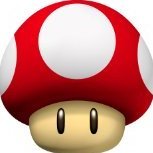About This File
Intros have been integrated as of 7.5. You can download THIS intro under downloads then "Launchbox/Bigbox Official Media " and "Big Box Crimson Sun Intro"
To get this working. Simply download the intro, rename it to startup.mp4 the drop it into your ...\Launchbox\Videos\ folder.
Open BigBox/Options/general and set a startup delay/turn off bigbox logo on start.
All these were created and designed by Retro_Gaming with copyright free and common creative music.
Programs used:
Adobe Photoshop CS6
Sony Vegas Pro 12 and 13
Adobe Premier
Movavi Video Converter 9