
reddcxiii
-
Posts
22 -
Joined
-
Last visited
Content Type
Profiles
Forums
Articles
Downloads
Gallery
Blogs
File Comments posted by reddcxiii
-
-
I take it back It works!! It just doesn't show up in CTC, which is not a big deal! Thank you.
-
On 2/20/2023 at 10:19 PM, y2guru said:
like this?
add User Source, position and size it
Scroll down thru the properties until you get to "Common"
Click "New", give it a name, press OK
Type the following or copy/paste from here
<transitions:TransitionPresenter TransitionSelector="{Binding ImageTransitionSelector}" Content="{Binding ImageView}" VerticalAlignment="Center" HorizontalAlignment="Center" />
You will get an error (it doesnt like TransitionPresenter) Ignore it and uncheck "Designer Friendly"
Now, you will not receive any errors.
When you publish, this code is embedded inside your view
I finally got a chance to try this out, but the selection box is still empty when I uncheck "Designer Friendly." and before I unchecked it, the whole screen was black and I followed the steps thoroughly. Any suggestions?
-
4 hours ago, y2guru said:
like this?
add User Source, position and size it
Scroll down thru the properties until you get to "Common"
Click "New", give it a name, press OK
Type the following or copy/paste from here
<transitions:TransitionPresenter TransitionSelector="{Binding ImageTransitionSelector}" Content="{Binding ImageView}" VerticalAlignment="Center" HorizontalAlignment="Center" />
You will get an error (it doesnt like TransitionPresenter) Ignore it and uncheck "Designer Friendly"
Now, you will not receive any errors.
When you publish, this code is embedded inside your view
Thank you! I will give that a try next chance I get! Now I just need to figure out how to edit the selection box to change the color and resize it. I've seen it look different on other themes, so I know it's possible somehow
-
6 minutes ago, PiperCalls said:
Hi, sry no help I just did my first theme with CTC but was wondering are you trying to show the generated 3D Box instead of the pre-made 3D Box artwork? I was interested in this as well if so since many games don't have 3D Box artwork available. I believe C-Beats said it was possible in a theme so hoping you find a way in CTC.
Yep, that's correct! I hope it's possible, and if I find out how, I'll definitely let you know!
-
Hi, I was wondering if anyone could help me figure out a couple of things? i’m working on a pretty cool unique theme that I plan on releasing shortly and I need some help. How do I add the 3-D model box to the game detail screen? I can't figure out which element it is in CTC. Also, how do I edit the selection box around the "favorite games" and "recent games" elements, on the platform screens? Currently, it’s showing a pink box that doesn’t fully go around the box art and gets cut off at the bottom and I'd like to fix it. Any help would be greatly appreciated. Thank you.
-
17 minutes ago, y2guru said:
Zip up your Ctc project and send it to me
Ok, no problem! I’m at work, but I’ll do it ASAP
-
1 hour ago, y2guru said:
I dont think you are sharing everything, CTC does not generate Grid UI Elements at line 58 for a system view (it would be beyond line# 145) this looks like a user modified view that you are now having issues with
I’m not sure what you mean, I haven’t modified anything outside of CTC. It throws these errors with every view and doesn’t apply the theme at all. And I’m on a fresh, clean installation of Launchbox. I created the theme from an earlier version of CTC and modified it with the new version. Do you think that could have something to do with it?
-
I've also tried installing Launchbox to another location on the C drive, reinstalling the .Net Framework and Visual Studio, and updated my graphics driver. All to no avail, unfortunately. I feel like I've tried everything.
-
Hi, so I'm getting a bunch of errors when I try to apply my custom theme, after publishing it with 2.5.5. ("An error occurred while parsing this custom ____ *insert view type*") It also doesn't apply the theme at all and only shows the default theme behind it. It also does this when I try to apply the Play Box Ultimate theme. It does it for every view and it only started happening once I published my theme. Anyone know what I can do to fix this? Did I do something wrong? Thank you!
EDIT: I updated to the latest beta version of Launchbox and the problem persists






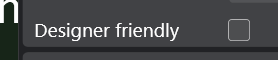

Community Theme Creator
in Third-party Apps and Plugins
Posted
Yep! It shows an empty box in CTC, but it shows up in Big Box