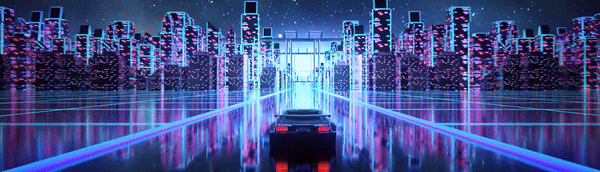-
Posts
490 -
Joined
-
Last visited
-
Days Won
5
Content Type
Profiles
Forums
Articles
Downloads
Gallery
Blogs
Everything posted by DonellHD
-
this is better than taskkill?
-
ok that worked perfectly!!! but only by double clicking the .bat. Crap! when i run the app through the media center program the screen blinks and my taskbar dissapears. and all i see is my desktop with no taskbar. but it forces me to ctrl alt delete and sign out.... but if i minimize the window of the media center program and manually dbl click on the .bat your script works to the letter!! what do u think i could do here to remedy this?
-
Like this? timeout 3 taskkill /F /IM "program.exe" /T timeout 2 start /wait "" "D:\Launchbox\bigbox.exe" timeout 2 start /w "" "D:/LaunchBox/Core/BigBox.exe" timeout 2 start "" "D:/program\program.exe"
-
thank you for helping me get this far sir. angry birds is actually bigbox and peggle is another program that i did'nt talk about because i did'nt want to disrespect the forum in any way. but it works exactly the same and is the same concept and reacts the same.
-
ok so for example big box has other processes that opens up with it so if i wanted to i could SETLOCAL EnableExtensions set EXE=bigbox.exe Timeout 2 Taskkill /F /IM "popcapgame1.exe" Timeout 2 Start "" D:Launchbox/Bigbox.exe :test FOR /F %%x IN ('tasklist /NH /FI "IMAGENAME eq %EXE%"') DO IF %%x == %EXE% goto FOUND echo Not running Timeout 3 Start "" "D:\Roms\Popcap\Peggle Deluxe\peggle.exe" exit :FOUND echo Running goto test so if i wanted it to return to big box what other processes does big box have for example that i would have to wait for? i see 4 extra processes start but they aren't singled out so how would i know? see how it started peggle 2 seconds after big box began to begin loading? i want it to wait till big box has opened and once fully done and ive exited, then start peggle again bandicam 2021-01-09 19-45-00-276.mp4
-
this script doesnt make it wait either. it works the same though. damn, i thought this would be a simple task SETLOCAL EnableExtensions set EXE=angrybirds.exe Timeout 2 Taskkill /F /IM "peggle.exe" Timeout 2 Start "" D:Games/Rovio/angrybirds.exe :test FOR /F %%x IN ('tasklist /NH /FI "IMAGENAME eq %EXE%"') DO IF %%x == %EXE% goto FOUND echo Not running Timeout 3 Start "" "D:/Games/Peggle/Peggle.exe" exit :FOUND echo Running goto test
-
timeout 2 taskkill /F /IM "peggle.exe" /T timeout 2 start /w "" "D:Games/Rovio/angrybirds.exe" timeout 2 start "" "D:/Games/Peggle/Peggle.exe" @JoeViking245 It seemed it worked to the letter but it did not wait until angry birds is exited before it started up peggle again. it just waited 2 seconds and then started peggle along side it so now they are both running simultaneously
-
Remark: batch file clicked timeout 2 Taskkill /F /IM "peggle.exe" /T timeout 2 start /w "" "D:Games/Rovio/angrybirds.exe" timeout 2 start "" "D:/Games/Peggle/Peggle.exe" @JoeViking245 would the taskkill command above be accurate to kill a program? i used the rest of your format
-
and what would be a command line to fully kill a program? i could possibly just push windows key to get to batch file on desktop to start it to start the batch process
-
so it keep the rem words right and just save the file as a .bat? because they dont hurt anything
-
hi was trying to see if i could get help creating a batch file that once launched, waits 3 seconds closes example: peggle.exe, waits 2 seconds, launch angry birds.exe and only once angry birds is exited after finishing playing, wait 2 seconds and launch peggle.exe again batch file started wait 3 seconds fully Close peggle.exe wait 2 seconds launch D:Games/Rovio/angrybirds.exe wait till angry birds has exited naturally (as in not in task manager anymore) angry birds exited wait 2 secs launch D:/Games/Peggle/Peggle.exe Any help would be appreciated
-
when im playing my ps3 games and i press esc to return back to the front end it escapes out of both programs. is there something wrong in my script that is causing this? I have this in the Running Autohotkey script section. nothing in the other section $Esc:: { Process, Close, {{{StartupEXE}}} } vk07sc000:: Send, !{F4} Return
-

Clicking .Bat file works great outside of LB but not inside.
DonellHD replied to DonellHD's topic in Troubleshooting
Wow! I Had no Idea U Could use a user profile xml there. that booted it correctly. u guys are freaking awesome. Thank You kindly- 2 replies
-
- teknoparrot
- .bat files
-
(and 1 more)
Tagged with:
-
i have guilty gear running on LB but when i double click on it inside launchbox just loads and i have to click on the game and click launch. when i use the bat file outside of launchbox it loads the game normally. what am i doing different. i have several other teknoparrot game running off a similar bat but they load in launchbox properly. CONFIG FOR WORKING GAME LOADING PROPERLY IN LB @echo off E: cd CD\ cd teknoparrot cd games cd Rambo cd E:\Teknoparrot Start teknoparrotUi --profile=Rambo.xml CONFIG FOR GUILTY GEAR XRD WORKING FINE OUTSIDE BUT NOT INSIDE LB @echo off E: cd CD\ cd teknoparrot cd games cd Guilty Gear XRD cd E:\Teknoparrot Start teknoparrotUi --profile=GGXrdSIGN.xml Rambo Loading fine.mp4 Guilty Gear Loading Emulator Only.mp4 Guilty Gear Loading Off Bat.mp4
- 2 replies
-
- teknoparrot
- .bat files
-
(and 1 more)
Tagged with:
-
can i change steam banners to to just "banners"? i dont use steam. i wanted to use the banners category instead of steam banners
-
Future Pinball Banner Pack View File 46 Pinball Banners I created. enjoy mates. Submitter Cnells2000 Submitted 10/03/2020 Category Platform Banners
-
Future Pinball Box Art Pack View File 46 Future Pinball Boxes i made. enjoy guys Submitter Cnells2000 Submitted 10/03/2020 Category Pinball
-
Future Pinball Media Pack (Boxes, Banners) View File Just A Few Boxes and Banners I Created for my arcade machine. Enjoy them if You'd like mates. 46 Pinball Banners 46 Pinball Boxes Submitter Cnells2000 Submitted 10/03/2020 Category Platform Clear Logos
-
getting rid of the vk07 stuff did it retro. now it escapes and returns to launchbox. I thank you and kiinkyfoxx for all ur help
-
just an update but i realized that this also escapes launchbox after escaping RAPJ64. how do you fix that?
-
Openbor Box Art Pack 32 Games View File Just A few pieces of box art for Openbor that i created for myself that you guys are more than welcome to use. You may have to rename some of them to your liking. Submitter Cnells2000 Submitted 08/18/2020 Category Game Box Art
-
- openbor game media
- openbor box art
-
(and 1 more)
Tagged with:
-
getting rid of the exit app worked but the other part did'nt, i saw in another topic to paste this script and it worked. thank you for your help. $Esc:: { Process, Close, {{{StartupEXE}}} } vk07sc000:: Send, !{F4} Return
-
I finally have retroachievements for PJ64 working correctly. opening, resetting, and loading achievements but my esc key to exit the emulator is no longer working. can someone tell me what im missing in this script to fix my escape key? thank you. and is there any way to make this look cleaner? it seems like i don't need some of this. i pasted this in the running autohotkey scripts section also if that helps. THE SCRIPT ; keep this sleep, 4000 ; how long it takes for a game to launch and go fullscreen (1000=1 second) ; keep this ; if you dont have the "go fullscreen on start" option ON, delete these lines send, !{enter} sleep, 500 ; how long it takes for a game to go from fullscreen to windowed by pressing alt+enter (1000=1 second) ; if you dont have the "go fullscreen on start" option ON, delete these lines ; keep this send, {alt} sleep, 2000 send {down} sleep, 2000 send 1 ExitApp ; keep this ; This section closes Project64 when pressing Escape $Esc:: { Process, Close, {{{StartupEXE}}} }
-
My msx and msx 2 collection is running on blue msx. im trying to figure out how to enable audio since i cant hear metal gear and all the others. please help anyone?