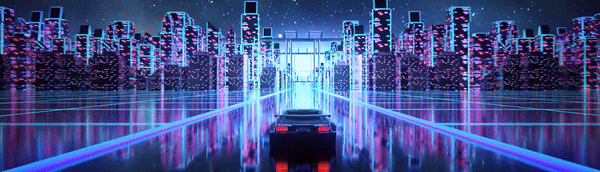-
Posts
490 -
Joined
-
Last visited
-
Days Won
5
Content Type
Profiles
Forums
Articles
Downloads
Gallery
Blogs
Everything posted by DonellHD
-
how do i make my cd spin for my sega cd and dreamcast and other cd consoles like my ps2 is doing? it spins then starts the game. i have the other ones but they just show the loading game with the cd not spinning then it starts. any way to make the cd rotate?
-
how do u disable beta updates?
-
is there a way to change it back to the non beta verion of bigbox? the current beta version is showing hella bugs in big box now and i wanted to know if we can change back to the 11.3 non beta version until the Next version comes up. and hopefully not change all the new games ive installed
-
Im Trying to start half life survivor with a batch file i created off a old one i had. I was trying to boot HL2, Then Xpadder then when i push Escape, it would magically close all of it and return to the main screen. On this video on my Pc, its actually full screen. my recording just looks funny. my resolution is originally at 3840 X 2160. When i click the bat, it changes to 1368 X 760 starts the game, and Xpadder loads up also. but when i push F4 to Escape HL2, The resolution Does not return and xpadder does not close as well. can someone give me some help on making this bat load the game, load xpadder, and when exited (F4), return to original resolution of 3840 X 2160? Run E:\Taito Type X\Half Life Surviver v2.0\SIMPLY AUSTIN - No Console - Fullscreen (ish).bat Sleep, 50 Run, E:\Taito Type X\Half Life Surviver v2.0\Xpadder hls\Xpadder.exe Sleep, 1000 SetTimer, ProcessCheckTimer, 2000 Return ProcessCheckTimer: Process, Exist, Hl2.exe pid1 := ErrorLevel If (!pid1) { Process, Close, Hl2Exit.exe ExitApp } { Process, Close, Xpadder.exe ExitApp } Return bandicam 2020-08-02 14-43-39-842.mp4
-

joy2key script to open and close when i escape game
DonellHD replied to DonellHD's topic in Troubleshooting
what if the game is a batch file and the emulation section is greyed out bc of it? how would i paste this shortcut then? -

AHK to open a jpeg file before starting game
DonellHD replied to DonellHD's topic in Troubleshooting
thanks retro -

AHK to open a jpeg file before starting game
DonellHD replied to DonellHD's topic in Troubleshooting
i changed it to 8 seconds but the image still appears behind the game then i have to left mouse click to bring it back up for the seconds it has left. and when u said follow the link were u giving me a hyperlink? bc i dont see one -

joy2key script to open and close when i escape game
DonellHD replied to DonellHD's topic in Troubleshooting
thank you Sir. ill look for ur post later -
is it possible to have a joy2key script to open up and close when i escape the specific game? if so can someone help me with this script please? and i know its a long shot, but if that script is possible, is the script also able to set a specific joy2key profile for that game and any other game it needs to change to and still do the other stuff?
-
most of my openbor games, when i escape out of the program. it hangs on the computer and wont leave unless i ctrl alt delete. it only does it when the games are ran in full screen. is there anyway i can run a script to close them as if they were a rom? emulator section is greyed out due to the fact im running the roms as shortcuts. i couldnt run it the other way. I just wanna force close these bad boys instantly.
-

AHK to open a jpeg file before starting game
DonellHD replied to DonellHD's topic in Troubleshooting
ok going to try -

AHK to open a jpeg file before starting game
DonellHD replied to DonellHD's topic in Troubleshooting
ok sir it popped up and closes properly but it appears behind the emulator after the emulator loads which is quickly. i have to click the mouse button to make it come back up for the cupl seconds it has left. is there any way to make it stay on top of the emulator until the timer runs out? PlatformDeviceImage = D:\LaunchBox\Images\Platforms Image = Super Nintendo Entertainment System\Device\SNES Controller.jpg SplashImage,%PlatformDeviceImage%\%Image%,b Sleep, 5000 SplashImage,off Sleep, 3000 Send {Alt} Sleep, 1000 Send {v} Sleep 300 Send {Enter} ; This section closes Snes9x when pressing Escape $Esc:: { Process, Close, {{{StartupEXE}}} } -
i wanted to click on a game and before it starts i wanted an autohotkey script to make a jpeg (Control Scheme) pop up for like 5 or six seconds then close and start game as usual. is there anyway to do this?
-
Wasnt rushing at all. but thank you sir
-
i set the capture key to f11, didnt work on several standard emulators. tried the multiply key still didnt work. plz help
-
cmon, no one?
-
If I have all my games named correctly Like Final Fantasy VIII (Disc 1), and so on and i combine them in LB correctly, how would i properly switch discs when i get to that moment? This will go for dreamcast, sega cd, ps2 and all my other double disc games in their respective systems also. any help is appreciated.
-

Launchbox pushing escape does'nt exit neopop
DonellHD replied to DonellHD's topic in Troubleshooting
thats it! thank you very much again!! -

Launchbox pushing escape does'nt exit neopop
DonellHD replied to DonellHD's topic in Troubleshooting
ok gonna try it will update soon. ty sir -
Hi Everyone Im using the Neopop emulator and it seems the key the emulator has the input for full screen-small screen alternating the ESC key, therefore it wont exit with launchbox. They dont have a hotkey section to change it so does anyone have a Ahk command line i can insert they could loan me?
-
hello everyone. i was wondering if anyone had a command line to Escape Dosbox like a standard emulator? and if so where would i paste this command line in the edit section? any help would be appreciated!
-
I never changed the values other than on the original daphne emulator. i copied this file over to the singe folder. i also put it in several other places of this folder just in case.
- 7 replies
-
- daphne
- input changing
-
(and 2 more)
Tagged with:
-
thanks for responding. i did put the dainput file in the singe folder and the configuration is still the same . i tried placing it in different sections of the folders to see if i would get a hit. but, to no avail
- 7 replies
-
- daphne
- input changing
-
(and 2 more)
Tagged with:
-
@Headrush69 sorry it took me so long to respond but i work alot and i have a little time tonight. actually my daphne singe doesnt have a dainput file like my regular daphne the singe folder i missing that file. but the controls are still the default ones the singe version i have comes with. i appreciate all the help u can offer if u can
- 7 replies
-
- daphne
- input changing
-
(and 2 more)
Tagged with:
-
yes sir thats correct ESC to escape