
djarthur78
-
Posts
21 -
Joined
-
Last visited
Content Type
Profiles
Forums
Articles
Downloads
Gallery
Blogs
Posts posted by djarthur78
-
-
I still have the same issues as well? HAs anyone found a resolution? VPN to another country, something like this?
-
Same here.. I'm not sure what thge issue is either?
-
Ok thanks . Glad it’s not just me and something I’m doing.
I noticed that this is happening for quite a few games.
I can go through and combine, but think this will just come back when I upgrade to the new romset

-
Hi,
I'm importing the latest MAME merged romset. I noticed that i have two Street Fighter Alpha: warriors' dreams?
I assumed that importing a 'merged' romset would mean i would have one version of the game, and then be able to play any version via the submenu of that game?
(Attached image)
One is launching ..\ROMS\MAME\sfau.zip
And the other is launching ..\ROMS\MAME\sfach.zip (a CLONE)
I have been follwoing this:
Can anyone help shed some light on this?
Thanks
-
Thanks for the help guys, got this fully working
-
 1
1
-
-
Great thanks a lot both! I'll giver that a go this week and report back

-
Hey thanks for replying.. but I’m still a little lost (sorry)
So i have my arcade all setup using :
Device - RetroPad
Analog to Digital Type - None
Device Index - Disabled
Then i have the buttons set as per my iPAC
A bit stuck on what to do next to enable the gamepad (I’m using Windows 7 too)
-
Hi,
I have an arcade cab, which has two 6 button controls (with coin and start) each.
I have MAME and Console games, the later which manin use Retroarch
Is it possible to have some consolse setup for BOTH the Arcade controls and the 8Bitdo? (Also which inpout do you use on the 8Bitdo - Xinput or DInput)?
Struggling to get RetroArch going with both.
Thanks
-
Thank you so much for this!!! Worked like a charm as you mentioned
I downloaded the software you referenced and the mapping were as you say.
Enter : Player 1 + Left1
Escape : Player 1 + Player 2
Thanks a LOT for the help here!
-
OK, thanks.. now ill really sound like a noob.
So i built the cab. It is an IPAC2 encoder.
I see you mention MAME, so i already have it setup so i press coin and then player 1 to exit all of my MAME and Console games. All of those are working fine.
But i have no clue what to do with a window game, like Streets of Rage 4 - which i just purchased
I would like to be able to use the cab to navigate and use the menus, ideally the coin and start button (which on my cab are buttons "1" ansd "5")
-
Hi, thanks for the hint.. though not really sure how to do it

Anymore info you can give me?
-
Hi,
I have an arcade cabinet with some MAME, consoles and some Windows games (Steam and direct).
Does anyone else run windows games using a arcade 6 buttom setup?
If so, how do you override the buttons to mimic the enter and escape buttons? (the ones usually used in games to go in and out of menus
Thanks
-
Sorry i know this is an old thread.. But this is exactly what is happing to me. I use Emumovies but the erro is from here:
however i from here: http://api.gamesbase.com
-
Wow, spot on!
Thanks a lot.
-
 1
1
-
-
Hi
I just upgraded to v9.10 and now MAME doesn’t lunch anymore..
Was working without change for some time.
when going into MAME directly using “Open MAME” from the launch menu in Big Box I can open MAME and play the game
i have no idea how to troubleshoot it?
any help? I don’t want to downgrade as like to stay with new versions.
-
On 2017-7-11 at 10:27 AM, syntax_X said:
Should work with the images in my tutorial, and also should work with the Win3x0 collection as the file structure is the same.
Will test tonight and if it's ok with you ill swap the first half of the tutorial for your plugin.
Nice work getting the game info imported, now we have a complete import!
Hi,
what (or where) is your tutorial on uploading the images?
Did it work for you with eXoDOS?
Thanks!!
-
OK, so I tried to add Mega Man 2 and it was laready there in the database (of course it would be for such a classic)
When i Scan for Added ROMS it didnt get picked up
So I re-imported the platform and they picked up.
So not sure why Scan for Added ROM's didnt pick them up?
But I have them in now. Thanks for any assistance
-
I currently have 716 NES games added, but only one of those Mega Man games made it into that 716?
So it seems that NES is setup correctly and that having them as ZIP isn't a problem either?
-

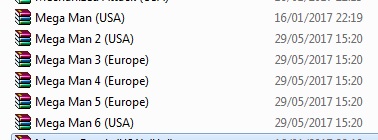
Where to get the latest Mame sets (Guide)
in Noobs
Posted
also interesting in this? I can't seem to find as well (merged updates).
I have 0.258 and then only now 0.261 . Is there a good way to find 0.259 and 0.260?
does pleasuredome have a way to gett to the older romsets?