-
Posts
23 -
Joined
Content Type
Profiles
Forums
Articles
Downloads
Gallery
Blogs
Posts posted by Ariakan
-
-
Hi!
I just wanted to say that, since I created this topic, Beetle PSX HW and PSX-Rearmed cores support CHD format using chdman.exe from MAME.
So now we can have one .cue + one or multiple .bin combined inside only one .chd file, with a better compression size than .pbp !I haven't try your solution, but thank you posting it!
-
Well, I tried (with .pbp) :
- Street Fighter Alpha - Warriors' Dreams (Europe) + Bettle PSX HW : Nope
- Street Fighter Alpha - Warriors' Dreams (Europe) + PCSX ReARMed : Nope
- Street Fighter Alpha - Warriors' Dreams (USA) + Bettle PSX HW : Nope
- Street Fighter Alpha - Warriors' Dreams (USA) + PCSX ReARMed : Yep
It seems a little random and risky to compress everything to .pbp ...
 We should try a loooot of other multi-disc games to be sure the problem is isolated to this game...
We should try a loooot of other multi-disc games to be sure the problem is isolated to this game...
-
Ok, I will try this tonight and will make a feedback from all my tests, thank you!

(And for information, my version a the game is a Redump one, so it's clean, the problem is somewhere else. I will test with your version of the game, of the chdman, etc...) -
I tried it with "Street Fighter Alpha - Warriors' Dreams (Europe)". (The game we all have an issue with here)
With the .cue and .bin file, it seems to work fine. But when I convert it into .pbp, the music in the introduction doesn't work and the music in the character selection "freeze".
Can you try it too with chdman 195? I'm using 185 or 187, I don't remember... If it works fine, tell me what parameters in PSX2PSP you use and what emulator/core!
If we can found a solution to make this game works, I will be able to test other games, and then I will be able to batch .bin&.cue > .pbp for all games!
-
Hi !
Does the sounds/music of the games with audio problems work with your combining method ?
-
No, I don't want to give a playlist, I want to export all the roms of one (or more) playlist, make a copy of them in a folder.
"- Hey, do you have any good party games for my new Raspberry Pi ?
- Sure, I made a playlist. *click click* * exporting roms*
- Here they are !"I could give my playlist, but people doesn't have 10K+ games like me...

-
On 25/10/2017 at 3:55 PM, Lordmonkus said:
Not sure if these have been requested but anyone wants to tackle these 2 plugin ideas that would be awesome.
1: Export a list of games from a platform to an easy to read text file.
2: Export a set of roms from a platform (or auto generated playlist if possible) to a folder. This would be really handy for building a streamlined set of roms for use on a portable USB flash drive setup.
Yeah, that would be great.
Create a playlist, and export it for sharing a set of roms with a friend... I thought there was this option in Launchbox, but I can't find it.
-
No, it was some Redump games. There wasn't .exe inside, but executable code only launch by the PlayStation itself ! He search inside header's files, etc... he made me a loooong explaination in french that I can't translate.

-
My friend couldn't do anything about writing a good .cue files : .bin files are differents, he can't get the good time for each track, sometimes there are .exe inside, different encoding, etc...
 That's why for some games it works, and others doesn't work.
That's why for some games it works, and others doesn't work.
-
Thank you! He will work on something next week, I'll tell you more about it.
-
2 hours ago, spectral said:
Well I had a play with the settings in imgburn, it seemed very insistent on creating .img files despite what I picked. Got it to create a bin, converted that and while closer its still not spot on. The music is there but the timing is out. It kicks in early or late or sometimes cuts out abrubtly. Much closer than before though. For now though I think I'll be sticking to just leaving the games with the music tracks seperated out as they are.
Can you give me the .cue that you generated ?
A friend is working on something, and we will compare what his file and your file !
-
I am working on an update of the databse of PSX2PSP 1.4.2. Now my version, the batch mode gives me a folder with the game's name ! (and I use my script to rename eboot.pbp)
I can't give it now because I need to compare my database with the database from redump. (to be sure everything is ok) When I will finish this, I'll post it here !
No music problems with Deamon Tools when you combine the files ?
@spectral : what was your game with the music missing ?
-
Yeah, that's what I think now...
I will use .m3u for multi-disc games and I will keep my files as they are.

Thank you for your feedbacks !
If someone have a great solution, post a comment, we will still waiting for it.

-
Oh no, I didn't try to launch a game, I thought it would work.

Thank you for your feedback... (oh, you already said that isobuster didn't work for you before, I didn't see that line !)
What tool really works then ? (even if it's one by one...)
-
23 minutes ago, spectral said:
The sizes aren't huge anyway so thats not a massive problem.
I have 3000 games for 1.4 To
For 100 games I've tested i've been from 43Go to 28Go with .pbp compression! When we have a lot of games, that's not insignificant...
--------------------------------------------------------
I'm trying something with Isobuster that seems to work but there is something strange.
The script use Isobuster and 7zip :
- I have to compress all my games in .7z
- The script decompress the .7z in a folder TEMP
- It combines .bin files and generate a new .cue file
-
Sometimes I have to press "no I don't want to buy IsoBuster now"

- It compress back the files in a .7z file
-
I have to decompress the 7z

Well, well, well...... if we can take away the 7zip part, it could be great ! But I don't understand everything in this script... Maybe someone can give it try?
@echo off cd %~dp0 set mypath=%~dp0 >>Log.txt echo(%Date:~10,4%-%Date:~4,2%-%Date:~7,2% %time:~0,2%:%time:~3,2%:%time:~6,2% ************************************************** >>Log.txt echo(%Date:~10,4%-%Date:~4,2%-%Date:~7,2% %time:~0,2%:%time:~3,2%:%time:~6,2% Starting Job >>Log.txt echo(%Date:~10,4%-%Date:~4,2%-%Date:~7,2% %time:~0,2%:%time:~3,2%:%time:~6,2% ************************************************** >>Log.txt echo. if [%1]==[] goto :eof :loop pushd %mypath% 7za.exe l %1>contents.txt set file=contents.txt set /a cnt=0 for /f %%a in ('type "%file%"^|find ".bin" /c /i') do set /a cnt=%%a echo ******************************************************************************* echo File %~n1 has %cnt% .bin files! echo ******************************************************************************* echo. echo. if %cnt% GTR 1 (goto extraction) echo ******************************************************************************* echo File %~n1 WILL NOT be repackaged! echo ******************************************************************************* >>Log.txt echo(%Date:~10,4%-%Date:~4,2%-%Date:~7,2% %time:~0,2%:%time:~3,2%:%time:~6,2% %~n1 has only %cnt% .bin file and will NOT be repackaged. >>Log.txt echo. GOTO skipped :extraction echo ******************************************************************************* echo File %~n1 WILL be repackaged! echo ******************************************************************************* >>Log.txt echo(%Date:~10,4%-%Date:~4,2%-%Date:~7,2% %time:~0,2%:%time:~3,2%:%time:~6,2% %~n1 has %cnt% .bin files and WILL be repackaged. 7za.exe e -y %1 -o.\TEMP >>Log.txt echo(%Date:~10,4%-%Date:~4,2%-%Date:~7,2% %time:~0,2%:%time:~3,2%:%time:~6,2% -- Archive extraction to 'TEMP' folder completed. IF NOT EXIST "%mypath%FIXED" MD "%mypath%FIXED" isobuster.exe "%mypath%TEMP\%~n1.cue" "/ei:%mypath%FIXED\%~n1.bin" /et:r /ep:oea /ep:owr /c /m /nosplash /nodrives >>Log.txt echo(%Date:~10,4%-%Date:~4,2%-%Date:~7,2% %time:~0,2%:%time:~3,2%:%time:~6,2% -- Consolidated .bin and new .cue file created sucessfully. 7za.exe a -t7z "%mypath%FIXED\%~n1.7z" "%mypath%FIXED\%~n1.bin" "%mypath%FIXED\%~n1.cue" -ms -mx7 -mmt >>Log.txt echo(%Date:~10,4%-%Date:~4,2%-%Date:~7,2% %time:~0,2%:%time:~3,2%:%time:~6,2% -- Recompression to 'FIXED' folder completed. echo ******************************************************************************* echo ******************************************************************************* echo ******************************************************************************* echo Sucessfully repackaged %~n1 echo ******************************************************************************* echo ******************************************************************************* echo ******************************************************************************* >>Log.txt echo(%Date:~10,4%-%Date:~4,2%-%Date:~7,2% %time:~0,2%:%time:~3,2%:%time:~6,2% -- Sucessfully repackaged %~n1 >>Log.txt echo. del /Q "%mypath%FIXED\%~n1.bin" del /Q "%mypath%FIXED\%~n1.cue" rmdir /Q /S "%mypath%TEMP" md "%mypath%TEMP" :skipped shift if not [%1]==[] goto loop :EOF echo ******************************************************************************* echo THE END!!!! echo ******************************************************************************* >>Log.txt echo(%Date:~10,4%-%Date:~4,2%-%Date:~7,2% %time:~0,2%:%time:~3,2%:%time:~6,2% -+::SUCESSFULLY COMPLETED EXECUTION ON ALL FILES::+- >>Log.txt echo. >>Log.txt echo. exit
I put the files in the attachment of this post.
You have to install 7zip first. Launch Isobuster.exe, say "not now" for the registration, go to "Options > Images files" and for the option "select when a cue sheet file will be created" select "Never after a CD, DVD or BD image is created". (you will not have to say "ok" pour every game !)
After that, simply drop your .7z files into the "DROP FILES HERE1.bat" file.
I hope someone will understand the .bat script and will remove all the useless 7zip parts!!
-
Yeah, I wrote a .bat file (for Windows), with this code inside, to rename my .pbp with the parent folder's name :
@ECHO OFF for /d %%a in (*) do ( if exist "%%~a\*.pbp" ren "%%~a\*.pbp" "%%~a.pbp" ) pause
It woks great!
No, I really need something to deal the multiple .bin files, but not one by one...

-
To convert .bin/.cue to .pbp there is a Batch Mode to do all the games, fortunately.


My biggest issue is the multiple .bin I have to combine for a loooots of games...

-
Hi!
I want to use PSX2PSP to convert all my games to .pbp (compressed format, recognized by RetroArc core Beetle PSX HW), but this software need to have only one .bin by games.
When a game have more than one .bin, I need to combine them, and I don't want to do it one by one (I have 3000 games).I can't find something to batch it... (a friend made me a .bat that do it, but I have no more sound...)
Thank you very much for your help !
-
Hi!
Did you see these bugs yet? (about other region/language roms that disappear or won't import)
https://bitbucket.org/jasondavidcarr/launchbox/issues/3015/other-language-rom-fail-if-the-game
https://bitbucket.org/jasondavidcarr/launchbox/issues/3014/deleting-a-rom-file-from-lang-or-region-xAnd can we manually update LaunchBox ? You say there is Beta 8 and 9, but when I launch Beta 7 it don't ask me if I want to update.
-
Well, no anwser so I made three issues for thoses who want to vote.

https://bitbucket.org/jasondavidcarr/launchbox/issues/3014/deleting-a-rom-file-from-lang-or-region-x
https://bitbucket.org/jasondavidcarr/launchbox/issues/3015/other-language-rom-fail-if-the-game
-
-
Hi !
I imported the first sets of roms by putting all French (or European) and USA roms at the same time, and I've got this :

Good !
For my Playstation and Playstation 2 isos, I first imported USA roms, then I imported the French ones. But they don't appear !
 So, my questions:
So, my questions:
1- What can I do?
2- Another thing : when we click on the "Play" text, can we choose in LaunchBox something like "choose USA first". It always launch European games first.Thanks a lot for your help !!

Edit : for my first question, I tried to delete one game and then re-import it with the French and US versions and it works. But I don't want to do this with all my games.
 (If I delete a game, it remove images and my connexion here is very slow) And I don't want ether to edit each game and adding roms with the "Add Application" tab... Did I missed a simple solution ?
(If I delete a game, it remove images and my connexion here is very slow) And I don't want ether to edit each game and adding roms with the "Add Application" tab... Did I missed a simple solution ?


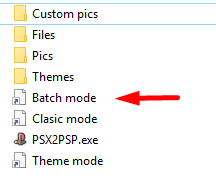
 If I delete file of the European version and then do a scan :
If I delete file of the European version and then do a scan :

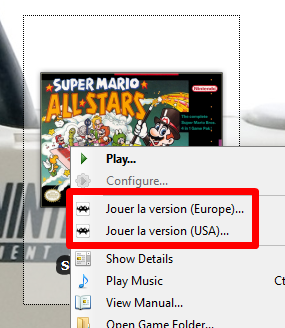
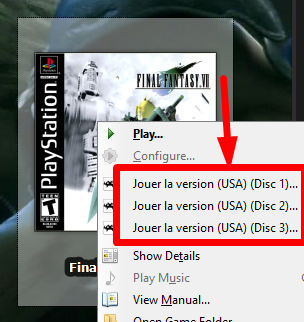 So, my questions:
So, my questions:
PS1/PSX : Batch combine multiple .bin (and then .pbp)
in Emulation
Posted · Edited by Ariakan
Oh yes, for PSP we have to stick to the .pbp format.
But for those who want to play on RetroArch cores, the .chd format is waaaay more better than everything !
Only one file, no problem with multiples .bin files, less space on the disk (there is a real difference !)... and easy to compress all our games with only one script. If anybody read this and play on RetroArch, do the .chd compression instead of the .pbp one !1
Example of total space after a compression (from reddit) :
"Driver - You Are the Wheelman (USA) (v1.1)".
When we have a lot of games, it's a real difference.