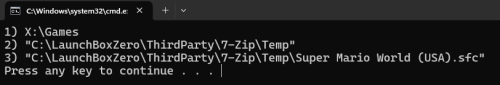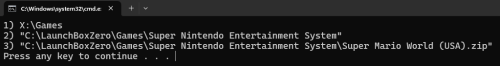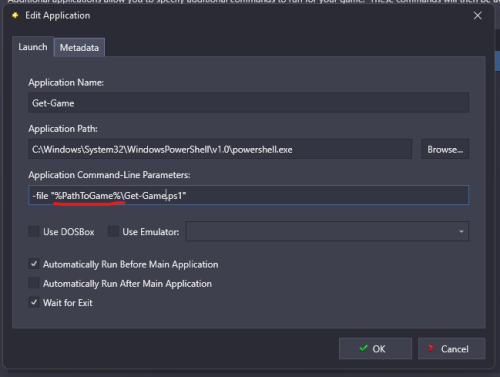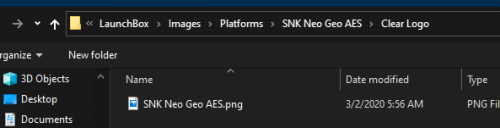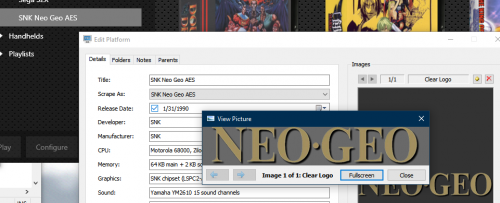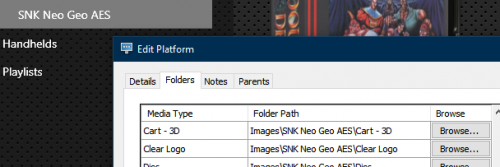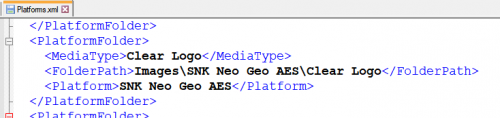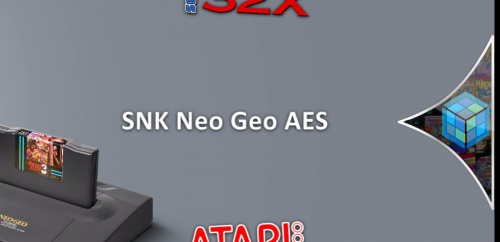-
Posts
62 -
Joined
-
Last visited
Recent Profile Visitors
The recent visitors block is disabled and is not being shown to other users.
Dexll's Achievements

16-Bit Artificial Intelligence (4/7)
5
Reputation
-
Wow! I was not expecting that to work. Taking it a step further, I found after applying the 'mame' name once, you can revert the name back and changes stick. Some interesting stuff going on under the hood of LaunchBox.
-
Hmmm... That’s intriguing. I'll flesh it out on the working platforms as you suggested. I have solace in that I can always fall back to the Additional Apps approach. I wonder if I can somehow spoof a NES platform into acting as a SNES platform if only by name. Either way, it’s interesting to learn the behavior is different under the hood, especially among simple platforms.
-
Sorry havn't had time to look at this till now. Still isn't working. Now trying with SNES today. Launching: Emulation: Emulator: Get-Game v2.bat (test) Result: If the ROM is there: Result if Extract ROM Archives before running is enabled. If the ROM is there: Result if Extract ROM Archives before running is disabled. Appreciate the help.
-
The rom is not there. The whole point of this exercize is for the batch file to fetch it before it launches. In this instance the rom is an .exe because I am foucusing on Windows Games first, but either way the point is that its not there before you launch the game. I do want to apply this technique to rom's and iso's next. I did the emulator/platform association thing. I will share screenshot when I get home tonight.
-
Dang. I was beginning to think your 'batch file as an emulator' idea was going to work. New road block is, LaunchBox seems to do a file check before launching the emulator.
-
Thanks I will play around with it. Not sure on the less-than sign thing. I'll give it a go without it. Most of whats there is just scavanged from around the web.
-
That is an interesting idea. Definitly food for thought. Like set the emulator = cmd.exe, parameters = /c, and path/to/game = the batch file. If the batch file was in a folder with the game name, it could detect the game name and launch it appropriatly after. A goal I have is to make one script that will work for every game. Though I think in the end I will have to settle on two. One for single file games (roms/isos) and one for folder based games (bin+cue/windows). To get around the PowerShell problem I inititally posted about, I instead create a .bat to do the same thing. if exist "%~dp0.\CopyComplete.txt" ( goto eof ) FOR %%A IN ("%~dp0.") DO SET parent=%%~dpA if exist "%parent%GamesSource.txt" ( set /p GameSource=<"%parent%\GamesSource.txt" ) else ( cls echo %parent%GamesSource.txt does not exist. echo This file must exist at the root of games directory. echo It must contain the path where the games are stored on your network. echo The path must end with a \. pause Goto eof ) for /f "delims=" %%A in ('cd') do ( set FolderName=%%~nxA ) if exist "%GameSource%%FolderName%" ( robocopy "%GameSource%%FolderName%" "%~dp0." /e echo Copy Completed. > "%~dp0.\CopyComplete.txt" echo Game Launching... ) else ( cls echo The directory "%GameSource%%FolderName%" does not exist. echo If the path above is not correct, check %parent%GamesSource.txt. echo This file must exist at the root of games directory. echo It must contain the path where the games are stored on your network. echo The path must end with a \. pause ) :eof Problem I am having now, the "Wait for Exit" seems to have a timeout. It does add a wait but doesn't wait till the applicaiton closes. I timed it and seems to only wait 40 seconds before it tries launching the game. So if the game takes longer to download, an error appears. Not the end of the world, just an extra click and have to launch it again after it finishes downloading. Any way to make it actually wait for exit?
-
I am trying to use the Additional Apps feature to execute a PowerShell script to download the game from my file server before running. The script must be executed from the game directory to work. The problem I am having is passing the game directory location to the "Application Command-Line Parameters" section. Is it possible?
-
From a capacity perspective, I am forced to use multiple drives. For me, it really has shaken out to separating ROM based games (and LaunchBox install) on one drive, disc based games on another, and Windows games on a third. And I will soon have to split out Windows games into small/large installs on to a 4th drive. The challenge comes when I want to sync/share my LB with a friend or another computer. Say if they only have room for ROM based games, they have to take all the configs and media for the disc and Windows based games. That extra content (videos/music/manuals/images) really adds up. Not to mention the LB install shows games they can't play. So to me it seems the only solution is to have three separate LB installations, but then I have 3x the LaunchBoxes, 3x the updates, 3x the customization, no single interface for all.., Ahhhh!!! 🙃 Is it possible to 'link' LaunchBox installs, so I can see the content from one LB in another? Has this feature been requested? Do you think its practical? Is this just another first world problem? Love to hear your thoughts and how you manage your collections with respect to dive capacity. Thanks
-
I'd like to run bigbox in a window or better yet, borderless window. I have super ultrawide monitor 5120x1440 and enjoy muti-tasking on the same screen.
-
? Hope this helps someone.
-
Wow, OK, I just solved my own problem. You need to go into the options and refresh the platform images.
-
I have a couple clear logos not displaying in the wheel. Anyone seeing this? I have them in what I think the correct place, with the correct spelling, in the the correct format, but they are not showing in the wheel. Here is one example. What am I doing wrong?
-
I recommend The Bezel Project. It works really well for me and finally allowed me to let go of RocketLauncher. More or less, you just install it, point it at your MAME and/or RetroArch installation, and it will download/configure all the bezels automatically. Watch: Download: https://github.com/thebezelproject/BezelProject-Windows/releases
-
Cool! Yeah it is mame. I will give this a go! Thanks!