
Eldith
-
Posts
14 -
Joined
-
Last visited
Content Type
Profiles
Forums
Articles
Downloads
Gallery
Blogs
Posts posted by Eldith
-
-
3 minutes ago, ckp said:
if you're interested in trying this test, you could rename BigBoxSettings.xml inside the Launchbox\Data folder to something like BigBoxSettingsTEST.xml, and then try to launch bigbox.exe from the exe file. Just curious if it will launch then. if it still doesn't work, you can just rename it back to original.
11 minutes ago, Zombeaver said:Have you tried rolling back the install? There should be an updates folder inside your Launchbox folder that has the installers for all the previous versions you've installed. You can just overwrite your current install with a previous one. If it works, you could then update. It's weird that it's not working on even the original PC.
Right ok thanks for both of your help (wasn't what you said but helped me get closer to the solving it lol),
I have managed to solve it by doing the following which was odd.
So first i updated the current install on the main pc, and copied the base install files across to the usb drive this got rid of the first error message.
Then it just kept freezing on the BIG BOX loading logo. Did some checking and it looks like the custom Startup.mp4 that I had had corrupted in the copy across I replaced the file and now big box seems to be running fine.
-
2 minutes ago, ckp said:
How, exactly are you trying to run BB? I can move my "installed" LB folder to any drive and still launch BB.
I've tried running it straight from the big box mode button from within LB and via the exe in the LB folder. I've also tried it on three different machines (Original pc, gaming laptop, and spare desktop) with the same error appearing.
-
6 minutes ago, ckp said:
did you try to double click launchbox.exe and bigbox.exe directly from the exe files inside your usb Launchbox folder? or maybe you are using now invalid shortcuts to launch?
Hi Ckp,
I am using the the exes from the usb folder to launch the launchbox.exe works fine and I can run games from this and all details are correct I just get the error when trying to run bigbox.exe (which is the main thing I want working)
9 minutes ago, Zombeaver said:Where is your Launchbox folder located? Has anything changed since your initial install?
Hi Zombeaver,
Just to reaffirm this isn't the original install location this is the full current install copied across to a external usb3 drive done by following the offical LB guide.
Im just cant seem to run big box.
-
I have just copied my LB collection to a usb3 ssd external hdd as I'm taking it with me to families as they want to play some old games and sutch xmas day and new years.
Launchbox runs fine but will not update and big box will not run and they both give the same error. ( I cant seem to find it on the forum from searching)

-
Man after much trial and error (could find nearly sweet FA easy to understand guides)
I have managed to get this to work with the following AHK script
Script to force Intro Video To left Screen
Run "F:\Emulators\LaunchBox\bigbox.exe"
sleep, 2000
SetTitleMatchMode, 2
WinActivate Startup.mp4
Send {Esc}
Send #{Left 3}
sleep, 1000
Send {f}With line breakdown
Runs my Big box install
Waits 2 seconds (for VLC to load)
Sets Title Match Mode of AHK to 2 meaning A window's title can contain WinTitle anywhere inside it to be a match
Tells AHK what to look for in the windows title
Press ESC to force VLC out of fullscreen
Press Windows button + left arrow key 3 times (To ensure it is on the left screen)
Wait 1 second as sending the next cmd too quickly would bug
Press F to maximise VLCOnce I had sorted that I decided to add PCSX2 (which also does not have a screen selection option)
SO I AHKED THAT AS WELL
added the following to ahk settings in launchbox emulation screen bit more basic as PCSX2 forces its emulation screen to be the active window (Which vlc doesn't)
Script to force PCSX2 to left screen
sleep, 4000
Send !{Enter}
Send #{Left 3}
Send !{Enter}
breakdown again
Wait 4 seconds
Alt+Enter exit fullscreen
Windows button + Left Arrow three times
Alt+Enter again for full screen
I know there is probably a more advance way to get it to work but forcing key inputs seemed the quickest and easiest to get working.
Edit - Spelling yey for dyslexia.
-
10 hours ago, DOS76 said:
I would try configuring it in standalone vlc then copy that config into LB
Had a look no luck did a vlc config that forces to 2nd screen copied across no dice. I believe - commands override the config file
10 hours ago, shinra358 said:you can use the buildt in ahk to stretch the vid to the 2nd monitor or place the vid on the 2nd monitor for now.
With the build in AHK i only see settings for dosbox scummvm and windows, Nothing for scrips for on opening big box
-
I now know how to force VLC to a second screen however I don't think the VLC.cfg file is even used.
As a test I deleted it and it just recreated itself it is just an example config file which i believe isn't used as everything within it is just #coments and no actual configuration.
The only way to change it is to find out how vlc is being commanded to run on start
I presume somewhere is a line of code similar to the following (will be different for each install and so on):
Something coded beforehand to check is Startup.mp4 exists then
open
"F:\Emulators\LaunchBox\VLC\vlc.exe” –started-from-file “F:\Emulators\LaunchBox\Videos\Startup.mp4” –start-time=0 -f "
All that would need to be added would be "-directx-device=\\.\DISPLAY2" to force it to display two but I have had no luck finding it im guessing its hardcoded into the .exe
If anyone knows anything else i'm missing help would be amazing.
-
So glad I brought Big box so much easier than mucking around with emulationstation and hyperspin and rocket launch and so on.
My next noob question as i'm now mucking around with themes and what not I decided to have a look at intro videos as I think they are a amazing addition.
My main issue however is everything I have is set to my screen 2 (big box, retroarch, dolphin, and so on) as it's my 35" TV.
However any intro video I run including the default big box startup logo all appear on screen 1 is there anyway to change this. I know it opens VLC to run but had no luck seeing if I could default to screen 2.
Thanks again for any help.
-
31 minutes ago, DOS76 said:
well what do you know I wasn't aware that you monitors can have different text size I'll have to check out my multi monitor setups and see if they differ.
Yeah my 50 inch HDTV is set to 150 and my 24 inch monitor is set to 1080x1920 at 100
Yeah as soon as I saw it it made me irrationally mad lol.
It was a why do you do this to me moment

-
 1
1
-
-
GOD DAM IT!
Now I feel stupid.
I presumed that the text scale size setting was for the whole system.
So was looking here:

I was randomly checking my 2nd screen resolution

So text scale is screen specific WHO KNEW but yeah that seems to have solved the issue.

I feel like a muppet.
And Thank you for the help

-
 1
1
-
-
5 hours ago, eatkinola said:
I agree with @DOS76 it does sound like a scaling issue, but yours is set at the default. Hmm. What version of Windows are you running?
Currently Running windows 10
5 hours ago, eatkinola said:Also, in the meantime maybe try another theme like Fundamental. It's a shot in the dark, but just for kicks.
So tried Fundamental:
Center text is better and more appropriately sized

However left bar text so game names and menu options are still massive.

-
32 minutes ago, eatkinola said:
Hi welcome to BB and the forums! It'll depend on which theme you're using. Please provide the theme name and a screenshot of the problem so the community can better help you.
Hi Eatkinola,
It seems to do it on the default theme however I'm currently using CleanBG
On this ss you can see on the bottom right it cutting off the end of the text

And on this ss it cutting off some menu options

This is on a 35 inch 1080p res screen so the text is huge. Talking about 2CM high.
19 minutes ago, DOS76 said:Is your Windows scaling turned up past 100% that causes issues with some themes not displaying text correctly
Hi DOS76 did a quick check its set at default 100%
-
Just got Big box and have started playing with custom themes,
However I am having a issue where the text is too large and is getting cut off (this was an issue with text in the default options window in big box before I changed themes)
I having big box set to my second monitor (HDMI TV & 1080p) and game descriptions are getting cut short.
I can't seem to find font size anywhere, any help would be great.
Thanks
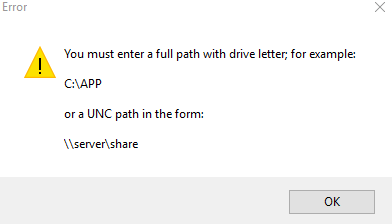
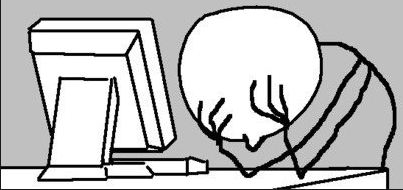
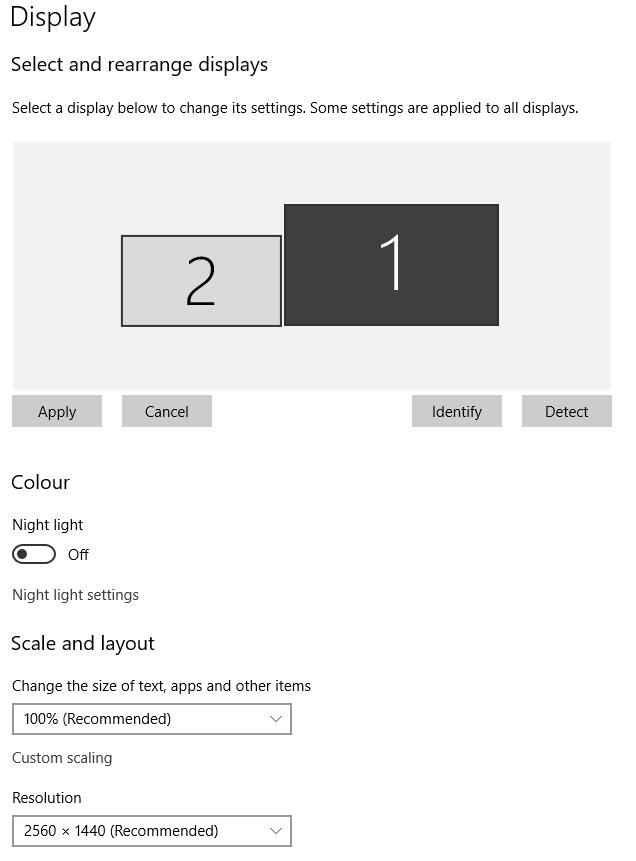
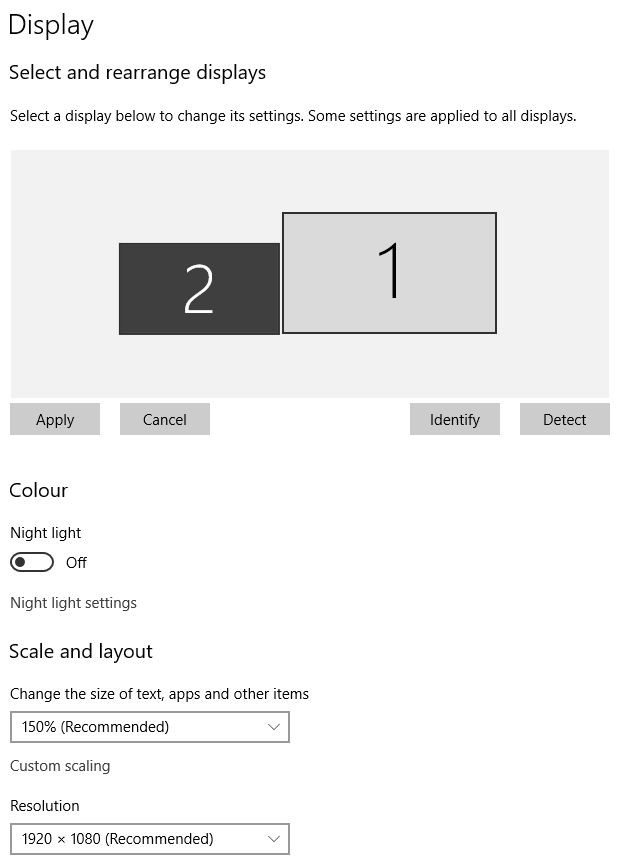
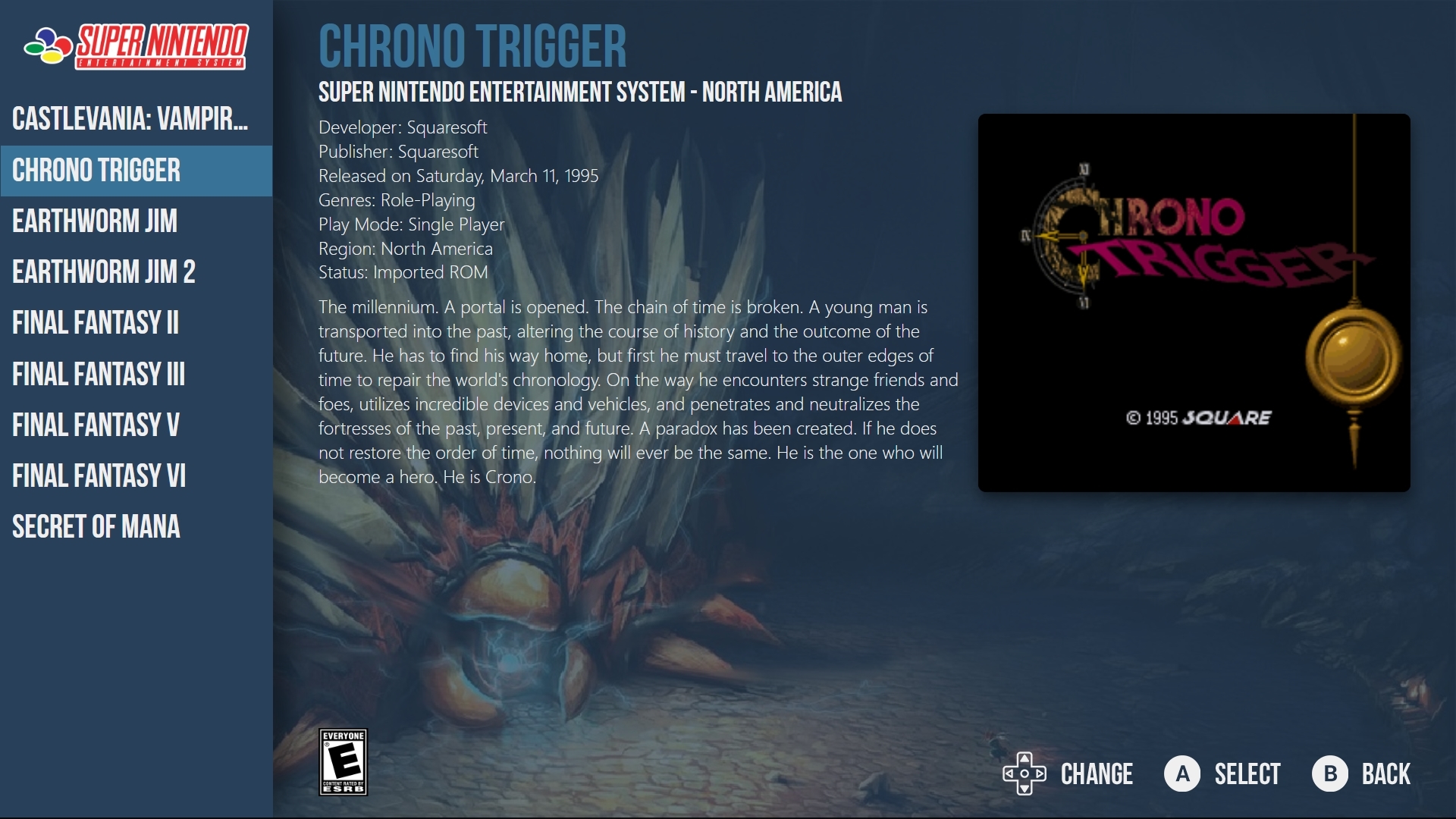
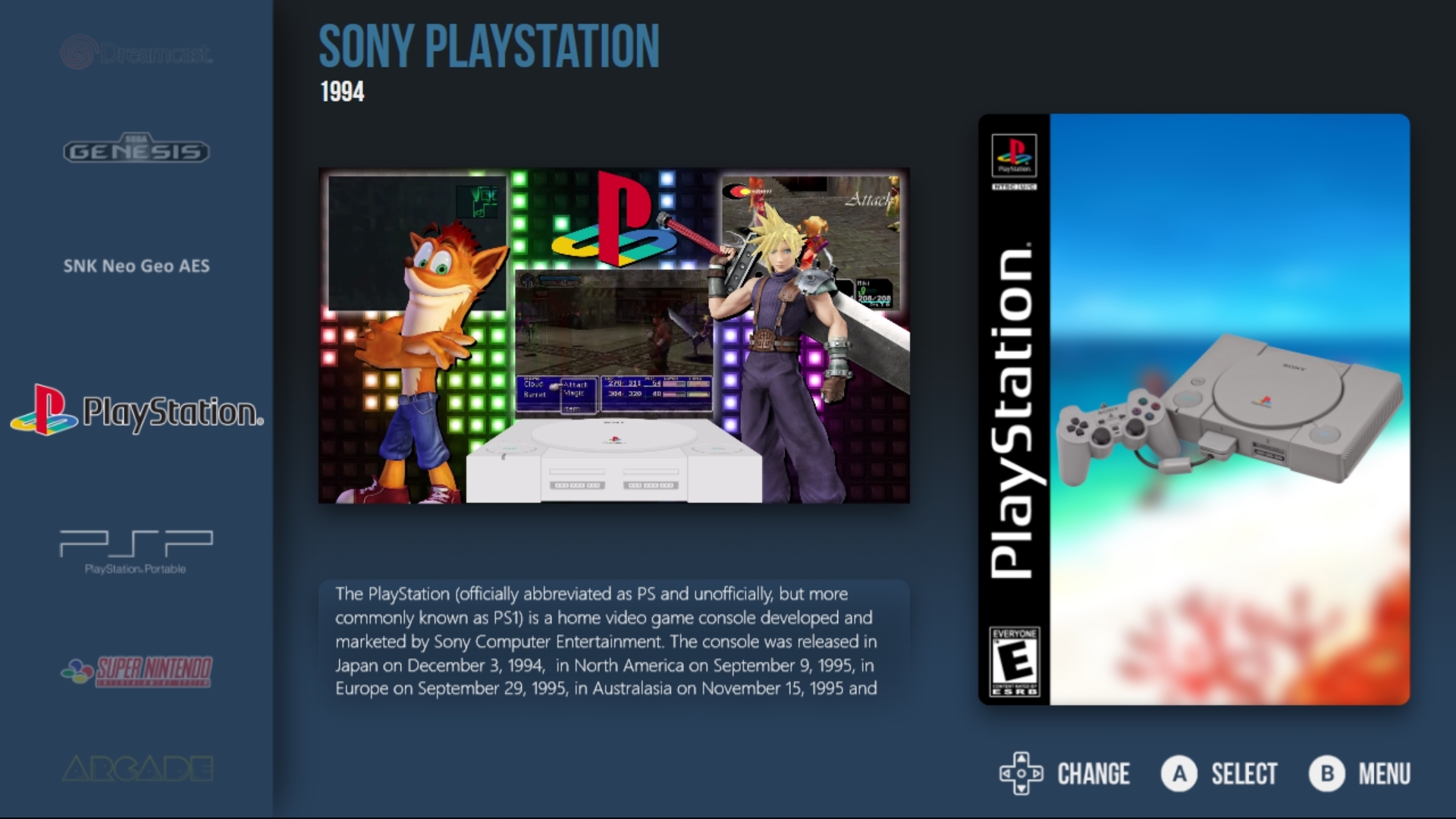
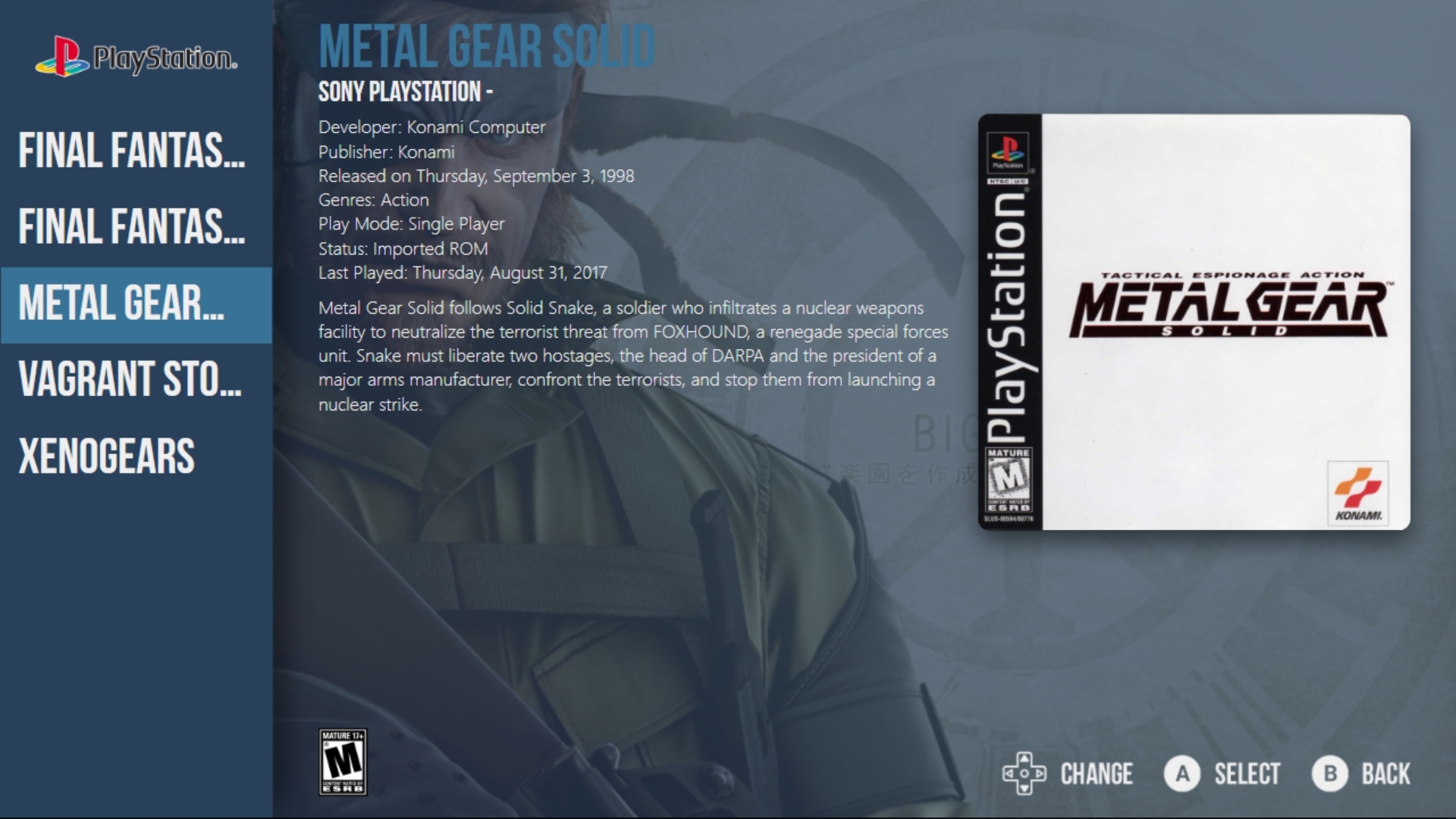
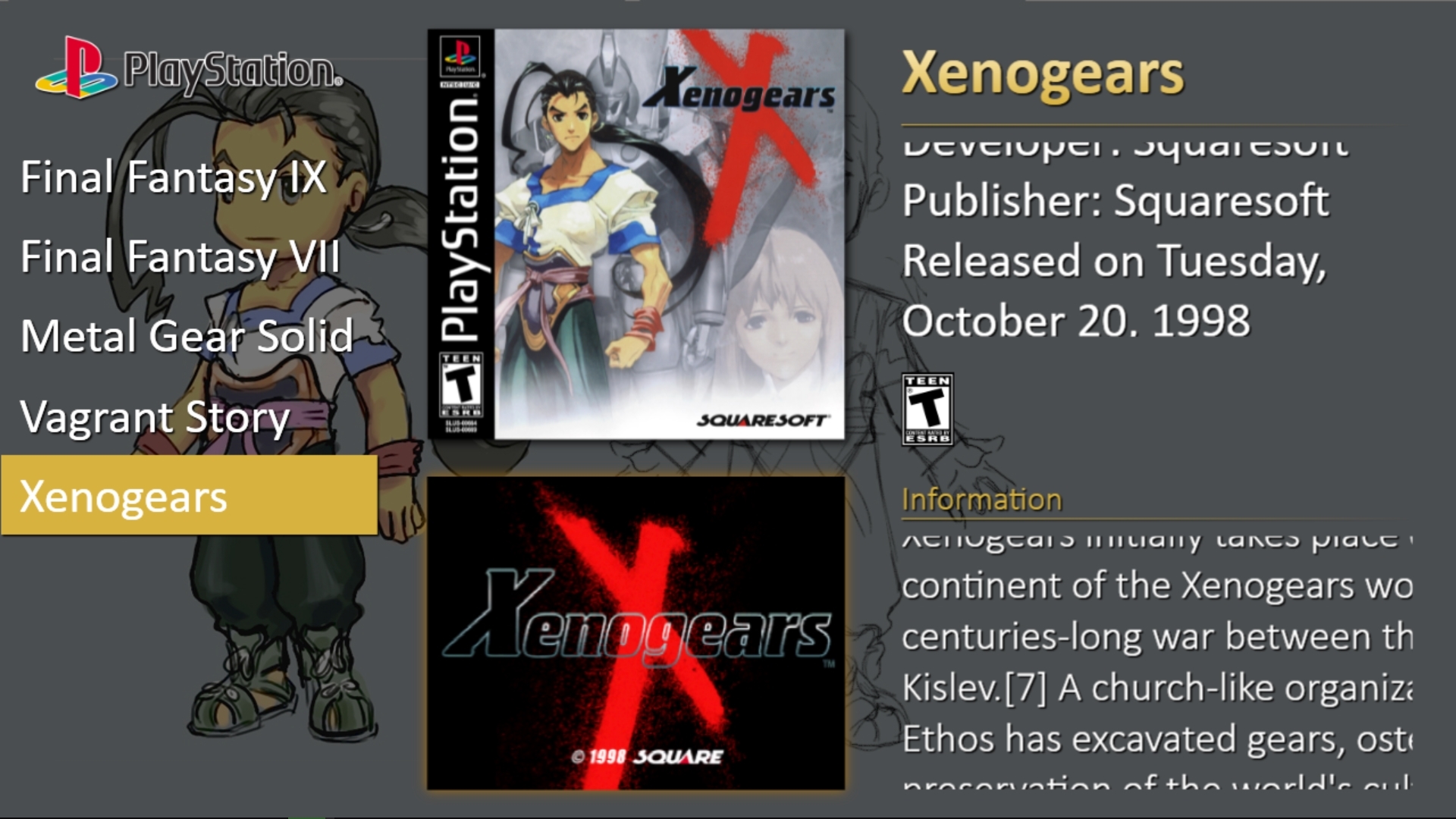
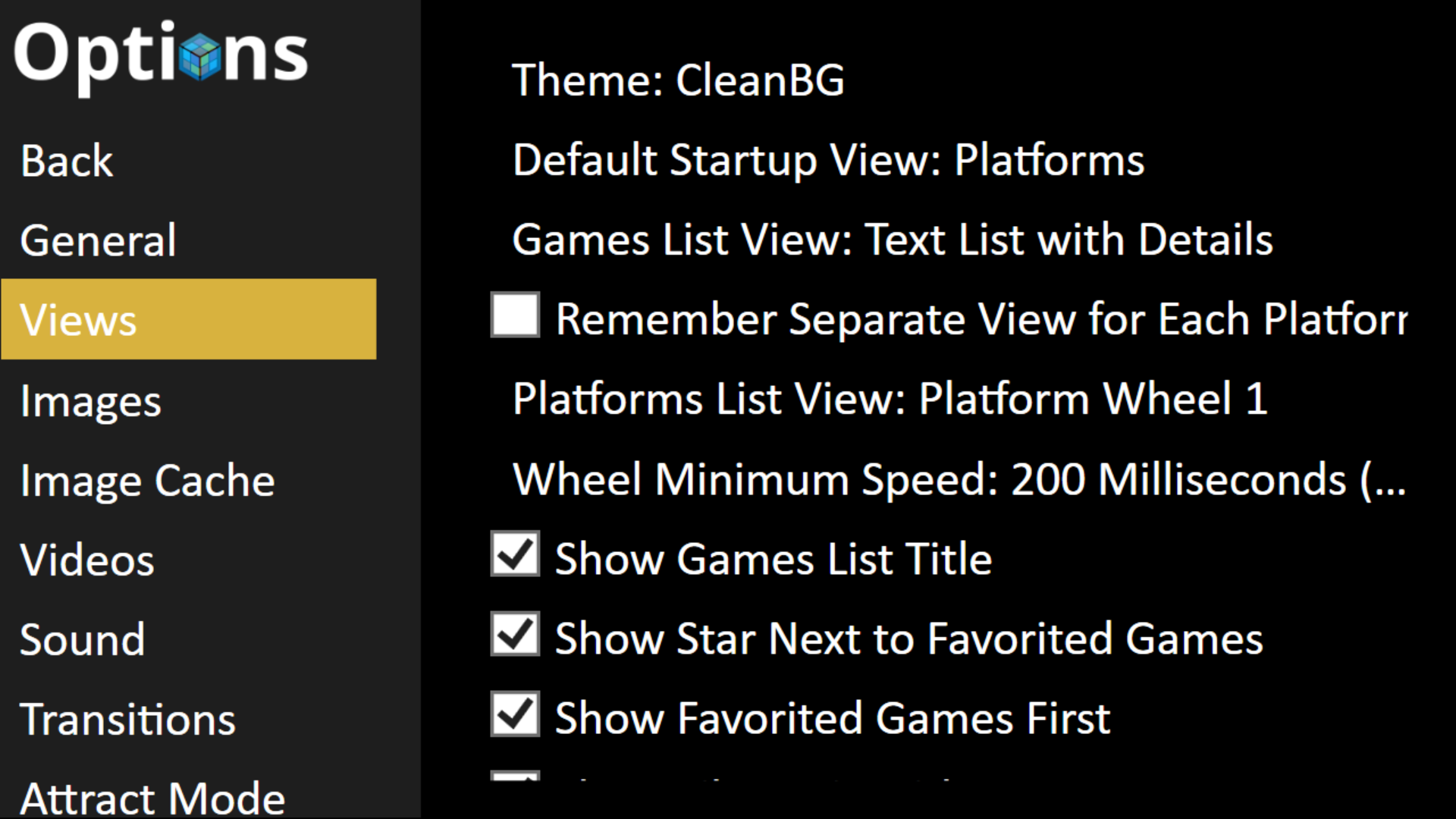
Strange big box wont run error and will not update after copying to external HDD
in Troubleshooting
Posted
Yeah running a new copy across now (Just put the HDD in a new caddy) just to make sure only have to re-copy 800gb woooo