-
Posts
60 -
Joined
-
Last visited
Content Type
Profiles
Forums
Articles
Downloads
Gallery
Blogs
File Comments posted by Retro_Rage
-
-
I am absolutely loving the packs and I'm using it as a guideline to add all these retro mags to my collection.
Just to make a small contribution, I am currently working on the CDi Magazine. I noticed the platform media is missing (Unless I missed it) so I did a quick chop and resize job below for the clear logo and icon. Also, Issue 1 is readily available on archive, so I added the cover and back cover. I will probably try and do a quick clear logo if I get a chance.
Like I said, small contribution, as I continue adding them Ill contribute if there is any more media I find or need.
Edit: If ya cant find it, the icon is right below the cdi clear logo,its just really tiny lol
-
 1
1
-
-
Great pack and so much improved! Just an fyi in your list on the post you have categories such as console.png, computer.png, mobile.png etc. Unless I'm completely missing them, they aren't in the pack. A few are such as favorites but not the main categories.
-
 1
1
-
-
I love this theme. I think it maybe the best theme currently on LB, Definitely my new default.
As a small contribution, Here are a few more platform category clear logos for some other platforms I had. I just used an old psd that I got from someplace else a while back (not sure where). I think they match the rest pretty good.
-
 1
1
-
 1
1
-
 1
1
-
-
What a great theme! You define My default for now. A made one tiny minor change though that some US guys might find useful. To change the time in the platform views (mainly 3 and 4) to AM/PM style... Or the xml in Themes/Millennium/Views and search for
<Binding Path."CurrentTime"/>
In the line right below change HH:mm to hh:mm and save. You can really put in any date and time format you want here. Check out this for the date formats and things, https://www.w3.org/TR/NOTE-datetime.
That was the only tweak I made, loving this theme. The game views are absolutely beautiful.
FYI, if my typing seems a little funky, for some reason the latest version of Windows seems to mess with the editor, Its strange but just realized it. Cant type properly without it trying to auto correct everything.
-
Wow, I have to say that I went through tons of themes and because of the customization this one clearly takes the cake. It is now my default theme. Did make a few small tweaks that I just thought that I would share. I have had all my "device" images added as banner images so I simply changed platformwheel3FiltersView.xaml to show it. Just scroll all the way to the bottom and look for <!-- Device Image -->
Then look for the line <Image Name="CustomBannerIMG"
and I changed the source= to {Binding Path=ActivePlatform.BannerImagePath}
I also just changed the yellow text (just don't like yellow at all) to light blue (just search for yellow in any view and change it to lightblue or whatever color you want)
Those as well as just changing the wallpaper made this into my perfect theme and is now my default. Btw, somebody mentioned adding the weather, dont do that. There is a plugin for it but I heard it adds a major lag to theme. Keep up the great work!












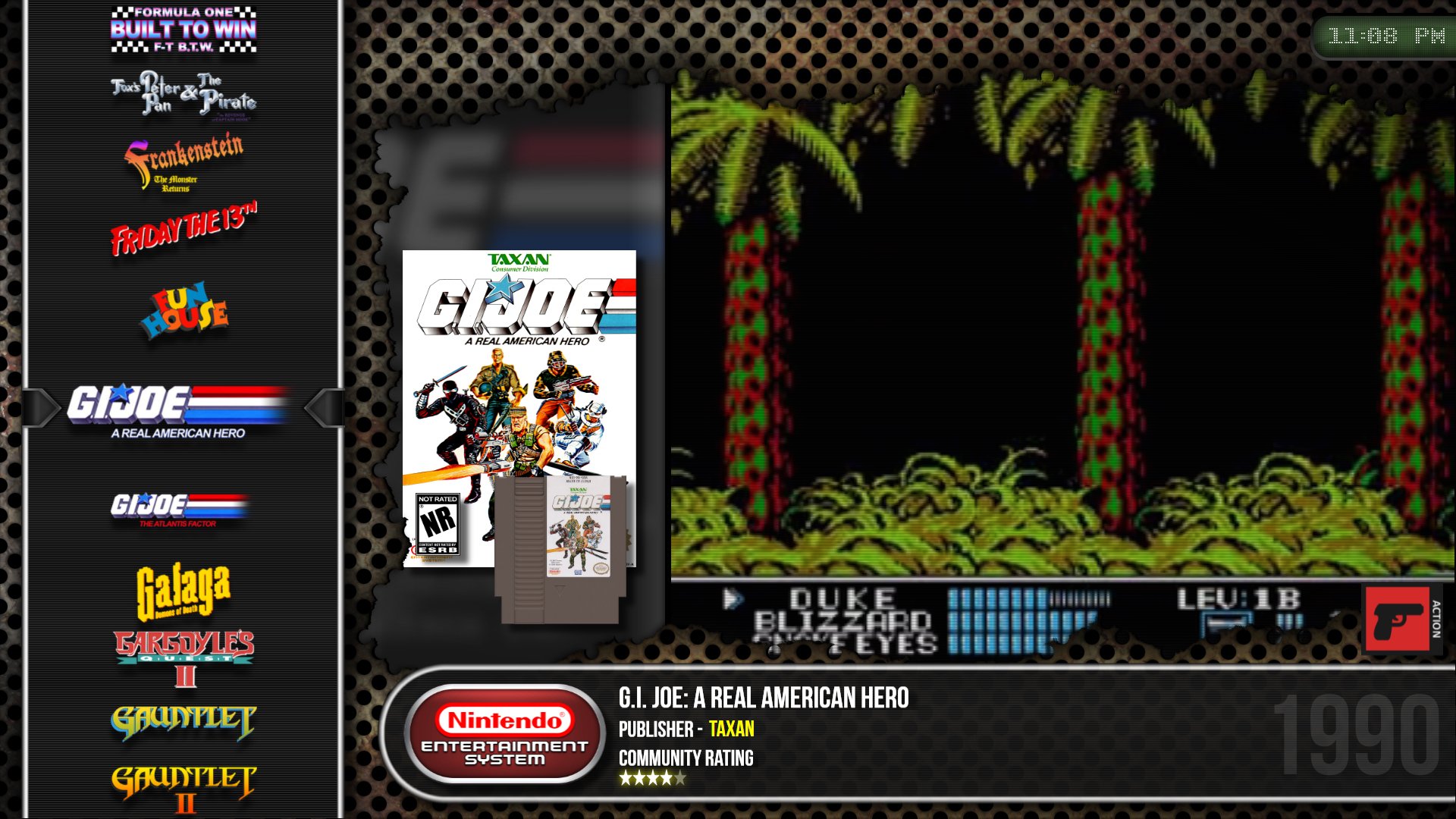
Antstream - 1065 url shortcuts
in Playlists
Posted
This is actually really cool but just an fyi to all: After digging around, Ant Stream is mostly a paid site its 4 dollars a month. Great effort but honestly, I already have most if not all of the games emulated in my system. I think most here probably does. They are mostly nes, neogeo etc. like you said. I won't be using it but was cool to play with.