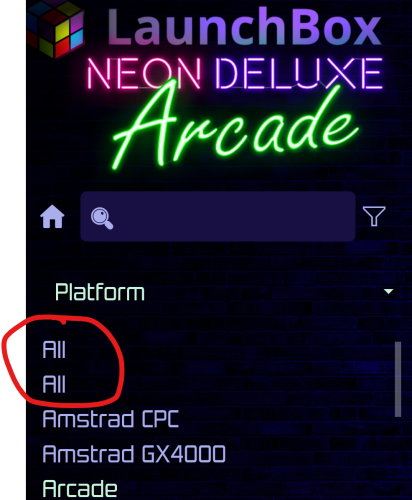djsim101
Members-
Posts
29 -
Joined
-
Last visited
Recent Profile Visitors
The recent visitors block is disabled and is not being shown to other users.
djsim101's Achievements

8-Bit Processor (3/7)
1
Reputation
-
Thanks C-Beats, that did the tick.
-
Hi All Not the end of the world by any means but it is starting to bug me now Could one of you smart people tell me why I am showing the all playlist twice? And how does one fix the issue? Thank you.
-
Hi All, Another day...another issue :-( I am using DS4Windows with HidHide via a PS4 controller. All seems to be working, with one major issue, L3 + R3 is quitting and closing the retroarch program. If I set L3 + R3 as the menu combo, the quick menu will open but then retroarch closes. I deleted the retroarch.cfg file to rule out any issues that could have been caused by me. Still the same issue. I cannot find this combo set anywhere in the settings. Any ideas guys (currently pulling my hair out) Thanks,
-
Messed Up: Image folder / Videos not working
djsim101 replied to djsim101's topic in Troubleshooting
Hey DeadVoivod, The paths are set as ".. /image" which is what i would expect. I could hardest the new location but I am not sure would it fix my issues :-( I hope I won't have to reinstall :-( -
Hi Guys, Happy Xmas and New Year btw !! I am hoping one of you could help me out with a quick fix Basically, I copied my LB contents from a internal drive to an USB external HDD to play on the go. This worked "up to a point". Every time I tried to upgrade LB, I was getting a UNC error. I did try to fix this by following a few posts but to no avail. The fix I found that worked is I created a folder called Launchbox on the external HDD and copied the contents into this folder. This fixed the update issue, HOWEVER, I have no images, emulators, videos, nothing... Only game playlists and systems. When I try and launch a game, Launchbox is creating a new image\ music \manual folder outside of my newly created Launchbox folder, basically in the old location -> I hope this makes sense :-) Anywhere I can change this setting for all my media files and how do I stop LB from creating the folders in the wrong location? Thanks guys.,
-
Hello my fellow retro gamers, I have an issue when I try to update: "you must enter a full path with drive letter...." Now before you ask, this is running on a internal drive with full admin rights :-) I tried a manual update, and get the same error when I change to the root of the HDD letter. So in my setup, my LB files are not contained within a folder, but on the root of the R: drive. If I change the path on the manual updater, to R:\Launchbox for example, it will work. Am I just better to copy my LB contents into a folder called "Lunchbox" and be done with it? I would have thought this should not matter tho? Thanks All.
-
Thanks for the reply DeadVoivod. I agree, at times, standalone emulators can be better than RA, I just love the bezels tho :-) I kinda got it working. If you set the controls in "input" in the quick menu screen, then go into the core options and re-map the retropad, you can get it working that way.
-
Hi All, I hope one you fellow C64 fans can help me here as I am currently stuck. Basically, if I set the control input as "joystick", I cannot call up the on-screen keyboard. If I change the control back to "retropad" which is the default, the virtual keyboard is opened by pressing the select button on the controller. The problem is, some games wont accept the "Press fire to start" input using the retropad option, Creatures for example is one of the these games. Is there anyway that I can fix this issue? I would love to be able to you the joystick option while been able to access the keyboard. Any help would be appreciated. Thanks guys
-
Bezel Project with different Retro Arch Cores
djsim101 replied to djsim101's topic in Troubleshooting
Thanks Neil9000, kinda knew that might be the answer alright. Probably best way might be to get a good romset with the same versions. Can i ask, what do u use for your arcade emulation needs, the standalone mame? Thanks, -
Hi All, I hope you can help me out. Is there anyway to get the bezels working with all retroarch mame cores? In my setup, the bezels are working for the default core, however I have certain roms that require a different core. For these games, the bezels dont appear. Is there way I can make bezels work for all my mame cores? Thanks as always folks, any help would be great.
-
okay...... I have it working, well I am 90% there :-):-) ---> I changed the Joycode back from 3 and 4 to 1 and 2 and it seems to be remembering the config...happy days. One thing though. It will only work with both controllers connected. If I wanted to play a one player game , presently, I have to power on both PS4 controllers. Anyway around that? Thanks guys.
-
Sorry, this was the latest file I created... james.cfg
-
Hey JoeViking245, sorry for been a pain in the behind 🙂 I have attached the complete file. Would you mind taking a look to see if there is something missing? That is correct, I have edited the mame.ini and added the file to the ctrl folder. I also tried both HID\VIDs from the controller and the HID-Compliant Game Controller to see. Does it matter that when I configure the buttons in mame, they are showing as Player 2 and Player 3? Thanks
-
so, I tried copying the button layout config from the default.cfg into my personal cfg file and it looked something like this: <input> <mapdevice device="VID_045E&PID_028E&IG_03" controller="JOYCODE_1" /> <mapdevice device="VID_045E&PID_028E&IG_00" controller="JOYCODE_2" /> <port type="P1_JOYSTICK_UP"> <newseq type="standard"> OR JOYCODE_3_UNKNOWN_UP_SWITCH </newseq> </port> no joy 😞
-
Thanks so much for your help so far guys, but it is not working unfortunately. I doubled checked the VID's and they seem correct. I thought I worked when I tried the other HID-Compliant Game Controller config but no joy. This is what I see in the control panel: Wireless Controller P1 - BTHENUM\{00001124-0000-1000-8000-00805f9b34fb}_VID&0002054c_PID&09cc HID\{00001124-0000-1000-8000-00805f9b34fb}_VID&0002054c_PID&09cc P2 - BTHENUM\{00001124-0000-1000-8000-00805f9b34fb}_VID&0002054c_PID&05c4 HID\{00001124-0000-1000-8000-00805f9b34fb}_VID&0002054c_PID&05c4 HID-Compliant Game Controller 1) HID\VID_045E&PID_028E&IG_03 2) HID\VID_045E&PID_028E&IG_00 Could be a really stupid question on my part, but I will ask anyways 🙂 In the .cfg file, do I have to enter each button \ direction config as well? I see in the other samples, xarcade for example, has entries for each config: <port type="UI_UP"> <newseq type="standard">KEYCODE_UP OR KEYCODE_8PAD</newseq> I dont have any of this in my cfg file. I had been setting the controller config instead within mame itself. Thanks guys