
ajhickin
-
Posts
16 -
Joined
-
Last visited
Content Type
Profiles
Forums
Articles
Downloads
Gallery
Blogs
Posts posted by ajhickin
-
-
4 hours ago, sundogak said:
Page 66, posted arcade board PSD here
Hi,
Yeah I did already download this one and it's great. But I was after the company logos, or text you used. Such as the irem boards, I'd like to use the exact same image / font if I were to create any more.
Do you have those images or PSD layers / template?
Thank you
-
-
@sundogak Love all the arcade board hardware rings you've created. I want to create some of my own using your template. Would you happen to have the manufacturer/publisher logos you used please? I just want them all kept in the same style.
Thanks
-
Any update on running this directly from Launchbox please?
Thanks
-
Thanks, I did check in downloads and can see other icon packs, but none that match the style.
What's missing so far - Couple of the Apple machines, some handhelds like Gakken, Elektronika, Konami, Tronica etc.
I want them to match the official icons that come with Launchbox, so was hoping somebody might have created a few of their own to match.
I am trying to add a lot of systems, so I will try and create my own as well.
Thanks,
Andy
-
Hi guys,
Not sure if I am posting this in the correct area, so please move if not.
I love the official Launchbox platform icons, and I just wondered if anybody had made more in a similar style? I know the Launchbox ones cover a huge majority, but there are some platforms missing, so was just trying to fill in the gaps.
Thanks,
Andy
-
Hi guys,
I am trying to do a fresh install on an internal drive (D:). I get this error:

I have tried installing older versions of Launchbox, as I have my other install on an external drive. A few versions gave me the same error. However, I was able to install version 10. I have tried updating it through the Launchbox help menu but still get the same problem.
Would there be any residual files within appdata folder that could be causing a problem?
My external drive install (P:) - I think some of the files have become corrupted, I get numerous messages saying that platform_xxx.xml is corrupt when launching, I can get around this by replacing the relevant xml files from a backup. It then works correctly, but only until next restart.
So this is why I am doing a fresh install. Just wondered whether there was a conflict between the 2 installs, if there is additional setup files somewhere.
Thanks,
Andy
-
Thanks guys, just another quick question then - I added the AAE games directory in MAME ui, and it detected 35 games, that works perfectly. However, I have now added the games directory for Tiger Game.com but it doesn't detect the files.
What would be the usual process for adding more systems to MAME? Would MAME only detect the roms if they are supported?
-
Retro808, thanks!!! That worked!
I'm sure i tried all the ticks on and off, and it's weird because the AAE games are zipped so I would expect that the option would need to be enabled...
Anyway it works thanks ?
-
-
Hi, yes I added the associated platform of AAE to the MAME emulator. I'm confused with it, when I right click a game, I have the option to open MAME so it knows it's linked, when I try right click > launch with, it says MAME also but there's no icon. When I open MAME outside of LB, I can see just my 35 AAE games and they launch fine.
-
Hi Guys,
Wonder if you could assist please, I am doing a fresh build of LB, and I have tried to add AAE, scraped as Arcade - they are using MAME as the emulator but they wont load through LB. The games all load through the MAME UI though. I have added the AAE games folder to MAME, and made sure that the fully qualified path shows in the mame.ini file. I have tried ticking everything on/off on the 'Edit Emulator' screen. MAME is version 0217b (from today).
I have tried searching through the issues on here, but cant seem to find the resolution, your assistance would be very appreciated

Thanks,
Andy
-
Hi, I asked on MobyGames for an API key and I got the response - "sorry, we can't allow non-creators to use our private keys - the person who did the Launchbox plugin needs to enable it to grab our data!"
Would you consider sharing your API key?
I think this could be a really good scraper in addition to the LB DB


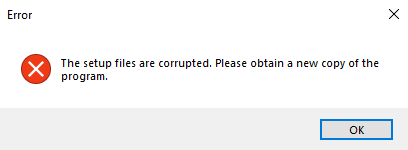




Emulator Settings for All Platforms
in Emulation
Posted
Hi, I know this was years ago but could you explain how to use the vapf.txt file?
I can use vapf and switch games etc, but I want each game to load on its own through LaunchBox.
Thanks,
Andy