
qzizzleferreal
-
Posts
19 -
Joined
-
Last visited
Content Type
Profiles
Forums
Articles
Downloads
Gallery
Blogs
Posts posted by qzizzleferreal
-
-
On 1/2/2020 at 1:26 PM, Jason Carr said:
Per #2 and #3, we're limited currently based on what we have available with the API, so those aren't currently possible. Per #1, I'll look to see if we can get that fixed before the official release.
Unfortunately I'm missing the most crucial pieces of information from that stack trace (cut off on the right). I should have it available on the server though, so I'll take a look.
I installed the official release last night and am still experiencing issues with scaling in the achievement profile view in BigBox. I attached a photo of it running on my GPD Win 2. As you can see, the info under recent activity is over-sized compared to the window. Is there something I should fix manually? I don't seem to have these issues with any other function within BigBox. Thanks!
-
10 minutes ago, C-Beats said:
What game were you seeing this for and what screen resolution are you running? I pulled up your profile on mine and saw you do have some long labels but can't get anything to cut off.
I don't have it in front of me right now, but I definitely noticed with the N64 Zelda games. I'm playing on a GPD Win 2, which maxes out at 720p. However, there are no other display issues I see with BigBox, even on the small 6" screen.
-
On 12/16/2019 at 3:03 PM, Jason Carr said:
Beta 3 is out now with the following:
-
New Feature: Your retroachievements.org profile with recent activity and a global leaderboard are now available in both LaunchBox and Big Box from the main menus
-
New Feature: Your retroachievements.org "Retro Score" is now available from the LaunchBox interface on the top next to the drop downs; clicking it will also show your profile and the global leaderboard
-
New Feature: You can now view your retroachievements.org score of a given game in the game details sidebar; can be hidden for premium users in Options
-
Improvement: Processes that bring up the progress bar in LaunchBox now will also show progress in the task bar icon as well
- Improvement: A new HD 1080p version of viking's Colorful 4K video set is now available under Tools > Download Platform/Playlist Theme Videos (Colorful HD); many thanks to viking!
-
Fixed: Corrected an issue where some actions that should not be available while locked would still function if fired from a controller (introduced in 10.7)
Per retroachievements.org, we have plans to add game-specific leaderboards yet, but then that will complete our immediate plans (and finish up the item from the poll). We've had conversations with the retroachievements.org team, and there is a lot of cool stuff planned, but for the moment, this is pretty much everything we can do until they push forward with their new API and other new features.
Loving the new achievement profile! A couple questions:
1. For games with longer titles, it looks like the “% Complete” text gets cut off in BigBox. This isn’t an issue in Launchbox
2. Is it possible to have an “Expand/Collapse” style feature for each game? You can only see the most recent achievements earned, instead of all earned for a particular game. Unless you click the link and view the website.
3. Is there a way to make all games for which you’ve earned achievements visible? Or is it limited to just the last 5 played? This may be a limitation from the retroachievements site, but figured I’d ask, as being able to see all games I’ve played would be the one key feature that’s missing, IMO
All around awesome improvement. Can’t wait to see how Retro Achievements and LB/BB continue to work together in the future!
-
-
Hey Guys - just curious as to if we'll see some updates to Retro Achievements in any upcoming releases. Also, any news on the notifications API? I love RetroArch, but the yellow text when you unlock achievements is still so underwhelming ha.
-
Will the videos eventually be added to the Platform Media manager within Launchbox?
-
 1
1
-
-
I'd love to have the program as well if you wouldn't mind sharing. Thanks!
-
Hey guys - just curious as to if we'll start seeing some further Retro Achievement integration in some upcoming betas now that .Next is done?
-
Just now, Shinryu said:
Probably next 2 or 3 stable releases as Jason wants to fully complete Launchbox.Next and have it replace normal Launchbox first. I'm also looking forward to further retroachievement integration. X-D
Awesome. Thanks for the reply!
-
On 5/8/2018 at 11:22 PM, Jason Carr said:
Thank you all, good stuff here. I'll be back to this thread here soon as we start on some of this.

Just curious - is the further integration of RetroAchievements planned for any upcoming releases, or is this more of a long-term goal? Just trying to get an idea of timing. Really looking forward to it either way! Loving LaunchBox Next so far!
-
2 hours ago, n3buresp1997 said:
In Launchbox Next you can't order your playlist manually, I have configured in manual for some playlist and the playlist that are not manual are ordered for completed/not completed games in my Launchbox. Could you add the option to configure the order manually as in Launchbox? In Launchbox Next it orders ALL for completed/not completed games.
And I have a doubt, is there a fast way to order manually a playlist by for example drag and dropping the games into the list to change the position? or to order the playlist by numbers? (I mean that the number 1 is best game and number 2 goes after it, and if for example number 2 is taken, it automatically put your game in number 2 and the others next games [2, 3, 4, ect.] move 1 number more) It would help me a lot.
PS: In BigBox it is configured manually too, it is fine according with normal Launchbox.
I would echo this. I have my Playlists organized by release date in LaunchBox. They are not sorted correctly in LaunchBox.Next
-
 2
2
-
-
Hey all - First I have to say, I'm relatively new to the Launchbox community, and I have to say it's about the coolest thing I've discovered in gaming since I first picked up a controller! I've had such a great time getting my setup running. Thanks to Jason and everyone who contributes!
I'm a huge trophy hunter on PlayStation, so I dove right into RetroAchievements as well. Love being able to go back and have a new fun reason to pick up these classic games. A few thoughts:
1. I think the implementation of a profile is the top addition to consider. Having something akin to a trophy card (see mine pictured) from PSNProfiles would be amazing.
2. Love the idea of having a "Platinum" trophy. The one thing I like more about PlayStation Trophies than Xbox Achievements is the final reward for completion. I'm not sure this can be added without permission from RetroAchievements, but a star or some way to show you've 100%-ed a game would be great.
3. Mentioned above, but a way to filter or view your games list would be fantastic - another example from PSNProfiles.com attached - in my mind, they're the gold standard for a trophy or profile format. At minimum, it would display your list of games that support achievements, the total achieved/total available achievements, total points achieved/total available points.
4. Would love to see these changes implemented in Big Box mostly. It already has an amazing Console Dashboard feel, and some of the discussed additions would only take it to the next level!
-
 4
4
-
-
Great thanks for your help!
-
I saw this video. This will work even when I change to a newer OS?
-
Hi all -
I have the GPD Win 2 preordered, and it should arrive sometime next month. In the meantime, i was thinking about setting up Launchbox on my old laptop just to get familiar with the program and play some classics. But, I’m hesitant to do so since it’s running Windows 7 and the GPD Win 2 is running Windows 10. If i set up everything on the old pc, will it be easy to transfer to my GPD Win 2 later on? Would anyone be able to lay out some instructions if its relatively turnkey? Thanks! I’ve done some quick searches and haven’t been able to find an answer to this question specifically.
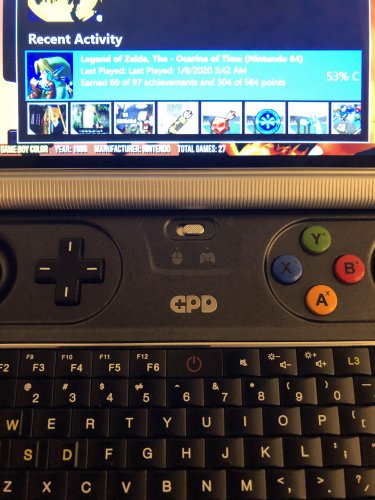

10.8-beta-1 Released
in Beta Testing
Posted
Hi All - Just checking in on this again. Wondering if anyone else is still having issues with scaling when viewing the Achievement Profile in BigBox. Thanks!