-
Posts
138 -
Joined
-
Last visited
Content Type
Profiles
Forums
Articles
Downloads
Gallery
Blogs
Posts posted by Colorman3605
-
-
Launchbox.
Sorry.
-
I changed the "GameDetailsView.xaml" to the theme used to display information about various titles that wasn't displayed before. Now I would like to add the version of the various titles (GameDetailsView.xaml). I've tried several times but I can't. can someone help me? Thank you!
-
Is there a way (or will be) to show sidebar icons only for categories, platforms or playlists (perhaps by modifying the related xml file). Thank you!
-
is there a way to display games only in playlists and platforms and hide them in categories (arcade, computers, etc...)? Thank you!
-
I would like the details to be shown as in the default theme but the game logo to appear at the top (like in the plus version), all without animation. Perhaps it would be easier to change the default theme.
Thanks!
-
is there a way to turn off the smooth animations during loading and to make sure that the information of the various games is not separated from the notes of these?
Thanks!
-
I have started using the new launchbox feature and am having several problems.
in the recommended games I want to view the games belonging to the same series but not present in the platform of the selected game so in the options I enter:
- Series - is equal to - game value - required - all games
- Platform - is not equal to - game value - required - all games
in similar games I want to view the games belonging to the same series but present in the platform of the selected game so in the options I enter:
- Series - is equal to - game value - required - all games
- Platform - is equal to - game value - required - all games
in possible ports I want to view the selected game if present in other platforms, so I enter:
- title - is equal to - game value - required - all games
- Platform - is not equal to - game value - required - all games
- series - is equal ti - game value - required - all games
The problems I encountered are:
- games with the same title as the selected game are not shown in the recommended games.
- in possible ports the same titles for some titles are shown in others not
I will try to make an example to be precise. There are 3 games (A1, B1 and C1) belonging to the same series and genre present in a platform (1),
then there are 3 other games identical to the first three but different platform (2 and therefore A2, B2, C2).
I choose A1 In related games (with the parameters shown above) I get the following results.
- recommended games B2, C2 (A2 is not present but I think there should be)
- similar games: B1, C1 (OK!)
- possible ports: nothing
Do I have to enter other parameters?
P.S. is there a way to show the search results in alphabetical order, by platform or other parameters?
I hope I have been precise with the description of the problem and I hope that someone can give me clarification.
Thanks!
-
Tested beta 6. Automatic restart when prompted is a great thing.
As for viewing similar, recommended and post games:
- if I don't want to view them?
- if I want to see only a list of these three
- I would like to see all the versions that are in the compressed games.
How to do?
Thanks!
-
Help for these titles Dreamcast:
Evolution: The World of Sacred Device
Evolution 2: Far Off Promise
Illbleed
Midway's Greatest Arcade Hits Volume 1 & 2
NBA Showtime: NBA on NBC

Radirgy (Japan Version)
Sakura Taisen 1, 3 & 4
Super Runabout: San Francisco Edition

There are logos out there for these titles, but they're not that great. Hope someone help me. Thank you!
-
 1
1
-
-
-
Help for these Neo Geo Pocket titles:
Samurai Shodown!
Samurai Shodown! 2
logos for titles are already present in the launchbox database, but better logos could be obtained from these images.
I am also looking for a logo for Neo Geo Cup '98, also for neo geo pocket. All the logos I found refer to Neo Geo '98 Plus but the related title screens do not include any "pluses" (see image).
Thanks!
-
 1
1
-
-
-
Hi. In updating the data of the various titles I noticed that in some of them (combined titles) if I click on these with the right mouse button, in the menu that opens the "play version ..." item is replaced by the "app (s) additional ". I have deleted the titles, imported the deleted titles again and combined again, but the error remains. It is a launchbox error I have something wrong in the various settings / import of the title, even if I have done the procedure that I have always done.
Thank you!
-
-
-
-
-
Help for Operation Ragnarok (Zed Blade, japanese version).
The images I have found are small but I have not found any better. If anyone has better images, they are welcome. Thanks!


-
On 10/12/2021 at 4:03 PM, faeran said:
Hi @Colorman3605. While this is not possible in the current default theme, a custom theme could be made to accommodate this.
Kind of curious, any particular reason why you would want this functionality?
I just find it very annoying that I accidentally (or not) click on an image or video to open its viewer. The same goes for the fact that an image is highlighted if I hover over it (this is more a fact on a visual level).
-
Maybe I explained myself wrong. I want to see the videos and pictures in detail but I don't want to interact with them. I don't want it to be displayed individually by clicking on an image (I don't even want it to be highlighted when you hover over it) and I don't want clicking on the video to open the video player for me to see.
-
Is there a way to not open the image and video files found in the details column (as well as not highlighting them when you hover over them)? Thanks!
-
-
-
Everything OK. I forgot to enter the correct name of the emulator and then insert the core. Thanks!





























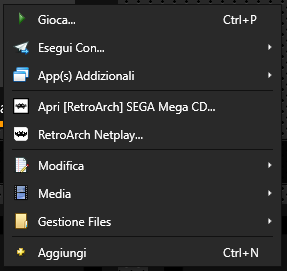
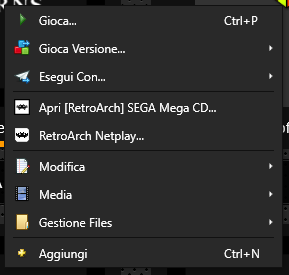
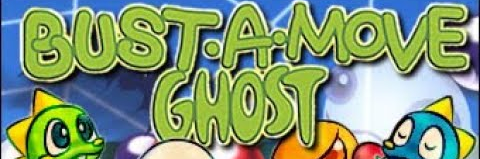

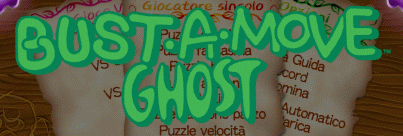

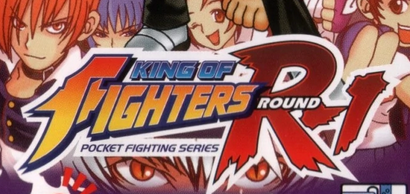
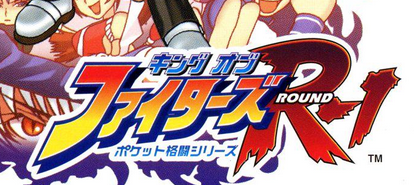
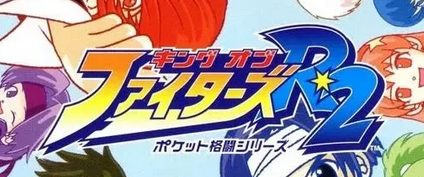



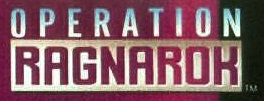
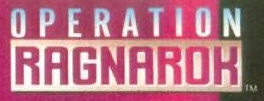





Edit game details in the details bar.
in Custom Theme Tutorials
Posted · Edited by Colorman3605
I tried but nothing. Maybe I'm wrong. However to add the region in the game details I add the following lines: (see image).
Can I start from something like this?