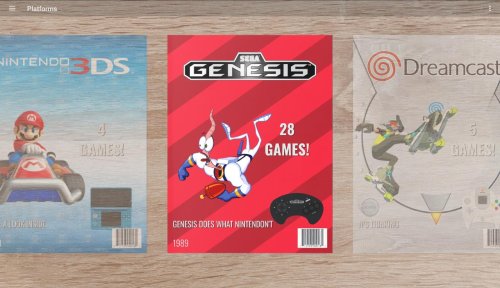About This File
RetroMags - Pocket Edition is a port that is loosely based on my Big Box Theme of a similar name. Retro Magazine inspired, each Platform is represented by their own custom magazine cover. It utilizes custom images, including a platform background, character, and controller. It also has a repository of platform slogans, used for the tagline on each magazine cover.
Add/Change Custom Images
If you would like to change or add any custom images you can do so at the following location (each image should be named after their respective platform/filter):
- Backgrounds - LaunchBox\Themes\RetroMags - Pocket Edition\Images\Backgrounds
- Characters - LaunchBox\Themes\RetroMags - Pocket Edition\Images\Characters
- Controllers - LaunchBox\Themes\RetroMags - Pocket Edition\Images\Controllers
Add/Change Slogans
If you wish to change or add any slogans, open the following file:
- LaunchBox\Themes\RetroMags - Pocket Edition\Filters Views\Horizontal Mags.xaml
Close to the top you'll see a list of slogans within the resource dictionary. Make a copy of ones of the lines and adjust the platform name (name must match the name of your filter or platform), and replace the slogan. Here's an example of one of the lines:
- <x:String x:Key="Atari 2600">Have you played your Atari today?</x:String>
Note: This iteration of the theme currently only comes with a filter view. There is currently no games view, however, I do plan to create one sometime in the future.
What's Included
- Horizontal Mags filters view - Wheel based, horizontal navigation
Installation Instructions
- Extract the [theme folder] from zip file (Make sure you do not create a second folder while extracting, creating a [theme folder]\[theme folder]\files situation.
- Place folder on your Android device, inside of the LaunchBox\Themes folder.
- In LaunchBox for Android, navigate to intended View and click on the top-right menu button and select Change View, and choose the correct theme view