About This File
DESCRIPTION
One of the biggest problems with my games collection was missing artwork, So I decided to build numerous tools to scrape for missing media.
the problem I found was not the fact that the LaunchBox database didn't have the game I was trying to get the artwork for but, the fact that the Title didn't match the Title on the Games Database.
So I decided to build a plugin that will allow you to link the games that are missing a database Id.
this plugin is not perfect, this will not work for Arcade at the moment.
the Id can be reset by selecting unset but will not allow you to do so after clicking DONE.
WARNINGS
please check that games are matched correctly as the auto matching links the game before displaying the GUI so it is matched even if you don't click done. Auto matching uses regex to strip non letter and number characters from the game title then compares it with the same expression in the games database. it uses string contains which means if you have a game called A or the games Database contains a game called A, it will match it to a game that has the letter A in the title. for example GameTitle is Alien 2, Games Database Name is Aliens these will get matched together or vice versa.
HOW IT WORKS
after selecting your desired platform to match the plugin will scan all the games in that platform to get all the games missing a LaunchBox Database ID.
the plugin will then scan the Metadata.xml and find all the games in that platform that have not been linked to a game in your collection.
HOW TO
1. unzip and extract to plugins folder
2. open LaunchBox
3. Click Tools> Games Database Match
4. Select your platform
5. Match your games
What's New in Version 1.4.0 See changelog
Released
##################
Version 1.0.0
##################
First Release
##################
Version 1.1.0
##################
adjusted size for better reading.
fixed sorting
##################
Version 1.2.0
##################
Added Platform Sorting.
added auto match
please check that games are matched correctly as the auto matching links the game before displaying the GUI so it is matched even if you don't click done. Auto matching uses regex to strip non letter and number characters from the game title then compares it with the same expression in the games database. it uses string contains which means if you have a game called A or the games Database contains a game called A, it will match it to a game that has the letter A in the title. for example GameTitle is Alien 2, Games Database Name is Aliens these will get matched together.
##################
Version 1.2.1
##################
Fixed Wikipedia bug.
##################
Version 1.3.0
##################
Added Logging
added checkbox for automatch
##################
Version 1.4.0
##################
Added Window Resizing.
Remove Hidden Games from Match.

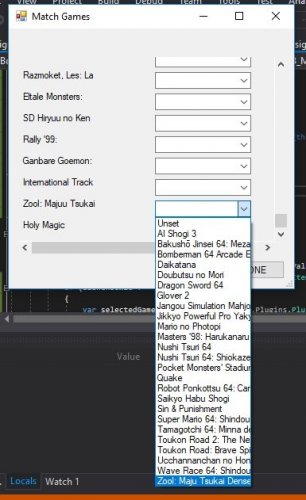


Recommended Comments
Join the conversation
You can post now and register later. If you have an account, sign in now to post with your account.