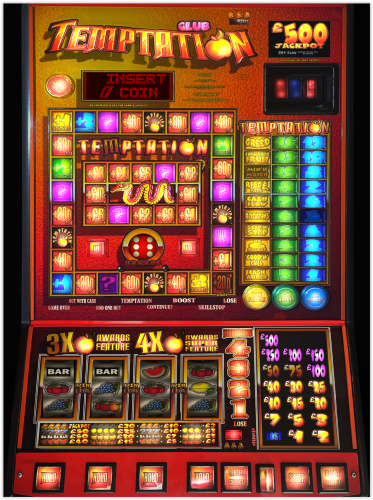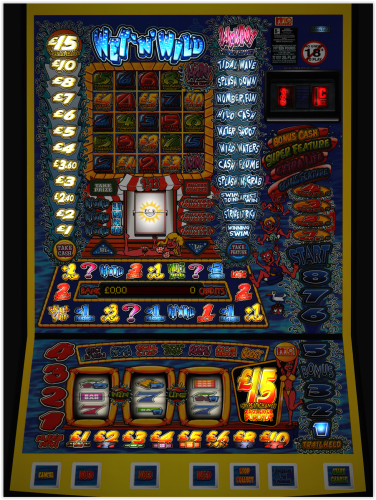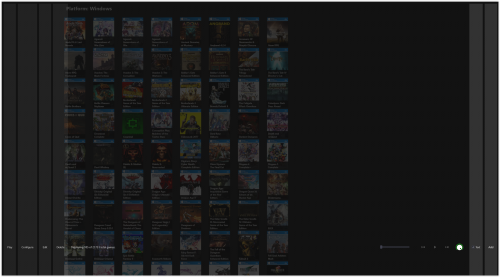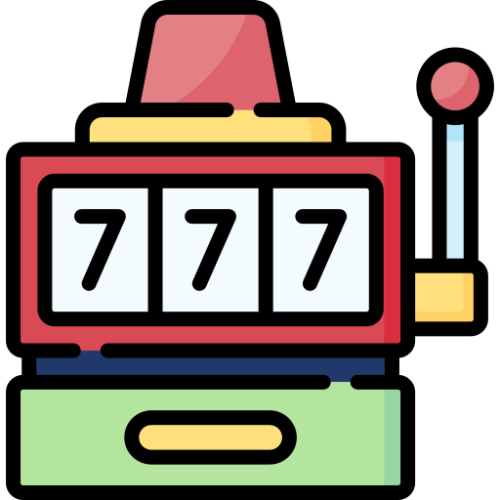Haggie55
Members-
Posts
29 -
Joined
-
Last visited
-
Days Won
1
Content Type
Profiles
Forums
Articles
Downloads
Gallery
Blogs
Everything posted by Haggie55
-
I've no idea why Google Drive does this. If anyone knows a way to prevent this from happening let me know and I will re-upload the files.
-
Hello All Sorry for the long time between updates, but here are the latest files - lots of new slots & improved versions of old slots. I've tidied up all the slot folders - no more backup files & unnecessary image files. Sorry, but I can't upload the emulator - but it's available here https://www.desertislandfruits.com/forum/index.php?/files/ (You'll need to join the site) Slot machines: https://drive.google.com/file/d/1sUqGcNI_LuzGp6n_qvZpq6XxBP_F3cam/view?usp=sharing Slot machine images: https://drive.google.com/file/d/1crNbD1oJ8sdEZsBS-vYp7V37MmUX8xx3/view?usp=sharing
-
Something Has Gone Very Wrong With My LaunchBox Appearance
Haggie55 replied to Haggie55's topic in Troubleshooting
Thanks! Works perfectly now. -
Hello There I can't remember if I didn't upload them or deleted them, but they're not there... so they are now: https://drive.google.com/drive/folders/1pF9ypGXSRHRGASqsZDH4DjLN7Bu1HrVs?usp=share_link
-
Hey All If you're using MFME as an emulator for slot machines , you've probably noticed there is no default LaunchBox icon for it. This is the best free icon I've found for the emulator: If you like it, then it goes in Images / Platform Icons / Platforms / "Slot Machines" or whatever you've called the platform Here it is:
-
- 2
-

-
Hey All Apologies to everyone, I didn't realise I'd deleted the screen shot folder & I somehow missed the comments telling me the link was dead - I've re-uploaded the folder and updated the original post with a working link https://drive.google.com/drive/folders/11_e-XTJ9MHxi_LupsQmw7d8Ow0pFVpgS?usp=sharing
-
Hey all Here's a yearly update of slots - it includes brand new slots and improved versions of previously emulated slots Hopefully some of you will find this useful Slots https://drive.google.com/drive/folders/1Mpl9eRJD-65FiapWshOLh-uFa5VEKUR0?usp=sharing Images https://drive.google.com/drive/folders/1Xw04DajuVNxtA4M86qC1x9wMkJ34D_rf?usp=sharing Here's some of the new slots you can lose virtual money on
-
Those look amazing! I can't help with clear logos, but here is a huge collection of scanned flyers by the user spa from The MPU Mecca, most of them have a logo that can be cropped - hopefully that's useful https://drive.google.com/drive/u/0/folders/0BzZMCJWHMHMBd1BaOG95MkxCbVk
-
I'm guessing your collection has a larger number of layouts because it contains Classic (no graphics) layouts - my collection only contains DX (graphical) layouts. If you're happy your DX versions are up to date then there's no need to use my collection ?
-
Hey All Here is my updated slot machine collection. There is over one hundred newly emulated machines and many of the previously emulated machines have improved versions that take advantage of the updated emulator. I haven't kept track of which machines have been updated, so the file contains all the slots - so just delete your slot folder and replace it with this one. The "Box - Front" file contains snapshots of the machines, and I've uploaded the xml file which contains the "Manufacturer" and "TECH" custom fields. For all of you having problems getting the emulator, you need to register at http://www.desertislandfruits.com/ and make a couple posts. If you're still having problems, as Johnny T posted earlier in this thread, contact the site admin Reg and I'm sure he'll help you. Unfortunately, I can't upload the emulator because its creator only wants it to be available from that site, and we should respect his wishes. Slot machines: https://drive.google.com/file/d/1EQOyr5Twm4BSr2bXnhtiy12cFAkgujIq/view?usp=sharing Box - Front: https://drive.google.com/file/d/1dT--YQ4_BsNbycG9EpM3U4_0i1g26z9t/view?usp=sharing XML: https://drive.google.com/file/d/1IhdzYR133rgnccsnuQXE0Hpyas6IdqGf/view?usp=sharing Here's a few of the new slots you can lose lots of virtual money on ?
-
I'll be uploading a new updated collection sometime today... ?
-
It's just a 27" monitor (2560 x 1440) that can rotate to portrait and I run the pins in fullscreen mode
-
TYVM. Congrats on making a MFME cabinet - browsing the slots' forums and YouTube, it seems not many people have made a cabinet & the fact yours pays out money... all I can say is "WOW!" ? As a general note, this thread will be a year old in November, so come November I'll bump it with a package of all the new slots & improved versions of previously emulated slots that have been released in the last year. For all of you who have tried MFME emulation for the first time, hopefully you'll find this useful - it can be very confusing to keep up with all the releases across all the different forums. Also, there is a new version of the MFME emulator out - in the tradition of confusing version numbers it's 19.x (the previous version was 6.1 ???). The link is in the original post - but, for the first time, the emulator can now check for new versions of itself & download them - so you'll only need to download it once. ?
-
Hey All I thought I’d make my VPX collection available – hopefully someone with a similar set-up to myself will find it useful (no PinCab, but a monitor that rotates to portrait) The collection only contains solid state machines - no electro-mechanical pins I used a snap of the pin as the box front – all of the snaps were taken on a 2560 x 1440 monitor, and I tried to capture each pin when it had all of its lights on during its attract mode Where available each pin has its instruction card in pdf format and its flyers I scoured the net for the best photos I could find of each pins side art, playfield & backglass Here are the settings I use in VPX for these pins: Here are the pins (the instruction cards are in the pins folders): https://drive.google.com/file/d/1p435GtVGcR72jYnJitpmskOUW3OseOqK/view?usp=sharing Nvrams: https://drive.google.com/file/d/1IUpa4q4dWCIxT6btTNZ9nKB1Rv5qlijI/view?usp=sharing Here is the LaunchBox Images folder with the box fronts, flyers & photos: https://drive.google.com/drive/folders/11_e-XTJ9MHxi_LupsQmw7d8Ow0pFVpgS?usp=sharing XML: Pinball.xml If you’ve yet to try VPX + VPinMAME – all-in-one installer (& table releases) here: https://www.vpforums.org/ More table releases here: https://vpinball.com/ This is how it looks in LaunchBox: Some box fronts and the instruction cards: A set of photos: Hope someone finds this useful ?
- 55 replies
-
- 22
-

-

-

-
Start any slot then from the File menu select Preferences and in the Screen Mode drop down select Full Screen Max. Exit MFME & then all slots should always start in fullscreen mode ?
-
Here it is Slot Machines.xml
-
Yup, title & image match - where & what's the name of the XML I need to upload?
-
Just got the latest beta and the screenshots are displaying in the wrong order - in the image view they are correct, but in the game details they appear in a seemingly random order.
-
You need the Win7 version - I'm running Win10 and there are no compatibility issues. There's no slots package... so stay tuned & I'll put a link to mine in this thread within a week (probably) (:
-
The version numbering is confusing. MFME 9.4 is the old version, MFME 6.1 is the new version and the one you want :)
-
Here they are :) https://drive.google.com/file/d/1M9F25SiXjI_ONcNGZm2SEpA7IxA5zBD8/view
-
I've no idea which emulator is the more accurate. But MAME only emulates the roms, it doesn't re-create the image of the slot. MFME emulates the roms, but is also an editor that allows the creators to re-produce the appearance of the slot - normally from a scanned flyer. It is time consuming screen grabbing all the slots, but LaunchBox brings out the obsessive in me :) I can make a package of images if anyone wants them, but you'll still have to manually match each image to the slot as I have re-named most of the slots. Also the image won't exactly match the original slot as I alter the LED and/or dot matrix displays to my preferred look. So let me know if you want an image package and I'll sort it out :)
-
-
I've added a guide to the OP - hope it makes sense :)