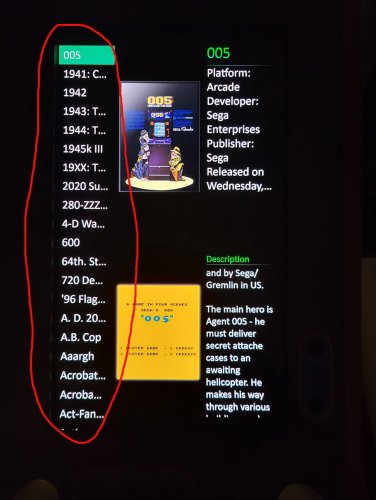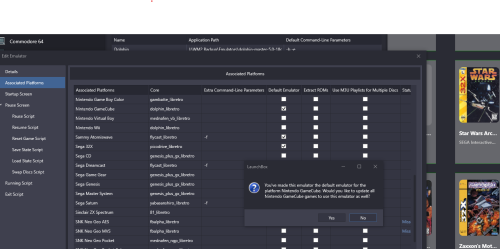DaveC1964
Members-
Posts
143 -
Joined
-
Last visited
Recent Profile Visitors
The recent visitors block is disabled and is not being shown to other users.
DaveC1964's Achievements

32-Bit GPU (5/7)
6
Reputation
-
I did the whole Press Win + R to open the Run dialog box. Type shell:startup and press Enter to open the Startup folder. Drag the BigBox executable shortcut into this folder thing. When I start up PC nothing, does not load. I can go to above mentioned startup folder double click shortcut from there it will start up fine. I go to the apps startup thing and Bigbox is set to auto start. I can start by having to manually click on the Bigbox shortcut on desktop, works fine. Windows will just refuses to do it automatically. Really confusing. Is there some setting I am missing on Bigbox itself? Is there another method I can use to autostart? It is really lame to have a MAME cab where I need to mouse over to the Bigbox icon, double click, then wait to load.
-
I checked and it is using internal for LB. I don't have on SD card. This seems very buggy. While importing Atari 7800 images it just saved a bunch of 0 byte files so not even text of the game showed up. I went in and deleted all of those files, tried importing images, then it worked. Then sometimes after importing it will finish and then say "restarting launchbox" then just hang. I try clearing and re-load LB but it hangs on the start logo. I then have to restart device to get working again. Sometimes it will dump to desktop when importing ROMs (as I previously noted that it happens on different devices/versions of LB). Device has 12 GB RAM, over 200 GB free storage so that shouldn't be the issue
-
I have a typical setup with an SD card and an internal storage (plenty of space). It is like when I run LB it tried to update the data files and corrupted them somehow. I have had LB crash out during importing games step too. As soon at it gives me the list to import and I hit proceed import it sometimes just dumps out to desktop. I retry the same exact thing again and mostly it will work, seems random. This has happened across multiple devices from Android 12-14 and two versions of LB, one the newest, one a few years old. So it doesn't seem device/version specific. What files/folders should I backup in case this happens so that I can just restore them back? I don't want to have to setup again . Thanks.
-
So I turned on device today and everything I set up was gone. It reset to default, hours of setup gone and have to start from scratch. Any idea why is this happening and how to avoid it again? There are files in backup but they all reflect the fresh vanilla setup. All of the box art was also deleted, or at least lost the location of them. Talk about aggravating. Is there a way to back everything up when finished so that if this happens again I can just move over the backup and not have to redo everything?
-
I have a small bartop with vertical monitor that I use to play mostly vertical games. Bigbox does not look so good as most of the game names are cut off. Is there a way to change the font size preferable to the descriptions on the right so that there is more room for the game name? I can not program so "go make your own theme " is not possible here. The default theme is fine, just need to change font size. Is there any way for a noob to fix it? I can edit config files etc. if that is needed if someone lets me know what/where to edit. Thanks.
-
The standard Bigbox theme with the game list on the left and some other details on the right does not display well in portrait mode arcade setups (too big. only shows the first few letters). How do you edit the font size? I am no programmer but if there is a way I would like to know how to do it.
-
I tried the "scan for added games" and it says "0 found". I know it is a real ROM (MAME: spacfuryb.zip). It works fine when I load in MAME directly. I know I can import again but it looks like it will try to import all games again and take a really long time. Is there a way to just "add game" then just pick the ROM I want to add?
-
I am just looking for the standard one. Those other ones add a lot of fancy videos, animations, art, music, etc and tend to be slow to use. Is there really no way to set the standard one so I get more than the first 3 letters of a title? That seems very limiting. I am surprised this can't be set anywhere.
-
No one knows? It can't be fixed? Do I just need to switch to a different front end? Anyone?
-
So I have an arcade setup that basically just does MAME. It is portrait mode for all of those classics that are that way. It is Windows 11, 1920x1080 monitor, standalone MAME (not retroarch), windows display set at 100%. When Big box loads it only displays a few letters on the side in a humongous font making selecting the game almost impossible and pretty ugly. I scoured the settings but can't seem to find the font size setting. Where is that stored? Is there some kind of config file somewhere to fix this?
-
So when I exit a game (PC) it says "game over" and goes back to the menu but the audio for the game is still playing. If I go to Windows I see MAME is minimized and still running, it is not exiting. How to fix?
-
I want to move my launchbox setup to a different PC. The folder structure is mostly the same. A drive letter may change for where the LB setup is and where the ROMs are stored. Is there a file(s) that I can edit to make new paths work on the new PC without going through the time consuming hassle of re-importing all of the games for every system through the menu?
-
I didn't uncheck they were not checked in the first place. LB can be a bit confusing at times. It works now though so that is what matters.
-
I use the standalone Dolphin. I am not sure why Retroarch is checked, I didn't check that box and if GC is already associated with the standalone I am not sure why LB would check it on it's own instead of Dolphin that I associated with it. It does work if I uncheck it.
-
So I tried to edit Genesis 32X to use Picodrive. I edit associated platforms, change Genesis 32X to Picodrive but when I try to continue it tells me it wants to update Gamecube. Gamecube?! I don't get it, so confusing. What am I doing wrong.