-
Posts
80 -
Joined
-
Last visited
-
Days Won
1
Content Type
Profiles
Forums
Articles
Downloads
Gallery
Blogs
Posts posted by oldgamer
-
-
I dont know what going on but I never had this issue before. but I cant seem to get my Launch box not showing on my gmail.com with google chrome
any way to get the link ?
here video to show proof
-
Retro Console Arcade Startup video
View File
this was is my very first old video intro I made for Retro Console Theme for RetroBat and BigBox.
-
Submitter
-
Submitted02/19/2024
-
Category
-
-
1 hour ago, skizzosjt said:
I noticed this has always been this emulators behavior for me regardless of whatever version I'm on, normal release or early access release. So, I see the same behavior as @oldgamer.
Regarding @Mainiack's setup. "Attempt to hide console window at startup/shutdown" doesn't make sense to use because that's for emulators that create a command line window and Yuzu doesn't do that. That setting is useful for an emulator like MAME which does create a command line (console) window. Regardless, checking or unchecking that doesn't impact this behavior. The only thing I see different from mine besides that is checking "Aggressive Startup Window Hiding" and that does not make any change to this behavior for me.
I do have a solution for this I've used before. You could use a script to bring the Shutdown Screen to the front and make it "AlwaysOnTop" and THEN exit the emulator. This way when it does go into a window for a split sec you don't see this happen. It will be instead hidden by the Shutdown Screen. So, with that said, I'm assuming you also use Startup and Shutdown screens or this plan falls apart. I did this trick for some other emulators in the past, but point being you can apply this same script to any other emulator that does this windowing at exit thing too.
Running Script
Esc:: WinSet, AlwaysOnTop, , LaunchBox Game Startup Sleep, 500 WinClose, ahk_exe {{{StartupEXE}}}Exit Script (for Pause Screen exiting)
WinSet, AlwaysOnTop, , LaunchBox Game Startup Sleep, 500 WinClose, ahk_exe {{{StartupEXE}}}Take note you will still have the emulator go into a window if you exit via some other hotkey or controller binding. So if you normally use Big Box's "close active window" controller binding for example, you would still see the emulator go to window when using that. You would have to make a script with a hotkey that is triggered by whatever controller button(s) being pushed in order for that exiting method to work hiding the windowing emulator. Alternatively, you could make a controller button send escape via a remapper and that would trigger the script in the Running Script field. Here is an example of using the Guide button, double pressing it to activate the same running script, so this just makes the running script a little longer
Esc:: CloseGame: WinSet, AlwaysOnTop, , LaunchBox Game Startup Sleep, 500 WinClose, ahk_exe {{{StartupEXE}}} Return vk07:: ;Xbox guide button If (A_ThisHotkey = A_PriorHotkey && A_TimeSincePriorHotkey < 300) Goto, CloseGameOMG Thank you this is exactly work like a charm and did work 100% because when I close my game on my viewlix its did good job and i did not see that annoying window anymore THANK YOU
-
-
this been driving me crazy from the start. can anyone pretty please help me with this Problem Im having with the early access Yuzu version with BigBox Please
I had done everything I could not get this work but nothing is working for me. I had done all the right command line and also the right script exit but I dont like it how is misbehaving....
its there a away where when I exit EA Yuzu goes to a Windows closed format I want it to close with out showing the window. here an Image what Im talking about....
once I hit the Exit key that happen and in a split sec the yuzu window closing but its showing the window closing.
but I dont want it to show its a window closing like that and is there anyways to close it and not show it on BigBox.. I am running my Viewlix Cabinet on a MiniPC Gaming setup.
I really dont want this window NOT TO show up when I close it. 😥
-
16 hours ago, skizzosjt said:
likely "overlays" (what Retroarch calls bezels) were turned off in Retroarch. The frontend should not have an impact on whether bezels show unless your command line arguments are loading up some alternative config file that would otherwise tell overlays to be off.
Path to overlay settings in Retroarch are:
Settings > On-Screen Display > On-Screen Overlay
make sure that the first option Display Overlay is set to ON
Hopefully that is all you need to do.
took very long time to find the new setting on updated version of retroarch and now its working. thank you so mush for taking the time to help me out

the new retroarch was located at Settings > User Interface > On-Screen Display > On-Screen Overlay
-
can anyone please willing to take baby steps with me and help me have Games Theme Bezel to show up because is not working for retro arch anymore
when I am using Launch box with big box 13.10 😥
-
NesciaxLive 2 Startup
View File
Startup video for NESiCAxLive 2
-
Submitter
-
Submitted10/31/2023
-
Category
-
-
On 10/11/2023 at 9:48 AM, Jason Carr said:
Yeah, it was down for about an hour late last night before I caught it. Should be good now.
thank you so mush for everything
-
 1
1
-
-
-
On 9/11/2023 at 1:13 PM, Lordmonkus said:
The gratuitous use of caps is pretty off putting.
Thank you and I will let me fix that. I had no idea I had it on cap and once again thanks for letting me know
-
That right just like the topic say.. no more search hardest to find them , No more Begging for it, No more using cheap Torrents,
every Mugen Games that is your Game Database is all there at the JUSMUGEN WEBSITE...
We also made a Mugen archive from you guys to get them for your Launch box needs
We made video announcement about it out Jusmugen's youtube Channel

They have successfully found all the lost old mugen games that were made in 2006 and all the games are located in the Launch box Game Database
you can get all these lost game located to our Jusmugen forum
https://jusmugen.forumotion.com/f34-old-mugen-full-games-archives
-
 1
1
-
-
Another Neon Arcade Deluxe Startup video
View File
I like give a HUGE special thanks to Mr.RetroLust and Hvitson for making good intros for the Neon Arcade Deluxe but I also wanted to make My version.
All credits goes to Mr.RetroLust and Hvitson and the game company gameplay footage that I used for the Intro.
Enjoy and loved to hear your thought on it

b
-
Submitter
-
Submitted03/30/2023
-
Category
-
-
1. Get FFMPEG FULL https://www.gyan.dev/ffmpeg/builds/
2. Get DrikSimple DATA files https://github.com/icculus/DirkSimple
3. Get the TEXT Command line for FFMPEG For Dragon's Lair and Cliff Hanger
For Dragon's Lair ffmpeg -i lair.m2v -i lair.ogg -codec:v libtheora -qscale:v 7 -codec:a libvorbis -qscale:a 5 -pix_fmt yuv420p lair.ogv For Cliff Hanger ffmpeg -i cliff.m2v -i cliff.ogg -codec:v libtheora -qscale:v 7 -codec:a libvorbis -qscale:a 5 -pix_fmt yuv420p cliff.ogv4. Get the TEXT Command line for Launch Box for Big Box For Dragon's Lair and Cliff Hanger
For Dragon's Lair -L "cores\dirksimple_libretro.dll" "D:\LaunchBox\Emulators\RetroArch\downloads\lair.ogv" For Cliff Hanger -L "cores\dirksimple_libretro.dll" "D:\LaunchBox\Emulators\RetroArch\downloads\cliff.ogv"-
 2
2
-
-
On 2/23/2023 at 11:20 AM, kokkainfr said:
Sorry but can you split the game ? Because the download fail at the end. This is frustrating! Thx for All!

omg really ? can you teach me how to split the file ? because Im new at it. I never done this before. so if you can some how show me I can start adding on the google drive and I am so sorry for late reply
-
3 hours ago, neil9000 said:
What are you talking about?
Bios files are copyrighted, age has nothing to do with it. Can you legally download Citizen Kane or The Wizard Of Oz for free because they are now 80 years old? No of course you cant they are copyrighted films and downloading them without paying is illegal, this is no different at all to that.
I don't want you to get the wrong Idea this sound like a argument but more a discussion and information but "Bios are not illegal because is data compile in bin or rom format" that was taken from the console ram now think about that and yes ages is huge deafferents your talking about Games roms "Games roms yes ilegal" two deferent things. people like you always misunderstanding different you said no bios are illegal but your wrong they not. just nothing more of a data.bin
-
On 12/9/2022 at 5:49 AM, neil9000 said:
Bios files are copywrited materials just like roms, so yes it is a issue. Please dont ask for pirated content here or you will risk a ban. And as stated in the previous post simply googling colecovision bios will give you plenty of results.
Sorry for dumping this topic but that the stupidest rule or bs I ever Heard. okay so let talk about this really let say Cores for retro arch don't need bios even though its a core and yet everyone call its illegal because retro arch share their core for downloads. and yet Luanchbox share and downloads the Retroarch's core and app so there a lot the cores that have the main brain data information for the console and reading system and emulate the console. if you think about it the core act like a bios and its their own bios regardless. I know that sound stupid but that true so if you tell someone go find it or search on ethernet they still doing it and for those that share it to the net is still illegal. Okay well Bios are still shared to the ethernet and that is okay to be shared. because its act like a core the heart to run the emulators, I mean I understand if the guy was asking where to find the roms for the game okay we tell him that but bios can be shared. because is the heart and function for the emulator software and look at it as tools not a game or anything. its same shit with retro arch share their core downloads most core have their bios build in, But really we living in 2022 so bios is a tool software not a game rom and should shared or even better I remember Emulator Zone they shared the bios and also other site so I don't think sharing bios is a freaking issue. I swear people need understand that already
also I want to point out as well Many emulator that are made for this years don't really need bios for example
Dolphin"GameCube", PPSSPP "Sony PSP", Redream and flycast"Sega Dreamcast" and many other that don't need bios but yet its option. most these Emulators even made there cores for Retroarch for them to run it with it but yet there core acting bios. so if I said hey where to find Sega 32x bios and we all know how easy to find on net, just private message him to the sources. instead saying its ILEGAL... also these console lost and gone special ColecoVision and there company and no one won the rights anymore so yeah share the bios. now if came and ask for firmware well that a bit too mush because most company do share the firmware for example Sony they shared their firmware for the PlayStation 3 and that easy to get it because we have the ps3 emulator but we should not guide him for that because that deferent matter
or like he asking where to find the firm ware for cemu"wii-u emulator or yuzu"switch emulator" okay that bit too mush we know that illegal but console from 1980...YEAH!! ILEGAL YOU SAY? come on dude that be extreme don't you think ?
-
this is the Retro Theme I used
also I had to remake the video startup that he made because was too long so I shorted the startup video for it here the short version of start up video I made for the theme to get this video just click the 3 dots and hit downlead and make sure you name it Startup
also be sure to get all the Playlist banner for it as well I think you can find it here
Here the startup and shut down
and here is the pause theme
LAST HERE the platform category clear logo for it as well
and here the Sound for it as well
-
 1
1
-
-
On 9/17/2022 at 5:27 PM, Kiinkyfoxx said:
Sorry I did read this and watch the video but then got called away to play Streets of Rage 3
It seems like Skizzosjt has given lots of information and more indepth than me.
If that doesn't work, my only suggestion would be for you to upload your config file for the emulators and let us try them on our setups and see if it causes at issues.
I know I have had black screen issues before on some systems and managed to get past them in the end and startup/shutdown and pause screens work here.
My computer is old so most likely why I have to have a longer time delay as takes longer to do things.
Good luck and as I said if it still doesn't work, then might be worth picking one system, giving us which version number you are using and a copy of you config files. I think that should be allowed as no copyright material in them.
SKizzojst help me with the problem and thank you for helping me too ❤️ but his guide help fix my issue ❤️
-
On 9/17/2022 at 4:42 PM, skizzosjt said:
yes, sorry I didn't elaborate any further because kiinkyfoxx did such a thorough job 👍 I had nothing of value to add other than to say "mine works OK". But since you're still having trouble, I'll add what I can
For yuzu, I see a small change I doubt is the cause but pointing it out. I do NOT have "Attempt to hide console window on startup/shutdown" in the Yuzu emulator details tab in LB. But again, this shouldn't matter because If I toggle these settings I cannot recreate your issue.
Still on yuzu.....Seeing how I can get this to work with less settings, did you try turning this stuff off too? a 5 second slider time is what I use for the delay. When I enable these settings it seems it is hiding the window that shows the shaders compiling so puts a black screen up during that portion should the start screen already faded out. So again not so sure this is helpful, because I didn't totally recreate the issue. Even putting a silly long delay of 30 secs yuzu should be launching into exclusive fullscreen which will take over the display and steal focus. Therefore cutting off the startup screen prematurely from it's user setting.....just like the notes are described by the developers in LB. the "-f" parameter is what launches yuzu as fullscreen, but it doesn't designate exclusive or borderless, that is done in the emulator. When I entered 30 secs yuzu still displayed the game in ~10 secs which is on par with the time it takes my system to compile the shaders and launch the game normally, working exactly as intended as the devs describe in the LB notes. Are you using EXCLUSIVE fullscreen here in yuzu? borderless fullscreen can cause problems like this. I got stuck on a black screen after the startup screen faded out using it, and if I clicked the mouse, the shutdown screen appears and does it fade out and now the game window visible. Sooooo sorta sounds like the same problem you're having? I hope this is the culprit, it would totally explain the problem if this fixes it! Does seem like the smoking gun if you will
I'm not finding a smoking gun for RPCS3 quite yet though. Doing our due diligence we should check the equivalent setting in RPCS3 here. It should be off....but I'll admit this didn't recreate the issue if I enabled it just now. My startup and shutdown screens worked the same prefect way with this on or off....but to be clear off is better, exclusive fullscreen is superior. I got the other screens too, some other settings are used, but I don't think they come into play with your issue (hiding the mouse settings for example shouldn't impact this). The fact you can "get control" back from hitting escape means the emulator is running in the background so you are exiting it as intended through your exit hot key (which you should change the same exact script you had in yuzu. don't close emulators via the process command since it is the equivalent of nuking them through task managers end task. so ONLY use that as an absolute last resort to close an emulator. RCPS3 works fine with the script you have in yuzu).
Otherwise....sorry....I'm not finding anything else yet that sticks out that causes your issue with RPCS3. I think I've scrutinized every setting you and KiinkyFoxx shared. If I didn't share my specific settings, it's because they were the same as shared by kiinkyfoxx. I tried to only point out my differences.
By the way, sorry to go off on the tangent as you're looking for help, but I really like the theme you are using here, your favorite as you described, but I didn't catch the name of the theme? Can you please tell me which theme this is?Nvm....I shoulda used the search function before asking, it was easy to find!the theme Im using is called Retro Console BB AND THANK YOU SO MUSH FOR HELPING ME, you help fix my issue so here a video to show how its working

-
20 hours ago, skizzosjt said:
I'll 2nd this works perfectly fine without any special convoluted setup requirements. Just normal enabling the options. Though I wouldn't agree you need to check "hide all windows that are not fullscreen" or "aggressive start up window hiding" or turning the slider up to a very long delay since I am not using those settings.
wait so your is working with yuzu and your rpsc3 with the start up ? becuase I did everything and still not working for me :-:
-
21 hours ago, Kiinkyfoxx said:
Both work here with Start-up and Pause
I can replicate your issue by shortening the Startup Load Delay value to being too short - try putting it at full 30 seconds and see what happens and then shorten it from there if you need/want
I am using LaunchBox 12.14 and Yuzu 1153
Try the following settings, and see what you get
I think this works with Vulkan or OpenGL, but I know I have mine on OpenGL for some reason or other but I honestly cannot remember what it is - might have been a black screen issue
Also do you have anything in your running AHK tab that might be affecting things?
For PS3
Using latest RPCS3 - As downloaded to check it for you
In emulator have
in LaunchBox have
and
again try playing with the Delay time and increasing until it works?
Pause screen is
Let us know how it goes
Cheers
Ps There might be better/newer parameters, especially for PS3 emulator - I have stopped using it so this was just using the old info that used to work and giving it a quick try for you now
I followed your setting to the letterlike you shown me and still its really not working so here a video to show you and also thank you so mush for helping me out but not working for odd reason :-;
here the video
-
so I'm guessing no one really knows about the issue with the startup theme? or the solution of my problem with BigBox ?
-
Boxart -Front
Clear logo
Fanart-Background
video clip for the game and the game
https://drive.google.com/file/d/1fpgxBZI2TKB_4ntf2xcG9Amo2x2kuY4G/view
Im using pulse theme to go with my collection for My FanGame
i made and created Mica final from scratch and created theme and big help with the mugen fighter guild community
-
 1
1
-












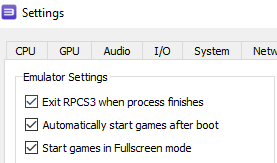






I cant downloads Launch Box got video to show proof
in Troubleshooting
Posted
what email did you used ? because I used Outlook and Gmail. and I am not getting no link from them