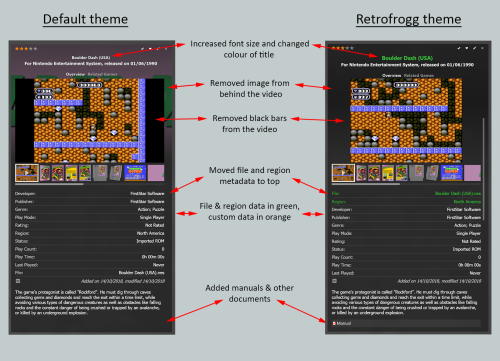Mainiack
Members-
Posts
33 -
Joined
-
Last visited
Recent Profile Visitors
The recent visitors block is disabled and is not being shown to other users.
Mainiack's Achievements

8-Bit Processor (3/7)
7
Reputation
-
Help with solution to LB crashing when highlighting game
Mainiack replied to Mainiack's topic in Troubleshooting
Thank you @skizzosjt and @C-Beats it turns out 1 of the Gameplay images from LB DB shows a blank image. -
Mainiack started following Trouble with Database scraping and Help with solution to LB crashing when highlighting game
-
When i click on Mario Golf Super Rush In Nintendo Switch Platform to show game details Launchbox keeps crashing. i'm on version 12.7 premium. It happened everytime this game was selected. I reinstalled 12.7 hoping that would fix it but continue to get the same error. If anyone has a solution i would be grateful. Thanks
-
Thanks @JoeViking245 I appreciate your help. I tried it but it didnt work unfortunately. i found mention in searching across the web that if i use gpuDX11 instead of "old gpuDX11" video plugin that the mouse cursor would hide automatically in fullscreen. It hides the cursor a few seconds after the game loads so I deleted nomousy.
-
I have 2 scripts that i'm trying to use for demul hikaru. the 1st 1 works fine to go full screen but the 2nd 1 should hide the mouse curser and i cant get it to work. Using NoMousy.exe. I want to hide the curser when i start a game and and have it reappear when the game is closed. Thanks for looking Sleep, 9500 SetKeyDelay, -1, 110 Send !{Enter} Return Run, E:\Testing\LaunchBoxTester (Current Version)\Emulators\Hikaru Demul w Roms\nomousy.exe /hide $Esc:: { Run, E:\Testing\LaunchBoxTester (Current Version)\Emulators\Hikaru Demul w Roms\nomousy.exe Process, Close, demul.exe }
-
I'm currently using Launchbox 12.7 with an expired regular license, meaning no more updates. I do use the premium features of LB/BB such as Pause Themes and Bigbox etc. The issue I experienced began when I imported Laika: Aged Through Blood to the windows platform successfully but was unable to scrape media for it. It is listed on the LB Database but LB would crash repeatedly when searching for Metadata even using copy/paste the game name from the database listing saying, "Object reference not set to an instance." I searched the forum and found similar issues and the common solution that always worked was to Force Update Games Metadata Database, which i did, sometimes it wouldn't crash, sometimes it would just say game couldn't be found. Since i knew the game was in the Database and on the platform i persisted. i deleted the game, closed launchbox. Restored data backup reinstalled game .. made no difference. so i went to updates folder and reinstalled my 12.7 version think maybe it was corrupt and Imported game again but still got same error and when it didnt error it showed game not found. I then download free version 13.11 and imported the game and it immediately scraped and found the ID#. So i removed my premium license from my 12.7 folder and installed free 13.11 overtop of 12.7. Imported the game and it scraped perfectly. So I reinstalled my 12.7 from Update folder and put my license back in the folder to get my premium features back. I solved my problem but i wonder if maybe the Launchbox Team should know about this because i don't know if its an issue on version 12.7 or if its an issue with the database.
- 1 reply
-
- 1
-

-
Here is his newer version. i'm currently using it. I can't offer anything on this older version your using as i never tried it.https://forums.launchbox-app.com/files/file/3926-sega-model-2-emulator-everything-pre-configured-inc-controls-for-pc-controller-mouse-light-guns-test-menus-configured-analogue-inputs-calibrated-free-play-all-games-in-english-2-player-mouse-support-no-screen-flash/
-
Here are my settings for Yuzu EA, I don't have any troubles like your talking about. Might try matching what i have.
-
Settings Dolphinbar with Daphne singe for American Laser Games
Mainiack replied to slashguns04's topic in Emulation
There is no such guide to find. The dolphin bar is for the gamecube & wii emulator Dolphin. -
Sony PlayStation - 2D Box Front - Image Pack
Mainiack commented on faeran's file in Sony Playstation
-
-
when you delete the games from launchbox it will ask if you want to keep the additional files ..you can say yes or no> yes it will delete them and you can download them again after importing the cue files or no and it will keep them and assign them to the new imports.
-
The easy way is to select a psx game in launchbox, hit ctrl+a to select all then right click and choose delete. Then import the cue files to launchbox as the bin fles are for the emulators use. Should take no more than a few minutes at the most.
-
-