
TechXero
-
Posts
49 -
Joined
-
Last visited
Content Type
Profiles
Forums
Articles
Downloads
Gallery
Blogs
Posts posted by TechXero
-
-
Just now, neil9000 said:
If you can stretch the budget a little id get a 1050ti instead of the 1030, that will open up things like wii u and ps3 a little more, this one is only £40 more expensive.
Also you could get a Ryzen 5 1600 for £89.99. It also comes with a cooler, so you could save £35 towards it by not getting the noctua.
As usual thanks buddy. Cannot use the bundled cooler as it's an HTPC Low Profile Micro-ATX Case. As for 1050ti will look it up.

-
Hi fellow Retro Monkeys.
I am finally settled in Ireland with an awesome 500mbps connection and main Rig built and doing great for PC Gaming and everyday Work/Use. Now the time has come to build me a Retro Gaming only Micro-ATX rig. Nothing extravagant, just enough to run everything from GB all the way to GC/PS2 and maybe PS3 if emulator permits. Budget is less than 400GBP (I use Amazon UK).
So far I have a build on both PC Part Picker and Amazon UK. I already have a 4TB WD Red NAS Drive for LaunchBox and ROMs. That's my limit for now.
Use Poll to vote for best build, even though difference between the two is minimal at best, tell me what you guys think after voting.
Thanks

-
Hey guys long time...
I finally am fully settled in new country of Ireland. Connection here is great so not more caps nothing. Great job on keeping Android version up to date @Jason Carr. Now that am settled and have my new rig up n running, I moved my 2TB of ROMs to an NTFS external USB drive but LB is not seeing them. What am I doing wrong here ? I put them in the /Android/data/com.unbrokensoftware.launchbox/files/LaunchBox folder deleted on nVidia Shield still nothing.. And import option won't see HDD, not that I can store all 2tb ROMs on Shield's 500gb storage LoL.... Whole point is to use that external HDD as my ROMs drive.
Any help ? And why am no longer in Discord group ?
-
 1
1
-
-
Hey guys,
I was recently given an old Diskless NAS Box, the WD My Cloud EX4 (Extremely Slow) but works well for my intended use. I labled it "Captain Slow" (Nodd to those who got the reference), I have yet to export my LaunchBox Library to it, but once I do, how do I get LB on Android to see it and games on it ? I dunno how to set it up as it has 3 HDDs inside a 500gb WD Black for my Android Phone Backup and DropBox, another WD Red with my Windows n Mac Essentials, and a blank 4TB WD Red which will be for LB on my nVidia Shield eventually...
-
Ok, so having my games in one plce, in my case external 4tb drive worked. So am going to export all my current database to it and have it that way. Albeit it being a huge box, but better than using limited internal storage on my Shield Pro. Will be skipping MAME as it's too much of a hassle. Will be using external for some movies too as that won't affect LB in any way as long as Android folder is there with Game correctly exported

Thanks @Jason Carr
-
 1
1
-
-
Question is @Jason Carr there's an option in the shield's settings where I can set external storage to kind of "replace" the internal one. What will happen to 500gb internal if I do that ? Will it be obsolete or will it have the main OS on it and only apps n games move to external ? Has anyone tried it ? Reason am asking is I have a 1tb Samsung T5 SSD I am thinking of using.
-
Just now, Jason Carr said:
You'll currently only be able to use one of the two locations, not both. So if you want to use an external, you'll need to move the stuff that's in your internal storage to your external drive, or just re-export that stuff along with whatever the new stuff is that you want to add. Then you'll need to make sure that the /Android/data/com.unbrokensoftware.launchbox/files/LaunchBox folder does not exist in your internal storage.
I figured as much... Will try n get back at ya

-
 1
1
-
-
Hey @Jason Carr
First lemme thank you for an awesome job on the Android front. I own an nVidia Shield Pro (Yeah the now retired version), I exported my games to root of a newly formatted NTFS drive, plugged it to Shield, ran LB, nothing... It won't see anything. I read your comment above pointing out that if the same file structure exists on both internal and external LB will prioritize the internal and won't look in both locations. I have some games exported to internal and now adding to external as I ran out of space on internal. My ROM collection is 3tb I am testing on an external 500gb to see if it's worth it using one of my 4tb drives...
Help ?
-
Planning on rebuilding LB on PC from scratch turning it into a tool to export to my Nvidia shield Pro. I am starting to love my shield again. That thing will never ever die... Thanks @Jason Carr
-
 1
1
-
-
34 minutes ago, Retro808 said:
Someone posted steps how they did it a few pages back. Somewhere in the last 3-4 pages. You will have to scan back and find it.
I just read that he had mapped his drive to begin with. But I wanna add a new drive how to tell LBA that games n stuff are on external ?
-
I have a question if I may,
I own the nVidia Shield Pro 500gb (Discontinued), but as we all know, having LaunchBox our ROMs library might have gotten way bigger than 500gb (3TB in my case), so how to set up said library on an external drive to work with Android version that I will use on the Shield ? ETA didn't show us how in his recent video.
Thanks, and sorry if question was already asked kindly be kind

-
No fix yet ? Well will wait on a fix....
-
Hey.
Loving this tool. Great job, very useful. But noticed that after updating RA clicking check for update again to make sure it updated keeps resulting in update available message. Bug?
Thanks.
-
Installed but they are not perfect. My games don't fit exactly inside. I dunno how to mess with RA to fix. My resolution is 2560x1440
-
-
-
Just now, neil9000 said:
Yes. MAME works differently to all other emulators, the roms themselves actually change over time when better dumps are made, or when improvements are made to the emulator. Files can be added/removed/altered and renamed inside the game.zip.
This is why the romsets and the emulator are versioned. If you had say a 0.210 romset then the 0.210 version of the emulator the games will be guaranteed to be compatible. If you are using say a 0.180 romset with a 0.210 MAME emulator then a lot of games will still work just fine, but any game that has had files altered since 0.180 will not work in 0.210, period.
MAME emulator and romsets are updated every single month, so if a game.zip changes one month it will no longer work in previous versions of MAME, only the current one and ones moving forward, until the file changes again.
Wow! how is one to keep up with this stuff ? It's hard enough having to keep up with PC games let alone retro ones... How is one to update ROMs ? get an updated 200gb zip ? Not something I can do on caped Internet... Weird thing is I set default emu to RA with mame 2016 libretro core now almost 80% of ROMs run

-
Just now, neil9000 said:
If its from a pi build then they will be very old roms as that is all the pi has power to run,, likely they are from around 2003.
Example Altered Beast won't run.. You mean the games themselves are old ?
-
I think it was part of a RaspBerry Pi 256gb RetroPie image took most my ROMs from there.
-
I don't remember bro. Got it 2 moths ago got 1600+ ROMs...,
-
I got the ROM set from arcade punks... Some work others don't. How to set to mame version ? I didn't understand ?
-
12 minutes ago, Retro808 said:
If you are talking about errors like the image below that is just the nag screen to let you know emulation is not perfect. If it gives a pop-up an error like certain files are missing that is a bit different. You can find version of Mame someone compiled called NoNag that removes that or you can learn to compile you own.
I forgot NJDave posts a NoNag version here.
Thanks for that but not all ROMs are working with that version flashes then back to LB only a handful ran. And yes got all bios files in system.
-
40 minutes ago, Retro808 said:
Not how it is going to work properly. What Mame are you using? regular Mame, MameUI or Arcade64?
Which ever version it is you need to open up the user interface and find the option to set a directory path. Then tell Mame the folder path to your Mame roms. Once set you should be able to open Mame click a working game and have it load. Once you confirm it is working directly in Mame than test in Launchbox.
Ok now some ROMs are working others if run through Mame itself give me error with system message. I am using regular MAMEx64 emu.
-
3 minutes ago, Retro808 said:
In mame directly (not using Launchbox) do the games play?
Nope. I dragged n dropped a rom zip onto Mame it just flashes for a sec n nothing...


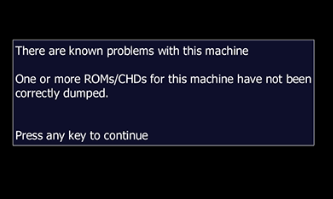
XeroCool Retro Gaming PC
in Monkeys
Posted · Edited by TechXero
I know I bought half my THX 1138 PC Gaming Rig from SCAN
Edit : Updated PC Part Picker build but 450GBP is a bit too high as I still have to pay in Euros since am in Ireland.