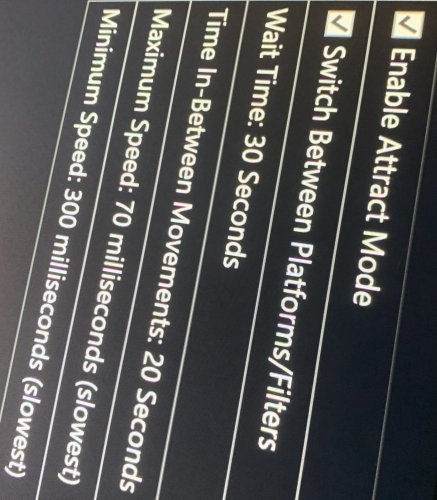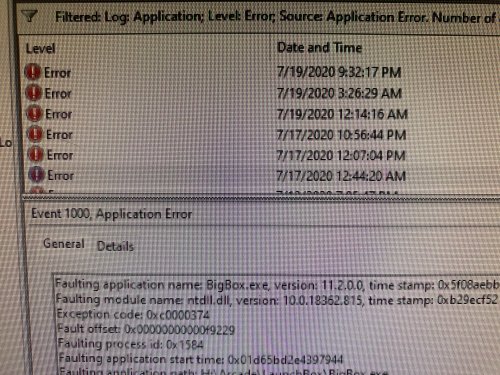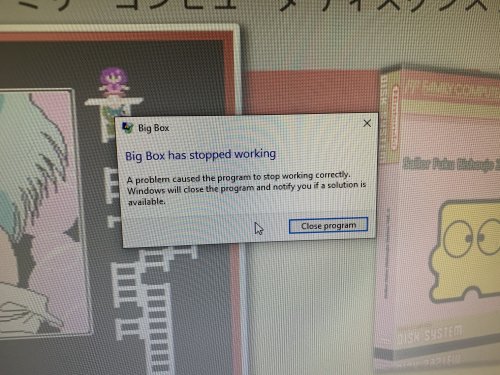MrSco
Members-
Posts
112 -
Joined
-
Last visited
Content Type
Profiles
Forums
Articles
Downloads
Gallery
Blogs
Everything posted by MrSco
-
BigBox crash while sitting idle doing attract mode
MrSco replied to MrSco's topic in Troubleshooting
I have about 30 platforms with like 13,000 games in total. All with video snaps and images. -
BigBox crash while sitting idle doing attract mode
MrSco replied to MrSco's topic in Troubleshooting
Just got a crash after 10 hours or so on latest 11.5 beta... Faulting application name: BigBox.exe, version: 11.5.0.4, time stamp: 0x5ee99cfc Faulting module name: ntdll.dll, version: 10.0.18362.1049, time stamp: 0xb5beef21 Exception code: 0xc0000374 Fault offset: 0x00000000000f9229 Faulting process id: 0x2640 Faulting application start time: 0x01d687b41bd94788 Faulting application path: H:\Arcade\LaunchBox\Core\BigBox.exe Faulting module path: C:\WINDOWS\SYSTEM32\ntdll.dll Report Id: 3b148de2-ce76-4ee5-ab21-6d9b06637697 Faulting package full name: Faulting package-relative application ID: I'm gonna setup an old v10 build to test... maybe even v9 (this may have started with v10) -
BigBox crash while sitting idle doing attract mode
MrSco replied to MrSco's topic in Troubleshooting
does it need to be from the same bigbox release version? if so, i'll need to collect from different computer on v11.4. if not... this bigbox version has changed but there is this... did you ever look at my logs I sent? i never saw a response from you. -
BigBox crash while sitting idle doing attract mode
MrSco replied to MrSco's topic in Troubleshooting
Yes. It’s always the same error -
BigBox crash while sitting idle doing attract mode
MrSco replied to MrSco's topic in Troubleshooting
If you aren’t willing to dive deeper there’s nothing more I can do on my end. There’s nothing illegal about a dude mailing another dude a hard drive in the mail. that’s just a lame excuse cause you won’t dive deeper. I’ve dived in as deep as it gets. It makes zero sense to do file repairs on a freshly formatted windows install with all the updates. And I’ve done multiple fresh installs. Across multiple different machines. I’ve been debugging and testing your software for the last year dealing with the same issue. I’ve had to code workarounds for your software’s crashes to auto relaunch so my arcade machine stays running. so please don’t tell me I’m not doing my part. -
BigBox crash while sitting idle doing attract mode
MrSco replied to MrSco's topic in Troubleshooting
I’ve done multiple fresh installs of windows and different machines altogether. This isn’t windows. It’s bigbox. -
BigBox crash while sitting idle doing attract mode
MrSco replied to MrSco's topic in Troubleshooting
yep, we've been through this... -
BigBox crash while sitting idle doing attract mode
MrSco replied to MrSco's topic in Troubleshooting
-
BigBox crash while sitting idle doing attract mode
MrSco replied to MrSco's topic in Troubleshooting
no, computer is set not to sleep as is the usb drive, plus this happens on internal drives as well and on many different high end machines. also the crash happens randomly... from hours to days sometimes and anything in between. -
BigBox crash while sitting idle doing attract mode
MrSco replied to MrSco's topic in Troubleshooting
We've been over this already... I've tested and also my friend using a clone of my drive on a different drive ( ): Different drives (internal/external), different machines (high-end/low-end/in-between), fresh window 10 installs ... they all crash... and the one constant is BigBox.exe. you're NUC hardware argument holds no water unless you have an explanation for BigBox.exe crashing on my 8700 i7 16gb ram 1080Ti GPU. (and my buddy's gaming rig mentioned in his post). I've attached my data folder... ? I'm out of ideas... its gotta be related to the actual software on the drive(s) either the launchbox setup/settings/data or the images or videos themselvess? ... not the hardware though... that's clearly proven with the testing. Data.zip -
BigBox crash while sitting idle doing attract mode
MrSco replied to MrSco's topic in Troubleshooting
you keep talking about the NUC like its an underpowered device... the thing is a beast... 6th gen i7 with 8gb ram with 30% ram free while bigbox has been running for hours. Plus I've already stated that I've tested on multiple machines, not just the NUC, one of which is a 8700 core i7 with 16gb and a 1080ti gpu... this isn't a hardware issue... its a software issue. I appreciate the idea of attract mode going too fast causing the issue as that is a software issue and makes more sense. The attract mode setting as it is now has it waiting 30 seconds between scrolls... that seems like plenty of time to catch up. Do you use clear logo images on your game wheels or just text? my wheels all have clear logos for the platform and game names... could bigbox not be able to handle scrolling that many clear logos at attract mode speeds? I really feel like if you had my drive in hand you'd easily be able to reproduce on any machine you plugged it into... it has crashed on every machine i've ran it on, i've let friends borrow and test it on their various laptops and gaming rigs... from slow to super fast and with fresh win10 installs... OS/hardware aint it. -
BigBox crash while sitting idle doing attract mode
MrSco replied to MrSco's topic in Troubleshooting
gotcha. I'm back on windows 10 and bigbox performance is restored again... still crashing though of course. I have a clone of the usb drive i'm using if you want I can mail it to you so you can test my actual build/theme/data/hardware and maybe you can shine some light... (i'd say I'd upload it and share a link but its like 2TB and would take a week or more to upload). I've already invested money into purchasing this program so i don't mind paying some shipping to get it working properly. Let me know. thanks! -
BigBox crash while sitting idle doing attract mode
MrSco replied to MrSco's topic in Troubleshooting
I tested the latest version of LaunchBox/BigBox 11.4 with the .NET Core 3.1 update and BigBox still crashes the same way while in attract mode. I figured I'd try installing windows 7 64bit on my NUC to see how bigbox likes that environment... it doesn't seem to like it very much. The video performance in bigbox is awful and full of artifacts unless switched from VLC to windows media player in options and even then the wheel scrolls so laggy and slow. at least in windows 10 the wheel and videos play ok for the most part... any idea why windows 7 is so laggy? -
BigBox crash while sitting idle doing attract mode
MrSco replied to MrSco's topic in Troubleshooting
Looks like I had a bunch it crashes over the weekend but my Auto-relaunch script worked like a dream. @Jason Carr maybe you can build the auto-relaunch in bigbox as a feature since stability seems to be a known issue...at least until you get it running stable. Also, I think the reason the more people aren’t experiencing these crashes is because they aren’t TRUELY leaving BigBox in attract mode for long stretches of time. The issue only occurs if attract mode is left UNTOUCHED for hours/days. If you interrupt the attract mode but moving joystick or launching a game or back grounding bigbox so it pauses all videos and animations, then you didn’t really do a true attract mode stability test. I believe people (I have one friend who has this issue) are also experiencing bigbox randomly losing foreground focus (which pauses attract mode and animations); in that case attract mode really isn’t “running” during the non-foreground time and can’t be counted toward it’s time of stability... which would make it “appear” to be running for long periods of time. -
BigBox crash while sitting idle doing attract mode
MrSco replied to MrSco's topic in Troubleshooting
I am using a workaround currently with AutoHotkey to automatically relaunch Bigbox when closed. It will show a dialog with a cancel button and a 5 second countdown. Once the countdown is reached BigBox is relaunched. Not ideal, but better then no attract mode running at all. I also included most of the rest of my startup scripts in case someone finds them helpful. There may be others out there, but I had some unique issues with an always connected XinMo controller as P1/P2 and swapping to wireless xbox 360 controllers on the fly when connected. (i didn't include xpadder.exe or controllercompanion.exe as those are paid apps. you can just comment those lines out with a ; if you don't have/want those or any other steps to run) (and in case you're wondering, I've tested BigBox.exe directly without launching via my ahk script and it still crashes the same way.) Also, as a side/related note, i'm sure there is another thread for feature suggestions, but since @Jason Carr has been watching this one, maybe LaunchBox/BigBox could get some startup/exit script features when starting up or closing down bigbox? ... then I wouldn't have to roll my own like this. Thanks! launchbox-startup-scripts.zip -
BigBox crash while sitting idle doing attract mode
MrSco replied to MrSco's topic in Troubleshooting
interesting... both yours and @Retro808 log files contain errors about " Insufficient available memory" ... my logs don't have that going on. -
BigBox crash while sitting idle doing attract mode
MrSco replied to MrSco's topic in Troubleshooting
I just tested on an internal 7200rpm seagate 3TB sata drive and the same crash happened after 26 hours. so far we’ve ruled out: theme drive windows computer specs ... not sure what else is left but a bug in the bigbox.exe...? -
BigBox crash while sitting idle doing attract mode
MrSco replied to MrSco's topic in Troubleshooting
@Jason Carr any incite gained from the debug logs? -
BigBox crash while sitting idle doing attract mode
MrSco replied to MrSco's topic in Troubleshooting
I’m using Unified Redux, but I’ve tested two other themes including the default and they all crash the same way. there is indeed a reference to a missing png file though... FIRST CHANCE EXCEPTION: Could not find file 'H:\Arcade\LaunchBox\Themes\Unified Redux\Images\Theme\Pointer\.png'. -
BigBox crash while sitting idle doing attract mode
MrSco replied to MrSco's topic in Troubleshooting
There are no errors or warnings in the event log that are related to the usb bus or hard drive so I seriously doubt the usb hdd is the cause. I’ve attached the Debut logs generated from the launch and crash of bigbox.exe Debug 2020-07-07 06-41-08 AM.log Debug 2020-07-07 06-43-20 AM.log -
BigBox crash while sitting idle doing attract mode
MrSco replied to MrSco's topic in Troubleshooting
Definitely not trying to be combative, sorry it came off that way. I'm just frustrated as this has been happening since around v10. The NUC is a NUC6i7KYK https://ark.intel.com/content/www/us/en/ark/products/89187/intel-nuc-kit-nuc6i7kyk.html 8GB of ram. Intel® Iris® Pro Graphics 580. Intel® Core™ i7-6770HQ Processor (6M Cache, up to 3.50 GHz) My gaming rig it also crashes on is... an intel i7 8700k with 16gb ram GeForce 1080Ti GPU Both systems are running launchbox/bigbox from portable usb3.0 2TB mechanical hard drive (also tested different drives but same thing) I have bigbox.exe running again with performance monitor running in the background to see what the memory usage is. as far as the image cache pre-populating, i've done that a couple times before and it didn't help, but its been a while so could try again. also, shouldn't just leaving attract mode running cache the images as it scrolls through them all eventually? what do you need me to do to get the bigbox.exe debug log? what else can i provide? -
BigBox crash while sitting idle doing attract mode
MrSco replied to MrSco's topic in Troubleshooting
I’ve already said I’ve reproduced the issue across multiple systems. Some that are way more powerful then the NUC, which itself is PLENTY powerful to run a loop of videos, sounds and scrolling images. So it’s extremely doubtful that it’s hardware related at this point. All signs point to bigbox.exe... -
BigBox crash while sitting idle doing attract mode
MrSco replied to MrSco's topic in Troubleshooting
@Retro808 is this the entry you get in the event viewer? it sounds like the same issue me and my other friend's test systems are having. this has been happening since launchbox v9 i think... years. if hyperspin wasn't such a pain in the ass to use.... man i miss how lightweight and nimble that thing was... but horrid to configure. -
BigBox crash while sitting idle doing attract mode
MrSco replied to MrSco's topic in Troubleshooting
I've reproduced the crash on 3 different systems each with plenty of ram (8GB and 16GB). an intel NUC 6th gen with 8GB, a core i7 8700k with 16GB ram, and a core i5 6th gen laptop with 8GB ram. I haven't tried monitoring ram usage as the system is idle by the time i see that bigbox is no longer running. you have a recommended method for monitor/logging the RAM usage to look at later? thanks for the help! -
BigBox crash while sitting idle doing attract mode
MrSco replied to MrSco's topic in Troubleshooting
Well I just did some more testing. I formatted my intel NUC and reinstalled windows 10 x64 1909 with the latest updates And the latest launchbox update v11. Volume2 wasn’t installed or running.... BigBox still crashes after 4 hours in attract mode. I’ve tested multiple machines now of various configurations and BigBox always crashes... could be 4 hours...could be 40 hours, but it always crashes. @Jason Carr there must be a memory leak or some other glitch in bigbox with the artwork I’m using or something. Could I send you a link to my hard drive image so you can test maybe?