
Mu144
-
Posts
36 -
Joined
-
Last visited
Content Type
Profiles
Forums
Articles
Downloads
Gallery
Blogs
Posts posted by Mu144
-
-
It's perfectly fine to added a new platform to the app.
The issue comes with adding games to an existing build.
It will overwrite the library you first installed.
I have been adding platforms one by one with no issue.
-
OK I figured that was the case.
Thanks
-
 1
1
-
-
26 minutes ago, Jason Carr said:
Yup, no problem.

Nice.
Anyway to remove a platform, can't seem to get dreamcast/psp working.
I need to set them up on my main LB first I'm guessing.
My laptop is weak, can't run anything above snes well.
so I gave up but now my phone is better than my laptop setup..
-
Can someone breakdown the the file format for dreamcast, psp and and psx.
Just moved files from my LB main and none are booting. Do I need bios?
-
1 minute ago, Kmetz7547 said:
Have you tried 7z instead od rar files.
I'm only using 7z and I'm not seeing this issue on up dating the packet.
-
-
19 minutes ago, Jason Carr said:
There's a lot involved with that, so I'm not exactly sure if you'll be able to pull that off or not at this point. In theory, it might work if your Scrape As is arcade on the desktop, but I'm not entirely sure. I have a lot to look into yet with MAME on Android.
Thanks @Mu144. DraStic should already be there for DS.
Yes, I did, but I was receiving conflicting information from people. Regardless, I've fixed PPSSPP Gold for the 0.16 beta release.
OK cool I had DraStic installed already and figured it was an option because of this.
Good to know its an option its a solid loader.
I set up a new launchbox to try platforms because pulling from my collection took to long.
What are the current systems compatible?
-
31 minutes ago, Jason Carr said:
We'll get MAME working; the problem is that no one is going to be using such an old ROM set on their desktop PC, so our export process isn't really going to work.
Everything is located under /Android/data/com.unbrokensoftware.launchbox/files/LaunchBox. Check to make sure the images exist under Images/[Platform Name]/Box - Front - Thumb subfolder.
I still have yet to try this, but I'll give it a shot here soon. I have the latest version of the Shield TV though, so my efforts might not be the same. I expect that ETA will put out a tutorial for that specifically eventually.
ETA just put out a tutorial on Friday.
Per #1, unfortunately that is just a fluke of Retroarch. I researched for hours trying to find a fix, but unfortunately it doesn't exist. You just have to make sure that Retroarch exits before launching a different ROM. Other emulators exist that work much more properly for Android, and will load up a ROM even if another ROM is running, but unfortunately Retroarch doesn't do that properly. We might eventually have some luck if we report the issue to the Retroarch development team though.
Per 7-zip, I'm going to add an option here soon to allow you to choose whether to extract archives before running the game, on a per-platform basis.
Per #2, check to see if the images are included in the export package before it is transferred over to your device. In the vast majority of cases, the operation to copy the files to the device is just not completing properly. Unfortunately Windows doesn't do a great job making sure that the copy operations complete properly when copying to Android devices. Also make sure that your collection has box front images for those platforms.
Strange with that controller. I'll see if I can pick one up for testing.
Sure; I'll add that emulator to my list of emulators to add.
All previous versions always extracted archive files, but I'm going to add a platform-specific option to enable or disable it, so a fix for that is coming. I'll also look into Mupen64+ FZ.
I'm guessing that this issue is related to not having an option to *not* extract the archives. Hopefully it will work once I add that in.
Thanks Jason,
I was following ETA Prime video to closely it seems.
removed the LB part and copied it to my Android folder.
Why I couldn't link to images I'm guessing.
I know now the package that launchbox spits out is then copied to the root.
Can I recommend that DraStic be added to the emulator list for Ds.
Retroarch seemed to stutter a lot on castlevania Dos intro.
Looking forward to more game information and maybe a last played tab.
-
Installed on my hawual p20 pro.
Followed Primes vid on YouTube.
Had to mess around to get it in the android root location.
But took forever to copy images for My gameboy colour box art..
Games and em are working but no box art in menu.
What's the path for images for box art?
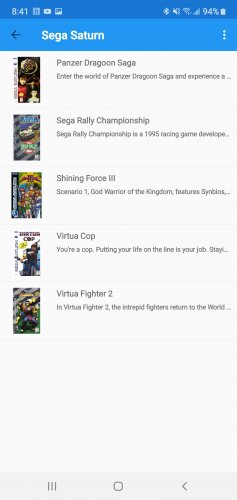
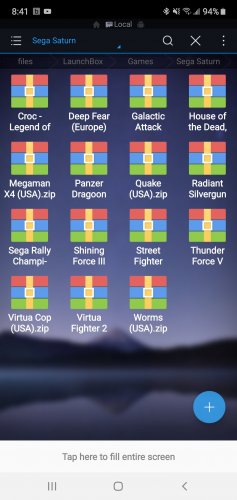







LaunchBox for Android 0.6 Beta Released!
in Android
Posted
Thanks for all the working your putting in Jason.
New backgrounds on box art lots great.
Anything else you added in the last update?