
jfree427
-
Posts
49 -
Joined
-
Last visited
Content Type
Profiles
Forums
Articles
Downloads
Gallery
Blogs
Posts posted by jfree427
-
-
5 minutes ago, neil9000 said:
Are you using the official version of mame from the mamedev website?
No, I'm using a "no-nag" version. I can try downloading an official version if that is the issue.
-
-
49 minutes ago, neil9000 said:
Startup themes are not compatible if you have fades turned on in rocketlauncher, its one or the other. The fact that steam works which doesnt use RL, and nothing else does that does use RL leads me to believe that you have fades on.
Fade In/Out are disabled globally in RL. All my emulators are set to use_global as well.
-
For some reason, my game startup themes are not working for any emulator. It does work when I select my steam games however. I've tried adjusting the delay settings. I use rocketlauncher for everything except Steam. Is there something else I need to set?
-
21 hours ago, bundangdon said:
Yes, this is possible. Within BigBox, go to "Options" - "Views" and check the setting remember (and stay with) separate view for each platform. You can also set different themes per platform, which requires setting a hotkey (in BigBox settings) where you change the theme while in that particular platform
I was able to get it the way I wanted. Thanks for the help!
-
If I want my arcade platform to show a vertical wheel with themes and my NES using a horizontal wheel with box art is this possible? Or is it all or nothing?
-
39 minutes ago, Retro808 said:
That Arcade - Copy.xml and the MAME - Copy.xml is your issue. LB will try to read that as well. You cannot create any other files in this folder with a platform's name in it. This is why LB does its backup in a separate folder. Remove those files with copy in the name. There can only be one file in there with a platform's name in it. Even if you rename it slightly.
Ahh, thanks for the info! I'll clean this up... Thanks again.
-
-
So I added Streets of Rage 4 and Street Fighter IV (steam) to my "arcade" platform via the Launchbox UI. They play fine. However they have disappeared from my list. I readded a second time and the next day it is gone again. Sure enough they aren't in my arcade.xml any longer.
I'm definitely not deleting them myself. Any idea how why this is happening?
-
As it turns out, this was not a LB/BB problem. I had the Bezel files in a folder called "MAME" which was linked for Hyperspin. LB is setup as "Arcade". So I created a folder called "Arcade", under RL/Media/Bezels with all of them and I was in business.
-
 1
1
-
-
I'm having issues with this as well. I get the bezels through RL, but not BigBox. Interesting, my bezels work fine for NES/SNES, etc. It is only for Mame games. I'm using the same RL emulator for all my platforms too so I would think it would be an all-or-none situation. BigBox is my default active Front End in RL as well. Any help is appreciated.
-
On 7/30/2020 at 3:54 AM, coolspot said:
In case anyone is planning on doing the same, I have setup:
- BlazBlue (various)
- Guilty Gear XRD Rev 2
- Street Fighter IV
- Street Fighter V
- Injustice
- Injustice 2
- Soul Calibur 6
- Tekken 7
with a RecRoomMasters 4 Player Joystick w/ IPAC successful in LB, it was pretty easy using x360kb from: http://www.emuline.org/topic/1239-simulate-x360-controllers-when-you-just-have-a-keyboard/
The tricky part is figuring out which XInput DLL to use, but it's usually a process of elimination. Only issue was Injustice 2 - it was detecting x360kb as a debugger / cheat, but turning off Steam input remapping in x360kb fixed the issue.
I have configured my panel to map closely to an Xbox Fight Stick - and I just reuse the config across all the games. Tekken did require me to map the D-Pad rather than the Analog Input for menu navigation.
Curious, did you try the X-input mode instead on your RRM stick?
-
Thanks Koroth. Keyboardback did the trick. I had mine set to '21'.
-
It has been several months since I've needed to make changes to BigBox. Somehow I must have disabled the 'back' button to avoid someone getting into my config by mistake. I can't seem to figure out how to re-enable it.
My settings.xml shows it mapped as '2'. However, hitting two (or any button) has no effect.
<ControllerContextMenuButton>2</ControllerContextMenuButton
Can anyone help?
Thanks.
-
How does one get background music playing on a per game basis?
-
2 minutes ago, neil9000 said:
Launchbox doesnt support anything that was designed for Hyperspin theme wise.
I figured as much but thought to ask. Thanks for confirming.
-
When I use MAME as my emulator the Game Startup Themes work fine. When I switched to RocketLauncher they don't. I've check the box to enable them within Launchbox -> Edit Emulators. Has anyone else gotten this to work?
-
Does BigBox/Launchbox support game themes that are zip files with theme.xml? Or is it only mp4 videos? I've been trying but not successfully in using some of my HS themes for some that I don't have mp4 files.
-
1 hour ago, Retro808 said:
Settings under Options>General then check the box for Skip Game Details Screen.
That worked as well! Is there a way to override the game theme sounds? Example, in hyperspin I had some mp3 files that played. "I wish" By Skee Lo plays when I select NBA Jam (as example). I tried putting the sound files in Music\<Platform> to no avail.
Thanks for the help again!
-
YESSSSS! That is what I was looking for. Thanks for your help. Another noob question. How can I bypass the "Play Game" sub menu? When I click a game on the wheel I want it to automatically play.
-
Ok, so I was able to alter the view to get the same wheel (thanks!)
By selecting "use background video" I am able to get a full screen version of the game themes. However, they are faded since they are being used as a background. Is there anyway to make avoid them being shown as a background (and faded)?
-
Hello - I've spent countless hours configuring Hyperspin (like many). I have my MAME cab configured exactly the way I like it with HS. However, I wanted to give Launchbox/Big Box a shot for a few reasons.
1) HS is not actively being developed any longer
2) WIth HS, I frequently hit some bugs that frustrate me and crash my front end or force me to reboot my PC.
I bit the bullet and bought BigBox. (I really wish there was a BB trial.) I really like the game logos for wheel scrolling and the full screen game themes that I have with HyperSpin. Currently with the Unified Redux and others, the individual game video themes show inside a smaller box. The game titles show with text instead of the clear logos even though I have the PNG files downloaded. I'm also not a fan of box art or marquees (just my preference) so I can live without those.
Basically I'm looking to recreate the HS look and feel but take advantage of the BigBox active community, updates and easy config.
I really do like the product, I'm just seeking a really simple setup.
Any help is much appreciated!
BigBox
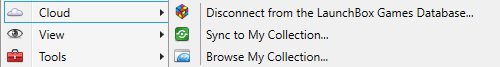


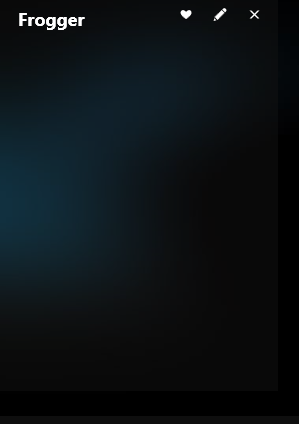



Troubleshooting MAME High Scores
in Troubleshooting
Posted
No. I'm a Hyperspin convert so I got it from there. Where can I get madK9's? As a side note, I downloaded official mame and it shows up for Frogger now. I do use Rocketlauncher, but switched Frogger to straight mame to ensure it worked. Do I have to stop using RL all together?
As a followup, how come I don't see anything under "Mame High Scores Supported"?