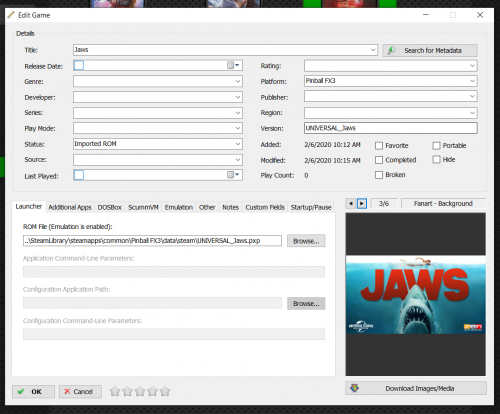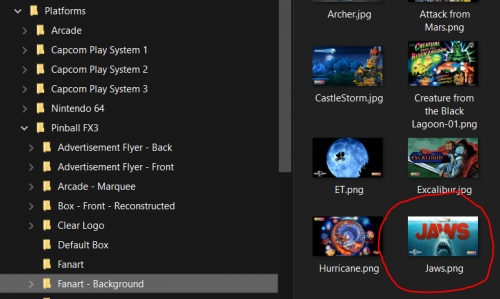mrl72
Members-
Posts
27 -
Joined
-
Last visited
Content Type
Profiles
Forums
Articles
Downloads
Gallery
Blogs
Everything posted by mrl72
-
Yeah I tied putting the game's image in there but it didn't pick it up. By the looks of the images in that folder, they are mainly playlist/platform specific. If I drop an image in with the name Pinball FX3.jpg, I at least get a bknd image. But it is the same on every game detail screen.
-
Yeah, here you go: Explorer: BTW, I'm not entirely bothered if the background doesn't appear when scrolling through the games (I think it's mentioned in the performance thread that it can slow down the experience) but I'd at least like the background image on the game details screen, right now it's the same grey background.
-
Thanks. I just tried that and still no dice. I placed the images in: \LaunchBox\Themes\Unified Redux\Images\Platforms\Fanart And named them the same as the game. Note that there was a readme.txt in that folder that states: Place your custom platform fanart (background) images here and they will automatically override the user's existing platform fanart images when this theme is in use. Name the images by the name of the platform, such as Nintendo 64.jpg. Both JPG and PNG images are supported. So I think that is just art for platforms, not for the games themselves.
-
Tried that, I still get a plain background. Example: Could it be the theme? I'm using Unified Redux and actually I noticed it's not changing the background for the other categories I have too.
-
Urgh, I don't know why I can't wrap my head around these image folders. But anyway, I just set up a new Pinball FX3 platform and downloaded a media back from this site. I placed all the image folders under Platforms > Pinball FX3 and all looks good. However when browsing the games in BB in that platform there are no background images showing up at all for each game, only the clear logo and the video snap. From what I understand the background images should be in Platform > Pinball FX3 > Fanart - Background, which they are. In LB options I have background priority as Fanart - Background at the top. Any ideas what I'm doing wrong?
-
IS this still working for everyone? I just got my activation code from Zen and it's not working for me from launchbox. I've set it up exactly as outlined here. Thanks. UPDATE: Nevermind, I figured it out. It only works if you've purchased the table, doesn't work for trial tables. Duh.
-
Good tip, thanks!
-
Thanks! Right now it's just based on the bezels provided by the Bezel Project. So LB/BB passes the info to my script (thanks again for helping me with that). The script reads in the bezel.png and a function determines the dominant color (Ms Pac Man=pink, DigDug=yellow etc). It then passes that color to the LED strip on the back of the cab. Pretty simple really. Next I'll get it working with Steam games, even though they don't have bezels I'll just grab the color palette from some of the artwork in the LB folders. I'd like to see what other in-game things I can do with it though. I have it flashing red whenever a credit is added but I'm using Joy2Key at the moment. I should really use Mame Outputs which I may look at next. What is the best tool for capturing that? MameHooker is the only one I've looked at so far.
-
The fruits of my labor: Launchbox dynamically controlling LED cabinet light colors based off the game's color scheme.
-
I figured it out. I needed to add the Hide parameter to the Run command in AHK. Doh! All looks good now. Cheers!
-
Okay I have this working for the most part with the exception that every time I navigate or click on a game it spawns a dos window which just looks terrible. I've tried with both a .bat and .ahk scripts but the same thing happens. I even tried compiling the AHK script to a .EXE and it does the same thing. Any suggestions? Feel like one step forward two steps back with this.
-
Hah, found it. Looks like LB doesn't like batch files for some reason. I created a small AHK script and pointed the LEDBlinky path to it and now I'm getting the correct params. Thanks again for your help!
-
Cool, thanks! I tried that. I set the LEDBlinky path to my .bat file but it's not passing anything other than a number (3 for launch game 4 for exit) for param %1 and nothing for %2. Any ideas what I could be doing wrong?
-
I want to call a script every time a game is launched and exited, regardless of what the emulator is. When the game is run, I need the name of the game as an argument passed to the script ie %1 When the game ends I don't need any parameter, just to call a script. So this is not dependent on the actual game. By "script" it can be anything ie autohotkey, python, bat file etc. Can someone tell me how to do this? Note I'm using BigBox. Thanks!
-
I just installed MK11 on Steam and imported the game into LB. When playing the game through BB, after the splash-screen appears the game moves to the background and BB takes focus. I had this issue with other Steam games but fixed it by disabling the LOADING screen in BB options. FYI, MK10 starts up fine and BB doesn't steal the focus. Any ideas what is causing this?
-
On my control panel I have a dedicated button "Exit". In BigBox this is mapped to "close active window". In Mame games this works fine, it closes out Mame and returns me to BigBox, but in Steam games it does the same but leaves the Steam game running in the background. In Steam I have the button mapped to something else. Basically, BigBox is overriding the Steam controller mapping. Anyone know how to fix this?
-
So I know that BB isn't the fastest when starting up but I think 30 seconds without any UI or load screen (ignoring the startup video for now) needs further investigation. I do have a lot of games (20k) but I'm running it on a pretty beefy system (i7 3.7ghz with 32gb mem). I recently moved everything that I could to a dedicated SSD and created links to the bigger files that are still stored on an external USB 3 4TB drive. So my folder structure on that 4TB drive now looks like this: Where everything else is on the SSD with links for those folders above. My guess is that it's still loading the images from the external, but that is a 75GB folder so I'm reluctant to move it (my SSD stores Steam games as well as Launchbox and is only 500GB so I have to conservative with space). Are there any other optimizations I can do? UPDATE: Moved images folder to the SSD and removed the link. Boot time is now about 20 seconds so it's a little better. Thanks!
-
Anyone used BigBox/LaunchBox artwork on cabinet?
mrl72 replied to mrl72's topic in Collections and Builds
Love it!! -
I'm in the middle of a cabinet build and I'm thinking of sticking with the LB/BB theme for the cabinet artwork. Keep it simple but aesthetically pleasing. Has anyone gone with this theme for their builds? I'm talking about marquee design, maybe decals or vinyl on the sides etc. Would love to see examples if you have!
-
Okay thanks.
-
I added some games to my playlist. In Launchbox I added the playlist to the platforms category and set a video. All good. But when I choose the playlist from the BB platforms menu it shows the video, total games in the top corner, but no list of games. I then have to tap a key/enter a second time for it to start showing the list properly. This doesn't seem intuitive to me so is this a bug or am I doing something wrong? Thanks!