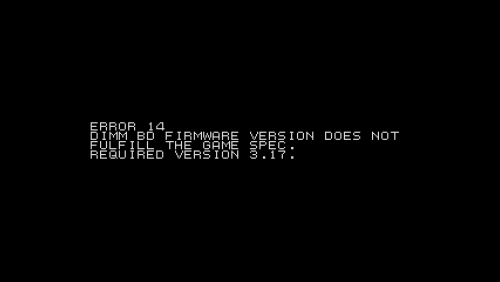-
Posts
37 -
Joined
-
Last visited
Recent Profile Visitors
The recent visitors block is disabled and is not being shown to other users.
JaredN's Achievements

8-Bit Processor (3/7)
23
Reputation
-
First of all, thank you very much for this quick update, which fixes a lot of problems! However, I have noticed two small issues: 1. Unchecking “Play Video Audio with Background Music” has no effect if “Prioritize Soundtrack Music over Video Audio” is not also checked. If “Prioritize ...” is not also checked, the video audio remains present, regardless of the status of “Play Video Audio with Background Music.” 2. When background music is selected, launching the screensaver (automatically or with a key) causes it to skip to the next track. Once again, thank you very much for your responsiveness in releasing this beta!
-
JaredN started following Big Box Crashing After Around 2 Minutes of scrolling.... , LaunchBox 13.26 Beta Thread , Multiple bugs (new and old) in version 13.25 and 5 others
-
Same here! I switched back to 13.25 beta 3. Honestly, couldn't you test your changes in beta before breaking everything in a final release? I love BigBox and have a lot of respect for your work, but I feel that lately, adding new features has taken priority over stability, and that's a real problem for me.
-
Hello, I am encountering multiple bugs in version 13.25. 1. Background images are not displayed with the BigBox “3-DIMENSIONS” theme. They appear fine with “VisioN.” All the themes are up to date. 2. I use music tracks that I prioritize over the sound of the videos. When the first track ends, BigBox does not move on to the next one. I no longer have any sound. 3. Problem already reported but not fixed: When I use the screen saver, when the video uses WMP AND when my soundtrack is prioritized over the video sound, I have no sound in the screen saver! Neither the soundtrack nor the video sound. If I play the video in FFmpeg OR disable prioritization, I no longer have a soundtrack in the screensaver BUT the sound from the videos is present. 4. Just a question here, I haven't had the opportunity to test it sufficiently, but has the “spontaneous shutdown” issue been investigated? The latest beta didn't fix the problem for me. It was less prevalent in WMP than in FFmpeg, but still present. I didn't see anything in the announcement about this issue, hence my question. I have an RTX 3060 Ti and will soon be switching to an RTX 5060 Ti, so if it's due to my card model (which is a guess I've seen sometimes), I'll soon find out. Finally, I must say, unfortunately, that even though I love Launchbox/Bigbox and have the utmost respect for your work, I am increasingly disappointed with its development. The software for which I purchased a license at the time certainly had fewer features, BUT lit was more reliable. The more time passes, the more I feel that you are adding features, such as importing via stores, an android version, etc. but the less it works... Personally, I would prefer that you focus on stability. Honestly, I don't understand how it's possible to have a version 13.25 full of bugs that were not present in version 13.25 beta 3... I hope that these issues will be resolved over time, but honestly, I'm starting to consider alternatives, which saddens me, in addition to forcing me to abandon the extensive customization work I've done on LB/BB.
-
This problem still occurs for me as well. I encounter it very frequently in LaunchBox AND BigBox when the video is set to FFmpeg. Switching video playback to WMP virtually eliminates the problem on LaunchBox and reduces it on BigBox for me, but does not make it disappear completely.
-
Thanks for the advice, but that's already what I did. 🤷♂️
-
I just tried removing the ROM and reimporting it, without success. I also checked the file path. Nothing to report. 🤔 Assuming that the problem could be caused by an interaction between LB and RA, with RA finding the “right” BIOS to use and LB not, I copied all the files from the two BIOS zip files into “vf4tuned.zip” and... surprise... it works! 🎉 I imagine that in this case, LB doesn't need to “find” the right BIOS in the “Naomi” and ‘Naomi2’ zip files in “retroarch\system\dc” since it has them all available in the ROM zip file. If I just copy the files from “Naomi2,” it doesn't work. Just the ones from “Naomi” don't work either... I have to copy the contents of both! And if I keep two files, “Naomi.zip” and “Naomi2.zip,” but merge their contents, creating two identical zip files in “retroarch\system\dc,” with all the BIOS files in each, it still doesn't work! My ROMs and BIOS files were cleaned with Romcenter, using a Mame 0.220 DAT, without merging them. One explanation for the fact that without this “manipulation,” VF4 FT does not detect a valid BIOS when I use Launchbox as a frontend, but that it works for you, could perhaps be that the necessary files are present in your original “vf4tuned.zip” and not in mine ? 🤔 In this case, it would indeed be a problem in the interaction between RA and LB when launching VF4 FT, since launching directly via RA, without going through LB, does not cause any problems with my original files. In my opinion, this problem could be due to a change in the way the specific “network” BIOS of VF4 FT is managed in newer Flycast cores, since it does not occur on my system with older ones. But I could be wrong ! 😅 Anyway, it's not a big deal since I found a solution, even if it's a bit of a “hack” ... In any case, thank you very much for taking the time to look into it and reply to me! 👍😉
-
Thanks for your reply! 👍😉 I just double-checked. The BIOS files are correct and in the right place. And I deleted the nvmem file, but there's no change to report. VF4 Final Tuned works when I launch it directly from RetroArch, regardless of the Flycast core, old or new, without using LB or BB as a frontend. The network option was already disabled in the game settings. “Naomi 2 Network” appears when I launch it without the LB/BB frontend, and it works. “Naomi 2” alone appears when I launch it through LB/BB, and the BIOS causes problems in this case. For me, the logical explanation would be found in the way LB/BB interacts with RetroArch and the Flycast core during launch, which would cause problems with the new kernels but strangely not with the old ones. But it's weird in this case that it works for you. 🤷♂️
-
Hello, This is a problem I've been experiencing for quite a few versions of LB/BB, but I hadn't reported it because I thought the issue was with RetroArch and not LB/BB. I noticed this problem after updating my RetroArch cores. Virtua Fighter 4 Final Tuned (Naomi 2), which had been working fine until then, displayed an error message when I started it up. I also noticed that the word “Network” was no longer displayed under the Naomi 2 logo. I solved this problem by reverting to an earlier version of the Flycast core. Recently, I noticed that RetroArch launched Virtua Fighter 4 Final Tuned correctly with an updated Flycast core, BUT the problem occurred as soon as I launched the game from LB/BB. Note that I don't have this problem with any other Naomi 2 games (nor have I noticed it on Dreamcast games, Naomi or Atomiswave). I also believe that VF4 Final Tuned is the only Naomi 2 game with network capabilities. My interpretation is therefore that when LB/BB launches the game, the BIOS selection is not done via RetroArch and an incorrect BIOS is selected by LB/BB. Shown in the video: - RetroArch: information about the updated core (all bios present) - Launching VF4 FT via RA: OK, Naomi2 Network logo - LB: Displaying RA version info and plugins - Launching VF4 FT via LB: Bios error, Naomi 2 logo (no “network”) - Launching another Naomi 2 game: OK - RA: Restoring an older Flycast core, core information - Launching VF4 FT via LB: OK, Naomi 2 “Network” logo Thank you very much for your work! LB/BB is amazing. Enregistrement de l'écran 2025-10-24 163638.mp4
-
Hello, Here is a list of a few issues I noticed in beta 1 and beta 2. All of them are shown in the video I'm attaching, except for the last one. - The screensaver no longer systematically “skips” a game, BUT it still does so for the first game it displays when it launches. No big deal, really, but I'm reporting it in case it helps. - An issue I had already reported but which has not been corrected here: When the video format is set to WMP, the prioritization of the soundtrack music over the video audio blocks the video sound in the screensaver. This is not the case when I use FFmpeg (which unfortunately continues to cause me trouble). - Prioritizing the soundtrack music over the video audio is not respected in the screensaver. I don't know if this is an issue or “normal” behavior, but I would like to be able to keep this option in the screensaver as well. - And finally, the only issue I can't show in the video is that LaunchBox AND BigBox freeze and close randomly and without error messages when I use FFmpeg. I'm using an RTX 3060 Ti with the latest official NVIDIA drivers (GeForce Game Ready 581.57). Thanks again for all your hard work! LaunchBox is amazing! Enregistrement 2025-10-24 103335.mp4
-
Hi @AstroBob Here's another problem I'm having with the screensaver that I didn't notice right away. It only happens with WMP. (As mentioned in another post, I'm still having random crashes with FFmpeg. The application, BB or LB, closes without any error message.) I use a playlist as background music (LaunchBox\Music\Background) and I have configured BigBox to give it priority over the sound from videos. The problem is that when I launch the screensaver, the music stops, BUT the video sound does not take over. When I exit the screensaver, a new song from my playlist starts playing. So the screensaver stops the music, but the video sound remains muted. When I disable the option to prioritize the soundtrack over the video sound, or when I use FFmpeg, the video sound plays normally. Personally, I would prefer my background music to continue playing, taking priority over the video sound, as I have chosen (I think this was the case in version 13.23), but the worst thing is to have neither music nor video sound... Thank you again for your answers and all the work you have done! LaunchBox/BigBox is incredible! Enregistrement de l'écran 2025-10-06 071700.mp4
-
Thanks ! 👍😉
-
.thumb.jpg.2d98d67aae3f388af4fa4f64874d0618.jpg)
LB and BB (13.24) keep randomly crashing with FFmpeg (RTX 3060 Ti)
JaredN replied to JaredN's topic in Troubleshooting
One of two video decoding options provided by LB and BB, the other being Windows Media Player. 😉 -
The screensaver systematically skips one game before displaying the next. Always just one game. This behavior is consistent regardless of the selected theme or video format. This is illustrated at the beginning of the attached video and at approximately 30 seconds. Screensaver issue.mp4
-
.thumb.jpg.2d98d67aae3f388af4fa4f64874d0618.jpg)
Big Box Crashing After Around 2 Minutes of scrolling....
JaredN replied to DonellHD's topic in Troubleshooting
Same problem here, different theme. 🫤

.thumb.jpg.2d98d67aae3f388af4fa4f64874d0618.jpg)