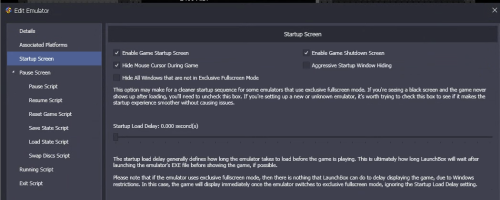curtis-r
Members-
Posts
26 -
Joined
-
Last visited
Recent Profile Visitors
The recent visitors block is disabled and is not being shown to other users.
curtis-r's Achievements

8-Bit Processor (3/7)
1
Reputation
-
Save state issue in Mame through Launchbox
curtis-r replied to DJ Callyman's topic in Troubleshooting
I recently installed the high score MAME plugin, and though I have savestate switched off, I get an error message at the bottom of the screen when a MAME game launches. Is there a way to get rid of this error splash? -
What a great function/idea! Wish I knew it was there sooner.
-
I spoke too soon. After much of the day using Default theme, I received the memory warning & LB was basically frozen. This had not happened in the past and with only 4GB, and now I have 8GB. I will say I had my monitor vertical & thus used a vertical theme. Maybe that theme was much less demanding. Probably unfair comparison, but also never had issues with years of Hyperspin @ 4GB.
-
Through various trial & error, it appears the Retrotastic theme is the issue. No problems using the default LB Theme. I should mention I modified the main menu background png in Retrotastic, but the size is essentially the same as the original, so I'd be surprised if I caused this. Guess I should revert back the image & run another test with Retrotastic.
-
Again my bad. I'm on 12.13. Considering it was a formal release, I'm skeptical it's a bug, otherwise they're be a lot more noise. I'll try to run one of my backup folders and see if the issue persists.
-
Sorry, my bad. On 12.14.
-
Had been having no issues with LB/BB since getting up and running a few months ago on my cabinet build (after years of using Hyperspin). I have it sleep when not in use. A week ago I changed the monitor, and used the opportunity to upgrade the RAM from 4GB DDR3 to 8GB. But after a couple of hours of attract mode, I now I having Windows warning of memory limit reached (Win7x64) due to BB shutting down. Obviously I could try my 4GB of RAM again, but that makes no sense. I can't say it has anything to do with the RAM upgrade, but I can't think of anything else that has really changed.
-
Taking this a bit further, I did a fresh install in another folder. I did the auto-import of my MAME roms as well as the app. I did not install any media, so everything runs a bit quicker and might account for different findings. Upon a game launch, there is a quick flash of the game menu after the Startup Theme before MAME, but what I find odd is that changing the LB MAME emulator startup time does not seem to have an impact. This is the same I found with my primary install and prior experiments. I'm so confused.
-
I thought I did what you suggested (aside from I think you mistakenly said Manage/Platforms rather than Manage/Emulators). I launched MAME within BB with Startup Theme turned off, and it takes roughly 7 seconds for the game to start. When I turn Startup Theme on, it seems like no matter what time I set in LB/Manage/Emulators/MAME-Arcade, it still takes a total of 14+ seconds before the game starts. I've tried .125s, 7s, 14s. Am I missing some other setting?
-
Did some trial & error, and the results are weird. Trial 1: Launchbox MAME Startup 0 seconds A couple of times I returned to LB & found it reverted to 5 seconds. It seemed to stick when I made it .125 seconds. BigBox Options/Game Startup left Show "Loading Game..." checked (though I also tried unchecking with similar results). Unchecked Enable Startup Screen Results: Shows 'Loading' box over the game menu for 3.5 seconds, then black, then at 5-7 second mark the game starts. Trial 2: BB checked Enable Startup Screen & for 5 seconds. Left everything else the same. Results: Startup Theme shows for 7 seconds, then the game menu reappears until the 10.5 second mark when it turns black for 4-10 more seconds and the game appears (roughly 14-20 seconds after selecting game). Always using Pacman as the game. Clearly doesn't seem like MAME is starting until the Startup Theme finishes. BTW, using Default Startup Theme.
-
Great idea. Will do & report back. thanks.
-
It really doesn't seem like MAME is starting to launch until the Startup Theme is done. Could that be?
-
I remarked-out that AHK stuff, changed the LB startup delay to 0.5 sec, left the BB startup theme @ 5 sec. No change. BTW, I also use the NoNag builds. So I'm 100% clear, should the startup delay on the LB end apply to when MAME launches after selecting that game in the BB menu regardless of how long the Startup Theme is supposed to splash?
-
This time my MAME delay stuck at 1.25 but didn't seem to make any difference with the menu splashing back for 2-3 seconds. Still have BB Startup at 5 seconds. But I noticed this auto-generated code in the MAME LB Running Autohotkey Script section. ; This attempts to bypass any nag screens displayed by MAME when starting a game SetKeyDelay, 0, 50 sleep 10000 ; Wait 10 seconds before pressing the key. Send, {space 3} ; Press the space bar 3 times to ensure we close all screens Could this relate to my problem? Thanks for your patience.
-
Indeed I had in LB a 5 sec delay on all my emus so I changed them to zero. Then in BB I checked my Startup settings and it already had 5 sec. When I launch a game, same issue of the menu splashing for a few seconds after Startup screen, before MAME launches. Also, when I return to LB, all the emus reverted to a 5 sec delay. It appears the LB & BB Startup delays are one in the same. You may have been thinking the emu setting was a delay before it launches, and the BB was how long the Startup screen appears, which would be great. Regardless, I'm still in the same place as I started. I assume you don't have this issue?