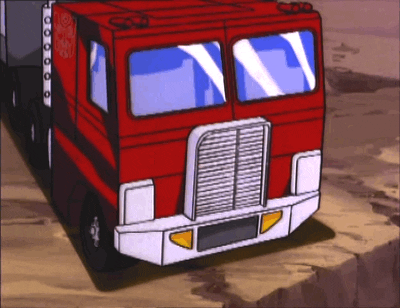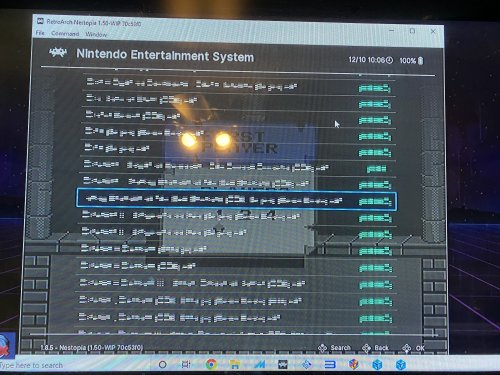-
Posts
104 -
Joined
-
Last visited
RevJoe98's Achievements

32-Bit GPU (5/7)
4
Reputation
-
Hello Neil,
I'm sorry to disturb you, but I'm not sure what I should do about the topic we were talking in. It was about RetroArch text turning to lines and gibberish when I scrolled down the cheat codes. It didn't always do this, but now it does it every time. We were talking about it in a thread. Do I start a new thread or is that one still active? Thank you for your help again!