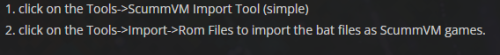gstratto
Members-
Posts
20 -
Joined
-
Last visited
gstratto's Achievements

8-Bit Processor (3/7)
0
Reputation
-
Hi Guys, I have read through most of these mappings posts and I am still not understanding how to map my controller to cores. Most of the posts refer to a "Retropad" and have different settings. I am trying to change 3DO Opera Libretro core, it only has "3DO Joypad" as the device type I hit F1 Quick Menu, controls and then Port 1 Controls, These are the buttons B Button (Down), Key z ( mapped correctly through winipac) A Button (Right), Key x ( mapped correctly through winipac) Y Button (Left), Key a (Already mapped to player 2 button1 through winipac) X Button (Top), Key s (Already mapped to player 2 button 2 through winipac) When I try to remap button Y and X say.. to ctrl and alt there is no option for ctrl or alt. it just has the buttons that are on the 3DO controller These are the Choices D-Pad Up D-Pad Down D-Pad Left D-Pad Down B C A P (Play/Pause) X (Stop) P (Play/Pause) L R --- If i select one of these, they just repeat the same key in another window. nothing to change. I look forward to your replies! Lifetime member
-
I almost bought this until i saw the postage.. holy cow! Shipping fee: $494.53(From CN to AU)
-
Perfect, thanks Fry!
-
Hi people, Is there a way to have Bigbox not show a system in the rotation? Can I omit it from the selections while I am working on it? cheers.
-
AHA! ok found it. 1st time setting up, this may need to be highlighted. i was looking in scummvm for tools.
-
Ah ok thanks I was trying to use it with ScummVM to make bat files for importing to LB. Put it in LB plugins directory now and am trying to add my roms in as i have every other system and seems to have crashed LB. I wish there was a link to the .exe, does that not work anymore?
-
Hi Guys, is the Epicfail scummvm launcher still available as a download? ( i cant find it) I tried the dll put in my scummvm folder and i cant access it from anywhere. seems like the exe program would have been easier. or is there a tutorial on the dll ?
-
Thanks guys, I really appreciate the help. Retro808 - good to know thanks. bummer about it not being able to do the bios. faeran - I have Retroarch installed and I have picked it as the emulator for all but mame, but it is not configured at all and i have no cores downloaded. I May uninstall and install again to point the systems at it, then add the bios's manually. I now have a plan! thanks again.
-
I have imported the roms and media, but have not setup retroarch. Just wanted to know if I can get the auto retroarch setup feature to work for most of my systems (being that the systems are imported before i updated to 12.3) or do i have to start importing my games all again to get the retroarch to come up and autoassign cores etc.
-
Hi Guys, I have 125+ systems setup in launchbox. I am about to update to 12.2 and would love to know if the retroarch setup feature (auto core assign etc) will work for existing games that are imported. It has taken me 5 months to import all the roms and download the media, so I would have to hate to load them all again to have to set the up Auto assign cores in Retro arch. Has anyone done this for existing systems? cheers.
-
Thanks Very much!
- 2 replies
-
- not retroarch
- emulators
-
(and 2 more)
Tagged with:
-
Hi Guys, I am having so much trouble with Retroarch, mainly because i cant get it working with my Control Panel on the arcade machine and a whole other host of problems. Are there any other Arcade enthusiasts that have used alternative emulators for all systems? Could you please post a list and what versions of the emulators you prefer? I am trying to get every system working with an alternative to Retroarch for Launchbox / Bigbox. I have 2 systems working so far Atari 2600 - Stella Atari 5200 - Altirra I've been attempting to get this arcade machine going for years so please post your list of emulators Thanks!
- 2 replies
-
- not retroarch
- emulators
-
(and 2 more)
Tagged with:
-
Hi Guys, I'm using Stella 6.1.1 64bit release (latest) I am trying to remap the keyboard for my ipac2 control panel for Atari 2600 but when i close the mapping screen It works until i restart Stella. Reset function starts the game and is default mapped to "F2", I try to map this to my Player 1 start button which is "1". When I do this the only option is to hit OK and then exit. I have tried this through launchbox loading Stella and also running Stella straight from the PC. I have installed Stella in my User folder\user\launchbox\emulators path Running windows 7 ultimate 64bit. anyone had this issue also? I tried Retroarch but had more complex keybind issues would not save at all and came up with error. any help appreciated.