-
Posts
95 -
Joined
-
Last visited
Content Type
Profiles
Forums
Articles
Downloads
Gallery
Blogs
Posts posted by Jabb3rJaw
-
-
1 hour ago, Retro808 said:
That user deleted it.
Oh ok. Seems weird to post it then delete it lol. Thanks for letting me know.
-
Yesterday I saw there was a theme for this game uploaded but it looks like it was removed now because I cant find it. Did anyone happen to grab it and can share?
-
1 hour ago, jathlon77 said:
Is this going to migrate the data from RL over to LB? I dont want to use RL anymore. Im just a little confused.
I just did this. I keep my roms and emulators in my Hyperspin folder but made a new folder called Launchbox and point that to my roms and emulators in Hyperspin. I can use either or this way and both work great. I was going to delete Hyperspin but heard there is some development going on now with Hyperspin so I will wait.
-
I like that Launchbox is being made easier for new users with the auto imports of games and emulators but would like to see an auto import of game themes. I know a lot already do but there is also a lot I have to go to the downloads section to find. Most are PC games but I have to wonder how many game themes I'm missing that are available even in my regular systems like Nintendo, Playstation, etc.. Just a thought.
-
I've had this happen when selecting a game quickly. I don't have an active marquee but I have noticed the sound keeps playing from the theme when the game starts so I have to close the game and relaunch it.
-
On 3/5/2024 at 3:19 PM, makalani28 said:
These archives seem to be corrupt. Can someone please repost them?
These files work. You have to point them each time to the correct file when extracting. If you just hit ok and don't point them to the file it will come up corrupted.
-
2 hours ago, Zilla said:
Just put together a Bigbox machine. It's the only thing on it. Using an older Thinkcenter Tiny PC (AMD Ryzen, AMD Vega graphics). 16 GB ram, SSD disk.
It runs perfectly on a monitor, but when I switch to my TV, performance in both the Bigbox frontend and emulators are terribly slow. Can't figure it out. Does anyone have any starting points?
Check your refresh rate on your tv. It’s probably changing when you plug in your pc. I believe it should be at 60hz
-
Has anyone else noticed an improvement after the last update? I’ve only started my machine about 15 times but haven’t had the black screen issue so far and noticed Ledblinky starts a lot faster. I used to get almost a quarter of the way through my start up video without ledblinky lighting up but now it lights up controls almost right away. Big improvement for me so far but again with the black screen it might be too early to tell. Ledblinky launching earlier is noticeably faster!!!
-
5 hours ago, darkmenace said:
Thanks thraxlol. I will go the full reconstruction route as a last resort, but of course had everything running nicely until recently, so don't really feel like starting over

I've been through control panel >> sound options. Nothing amiss there. I have also been through Retroarch audio and driver settings about 20X both when launched from LB/BB and independently and everything appears identical.
Totally at a loss!
Non-Retroarch emulation works fine with sound and all, as does Windows/LB/BB audio.
I’ve had this happen using Hyperspin and found when I paused Hyperspin it muted Retroarch in windows and when I exited pause it never unmuted Retroarch in windows. I think it was under sound mixer maybe?
-
7 hours ago, arcademode said:
Yeah ideally it would be cool to return back to exactly where you entered from, but again nothing is happening for me when I hit BACK within discovery center. The only way to get out was to "start over" in a sense and return to my home page of Platform Categories using a hotkey.
This is how I do it too. I even tried using the same hotkey for discovery center and playlist so I could just hit the same button to switch views but that doesn’t work.
-
Just curious is anything was done to address the start up video loading to a black screen? I’ve only started my machine about 5 times so it’s early to tell if I will have the problem of it not loading still but so far so good and I have noticed LEDblinky loads A LOT faster during the start up video. Thank you
-
2 hours ago, Sirjack said:
I just want the CPS games to run, regardless of it it MAME og RA, but since all other roms in Arcade folder is working fine, except CPS, it would be nice having CPS roms working in Mame as well.
I have selected MAME as Emulator when importing the roms in the beginning. And selected "Arcade" as folder where all the roms are located.
Have you tried launching Mame by itself to see it would would play with Launchbox?
-
11 minutes ago, Sirjack said:
I am getting crazy here.
Some CPS games are not running at all. And some other are running fine.
Any suggestions where to look/how to fix this ?I would check to make sure you have a full rom set matching your version of Mame
-
18 minutes ago, Sirjack said:
Cool.
Do you have your CPS1/2/3 roms located in the Arcade roms folder in LB ?
Or do you have them in seperate CPS1/2/3 rom folders ?I have them in my Mame roms folder. I didn’t make separate systems for them.
-
7 minutes ago, Sirjack said:
Hi all.
Hope someone can share their setup in Retroarch, Mame or whatever emulator used to get this game working from your side.
I have already digged in to several youtube tutorials instructing how to add the correct CPS1/CPS2/CPS2 emulator to get these games working.
I have installed all cores in Retroarch and tried it in Retroarch, without any luck, since the game did not work om Mame.
I have all my Arcade games in my Arcade platform.
When trying to start the game nothing happens.
Thx in advance



I just have a regular Mame set and it launched no problem in Mame.
-
I added a music wheel and within that wheel I have a jukebox wheel which I use an app called album player. Makes sorting music very easy. I also made a wheel under music for YouTube music and Spotify so I have multiple options for playing music.
-
 1
1
-
-
On 1/10/2024 at 2:29 PM, Jonny0r said:
Im currently on the same point.. anybody has an idea?
I thought im smart and created the text files with a batch, but Launchbox cant identify the game with the PCSExx0ß0x0x number
Someone made a batch file to create the text files for all the games but the link isnt there anymore but they also made a different xml to use so launchbox recognizes the games. Do you have the text files by chance? I would love to try to get this working!
-
I’ve tried this method with replacing the xml but I still can’t get the games to launch. I can launch the emulator through Launchbox but not the games? I have the same settings and changed the emulator ID in the xml to Marc mine. Where do you point the rom files? To the Vita3k folder where the games are installed?
-
Seems like PlayStation Vita is similar to Sony PlayStation 3 meaning it uses an eboot file to launch. Why can’t those be imported like PlayStation 3 games then? I’m thinking whatever the Launchbox team coded for importing PS3 games could also be done for PS Vita or am I wrong? Making 2,000 empty text files doesn’t sound fun but a man’s got to do what a man’s got to do. 😩🤣
-
36 minutes ago, Gangor said:
At this point we have to consider everything since we haven't found anything to isolate the issue. I'm using the neon arcade theme.
I'll need to replicate the issue and I just noticed there are log files. Maybe there will be something in there to help pinpoint the issue.
I think I’m using refried but definitely not using neon arcade. Now that I think about it the video loads before the theme so probably wouldn’t be that. I do know also that led blinky can take a minute to load when launching but always loads. Do you use led blinky? I feel like Big box is occasionally taking to long to load certain things and the video call times out or it’s going through a check, maybe valid license check and that’s causing it to time out but I’m totally guessing.
-
Is it possible it has something to do with the theme we are using? I haven’t tried switching themes.
-
23 minutes ago, Gangor said:
Well for me, I took time off the cab build then started back up on the LB configuring around August 2022. I updated to the latest release of 12.13 at the time and the issue was present. My PC was untouched since I last worked on it for about a year before this update and I never saw the issue back then, so I'd have to estimate somewhere between versions 11.12 and 12.13 the bug was born.
I have to say for me it plays 75% of the time but I always wonder when I start my machine if this will be the time it doesn’t play. You would think it would either do it consistently or not at all. That’s where I’m confused.
-
Does anyone know if there is a way to import my zip files without creating a separate text file using the game # ID?
-Thanks
-
Does anyone have a set of 360 wheels? I’m assuming this set hasn’t been done yet since my games don’t get them installed in Launchbox for BigBox.

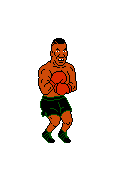





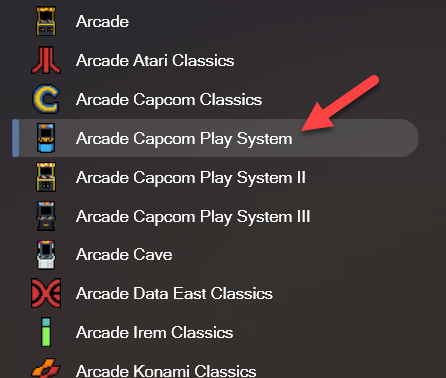


BigBox startup video intermittent black screen, audio playing
in Troubleshooting
Posted
Well I thought this was fixed but it’s happened a couple times now. LED blinky still loads faster which is nice but the black screen on start up is still happening.