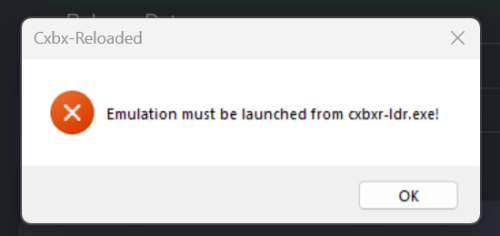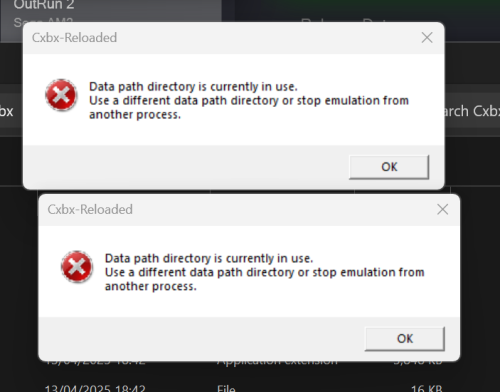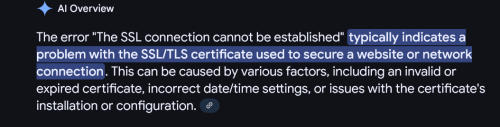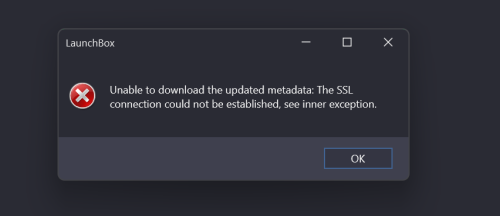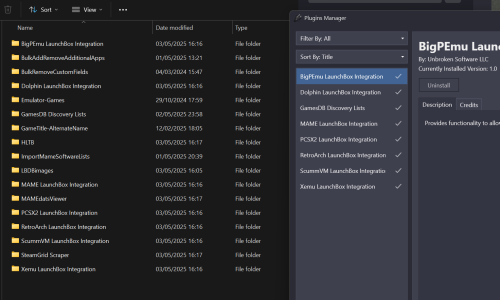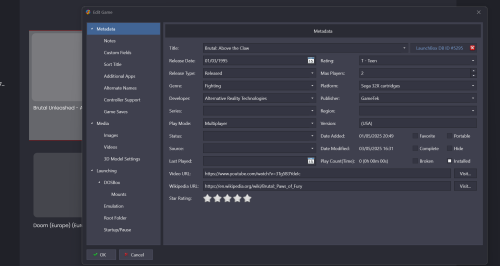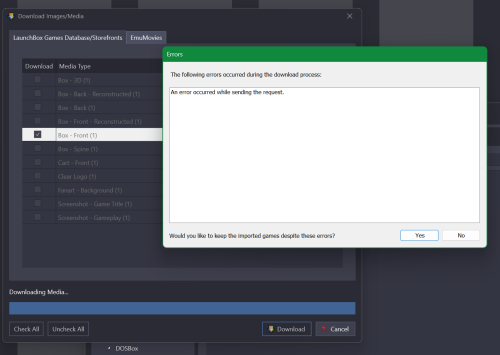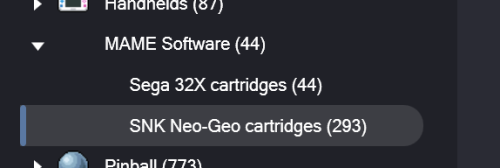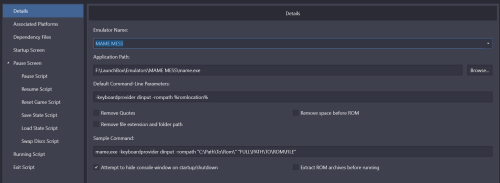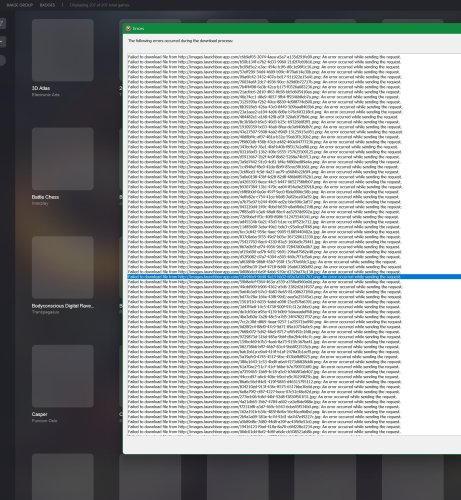indysgill
Members-
Posts
19 -
Joined
-
Last visited
Recent Profile Visitors
The recent visitors block is disabled and is not being shown to other users.
indysgill's Achievements
-
Thanks for that, I've been away so will give that a go tomorrow.
-
Hi, Is there a way for Mame to be separated into Arcade and Software roms? I want Mame in Launchbox to just show the Arcade roms, Software files can be opened by the Mame UI. I want to hide all the Software in Launchbox, currently I have to go through each letter and select what I think are software and use Bulk to hide them, but with over 20,000 files that's going to take ages. I'd like to just be able to have them separated automatically, then I can select them all and hide. Is there a way to do this?
-
I didn't find a solution to this other than reinstall Windows, that seemed to be this issue.
-
Hi, Has anyone gotten Sega Chihiro working with Cxbx? I have the bios in the correct folder, the emulator set to Chihiro in the options, but when I tried the main emulator I get this message However, when I switch to cxbxr-ldr I get this message multiple times and need to stop them via Task Manager!
-
I did a search and got this I've not messed around with anything settings that would cause that to happen on my end, and you got it working fine your side. I even tried turning off my firewall and trying everything again got the same results, so I am stuck on what to do. It was nice while it worked, guess I'll get downloading image packs!
-
-
Hi, I lost my sync connection sometime last night, now I can't sync my collection or get media for imported ROMs, the metadata seems fine. Also, not all my plugins are showing, I don't know if this is related to the sync issue. I did have a similar issue before and had to move my Launchbox install from my external drive to my C:, that seemed to fix things, but now it's happening again. I'd rather not have to find a third hard drive to install Launchbox on! Plugins not showing. The game metadata can still be found... but when getting the media...
-
indysgill started following Mame Softwarelist wont run in Launchbox.
-
Hi, I am trying to get the Mame Software list ROMs to work, but nothing seems to load. I just get a black screen or nothing at all. I'm keeping software list ROMs separate from the arcade stuff , but I need help. I'm using MAME Softwarelist Importer 6.02 plugin to add the files, so far only added 32X and Neogeo (Neogeo seems to be the only one needing bios, which I added to it's rom folder). I then try to run things using a separate install of Mame just for Software and other weird things, the settings are below, but nothing will start. A Any help appreciated.
-
I get the same error whether I batch download or individually get the media. Launchbox wont even recognise my EmuMovies login, but the EmuMovies website is fine with it. Below is the error I got on a brand new install of 13.21 and letting Launchbox automatically import 3DO files, media image importing hasn't worked for me since 13.19. The other metadata works fine though.
-
Unable to connect to EmuMovies through LaunchBox
indysgill replied to zheren's topic in Troubleshooting
I'm still having this issue, I tried the EmuMovies Sync and that lets me log in fine, LB just keeps saying unable to log in. I even made a new account to try with all lowercase letters, still can't log in via Launchbox. I think that might be what is also causing my other issue of not being able to download any media at all. -
Unable to connect to EmuMovies through LaunchBox
indysgill replied to zheren's topic in Troubleshooting
Mine isn't working since 13.19. Have done everything suggested here, but still wont login on Launchbox. All is fine on the website. Hope 13.20 fixes this amongst all the other issues. -
Thank you so much for the help. That's another emulator I can cross off the not working list!