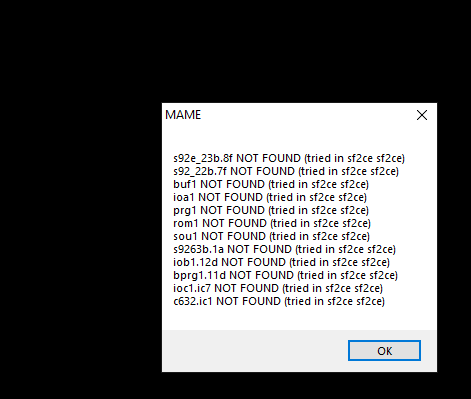Tai-chi-Hass
Members-
Posts
15 -
Joined
-
Last visited
Recent Profile Visitors
The recent visitors block is disabled and is not being shown to other users.
Tai-chi-Hass's Achievements

8-Bit Processor (3/7)
0
Reputation
-
Emumovies - movies previews not playing anything
Tai-chi-Hass replied to Tai-chi-Hass's topic in Noobs
It's sorted. I chose the option to download media again... and all working in BigBox. -
Emumovies - movies previews not playing anything
Tai-chi-Hass replied to Tai-chi-Hass's topic in Noobs
Thanks, I've subscribed. How do I refresh the info to download the movies via Launchbox? -
Hey All, I've set up BigBox/Launchbox with my emumovies credentials. I don't have a premium emumovies account as I wanted to see something working first. I chose the option to download all metadata - artwork and movies from emumovies... but nothing shows in any of the previews. Am I missing something? Do I need to first subscribe as a paid member to emumovies (which I'm happy to do so). Thanks in advance. Hass
-
All working. Thanks again guys!
-
Thanks all for your help so far... I'm getting somewhere. I've downloaded mame 0220 with all its roms. Setting it all up, fingers crossed.
-
Is there an easy way to bulk download roms from archive.org? It lists 1000s of roms, and says the zip is too big. There must be a way to bulk download?
-
Hmm ok. When you say get ROM sets, do you suggest downloading them one by one? I mean there are 1000s of them.
-
I've tried both.. i.e. standard ROM importer, also via the whole arcade set. I've tried leaving them in the same folder (i.e. MameUI roms), and copying to the games/arcade folder. I'm going in loops, can't figure out why I have perfectly working games via the mame ui, but the same games won't launch from launchbox. Am I using the wrong version of mame? My roms seem to be 2004 according to this (I'm now trying the latest mame - not the ui to see if it makes a difference). If it sheds any light, these roms don't work in the latest mame, but only my version of mame ui 2017. Do I just start again from scratch? Download the latest mame and roms? I'm sure everyone else isn't having this issue so must be something up with my setup.
-
What I have noticed is that mame 64 ui is still referring to the mame.ini in the ini subfolder, not in the root. I can't find where to repoint it to he meme.ini in the root. Could this be the problem? But again, why do some games work, some don''t (EVEN THOUGH they work from when you launch via mame ui itself). If there were wrong paths, from my understanding they'd all work or not work.
-
Ok... this is the error message of one of the games: If i right click / show games path, it's pointing to this folder: Basically where the game has been copied to. So, there's no a duplicate of the games - one in the \LaunchBox\Emulators\Mameui64\Roms The other in \LaunchBox\Games\Arcade No, Mamu64UI is pointing to its local rom path within it's own folder. I can change the mame ui path... let me try that.
-
Ok. I copied the mame.ini file to the mame ui folder. Now, I deleted the arcade set I had in LaunchBox... and tried importing them as "Roms" rather than importing the full mame arcade set. I only did around 20+ this time so I can try to pinpoint the issue. I chose the option to make a copy to the LaunchBox folder. More games are now launching than before... including versions of street fighter that previously didn't work. But again, the games are not like for like with launching directly from Mame UI. For example, I haven't got a single copy of streetfighter II working via launchbox. I mean, shouldn't it be logical, if I import the same game list, I should get the same games?
-
Is the Mame.ini a duplicate of the MameUI.ini file? It didn't come with it. Do I duplicate the file, is it a blank file? Regarding ROM sets, do you advise that I go and find the new ROMS? I mean these work... I think once I get this working, I can refine things. Just need to understand the basics first. I think the main issue is that it's looking in the wrong folder, which is what I'm trying to figure out how to change.
-
Hmm... I have a feeling I'm getting near what the issue is. If I right click a game, then go to "games folder" it's pointing to the wrong Mame Directory. It's going to Mame 64 instead of Mame UI. Could it be this? Is there anywhere to change the folder path from LaunchBox?
-
Hi, Thanks for your response. The INI file is in the same folder. Here is an example of a game in Mame UI (Hyper Street fighter II....): These all work if launched directly in Mame UI. Now... below is Launch Box: This game isn't here. I used the feature to import the mame arcade full list. From my understanding, it should be there... no? If I now import it as a ROM, it says 0 imported. I hope this makes sense? I'm keen to get this working for my boy (and myself) to buy the Big Box... but I'm stuck. Thanks again in advance.
-
Tai-chi-Hass joined the community
-
Hey all, I'm currently trying out Launchbox. I have MAMEUI64 v0.175 (June 2016). Many roms are working 1000s+ from the Mame UI. Now, I can't seem to launch like for like games from LB. For example Streetfighter xxx... works in Mame. It's either not there in LB, or won't launch. Can anyone shed some light? Thanks in advance.