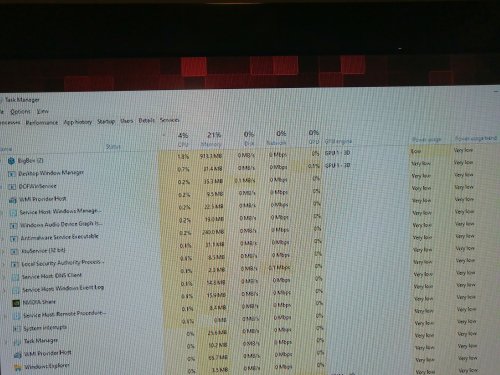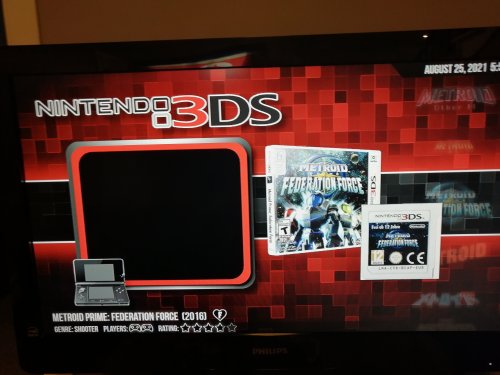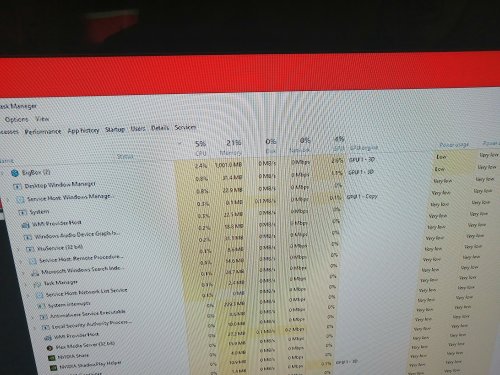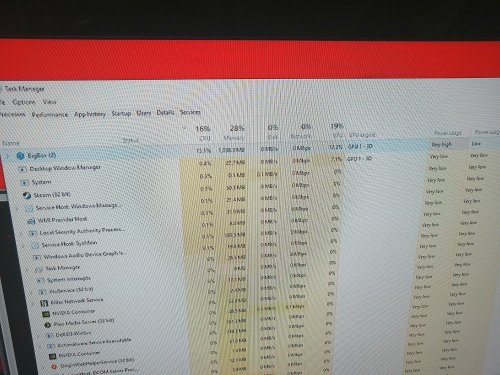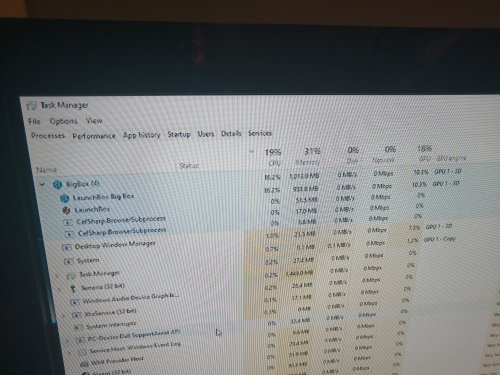Kimjongilist
Members-
Posts
45 -
Joined
-
Last visited
Content Type
Profiles
Forums
Articles
Downloads
Gallery
Blogs
Everything posted by Kimjongilist
-
Does switching to the refried theme fix the clock issue for you as well @Saieno
-
The odd scrolling happens no matter which theme I use, however I notice that the clock works correctly only when I'm the Refried theme.
-
Also using VLC here but tested with WMP, and there is still the issue with the clock. I also notice when scrolling there is a slight visual glitch on all themes where it looks like a game title is highlighted that isn't in the center of the scroll wheel, like the highlighted game is jumping up and down the list and scrolling doesn't appear smooth you can see in this clip: especially near the end of the video 2023-01-27 18-50-32.mkv,
-
Yea, that is the boat I'm in also, when I'm browsing the games themselves the clock is right, just when I'm "a step up" in the platform and platform category view... it's a slight annoyance but nothing serious enough for me to die on a hill trying to solve it. Mostly hoping some update fixes it lol
-
It doesn't seem to matter which theme I try, the clock issue remains.
-
Latest update for me still is having this issue of the clock not updating on Platform Category or Platform Views. Inside Consoles etc it is fine. Also if I bring something up in the options menu it will cause the clock to update, but it doesn't ever track the current time.
-
When using Big Box, if you are on the platform categories view the clock does not update, clock inside any playlist or console view works as normal, to have the clock on the platform category list update you must go to settings or relaunch bigbox.
-
Something I noticed with 11.17 Beta 2 is higher than usual memory usage (not a big deal for me since I have 32gb but just wanted to mention my observation), and once someone (or the attract mode) cycles through some lists the memory usage climbs but then doesn't get released so just cycling through platform categories keeps ram at normal but after entering some categories and consoles it can climb up to 2gb and not decrease without a reboot. Compared to 11.15 where it would climb when initially changing categories etc but would quickly settle back around 600-1000mb.
-
11.17 beta 2 indeed fixes the high CPU usage for my rig just confirmed and tested this, I know I thanked you folks a lot but I seriously appreciate your work, and it almost singlehandedly got me back into emulation and arcade machine building so thank you once again.
-
I will check this out soon as I'm back near my PC, thank you for work and the heads up!
-
Thank you for the rapid responses and diligent work as always folks, much appreciation to you and your work.
-
I thankfully figured this out shortly after I posted that comment, thank you though.
-
This is about the difference I would estimate I am getting as well between the two updates. Is yours i7 8700 as well? I'm also using Nvidia 1060 6gb card
-
Including when running the unified refried theme (which is what I've always used on BigBox) in the exact same playlist my CPU usage is what I would expect comparatively
-
Nvm I solved this issue now, 11.15 is running BigBox now and my CPU usage is back to normal even on the playlist with multiple platforms I just described.
-
I rolled back to 11.15 but now I can it launch BigBox at all everytime I do it automatically takes me to installer for 11.16, I have automatic updates off
-
Noticing now too it actually seems to get even more usage anytime it is on a list with multiple platforms such as in a playlist up to 25% and it does not subside even leaving it on that same playlist for over an hour. And the playlist only has 10 games
-
Am I able to rollback to the previous release without messing up my collection? It's still at constantly over 15% cpu usage even with the theme you recommended.
-
Additionally since switching themes if I launch BigBox with a program running first such as task manager window open it becomes unresponsive and sits there as a black screen with no way to control it and needs to be forced closed.
-
Changing themes seems to have no noticeable effect on CPU usage it's still using over 15% of CPU constantly. I have an I7 8700
-
I will try although this wasn't my experience with the last release this is the first time I've ever seen big box using this much CPU. Switching themes to test now though
-
So if it is temporary thing is it possible for it to still be doing that task 3 hours later? Sorry if i am posting too rapidly just in this current state running big box behind other programs isn't going to be possible especially with graphics intensive steam games etc
-
Not using any plugins or features that don't come standard with Launchbox and not even using a custom theme anymore just using unified refried.
-
Well I have had big box running since first posting this and you can see in my screenshots here it is still using 15% or more which is even more than my running game is using.
-
After installing the latest update of Launchbox, BigBox is now using min of 15% of my CPU while it's running in the background which is a significant increase compared to the last build, to the point that it kicks on my fans high performance mode with it in the background while a ROM is running that normally wouldn't. Is there anything I can do that might help with this while it's running in background after launching a game?