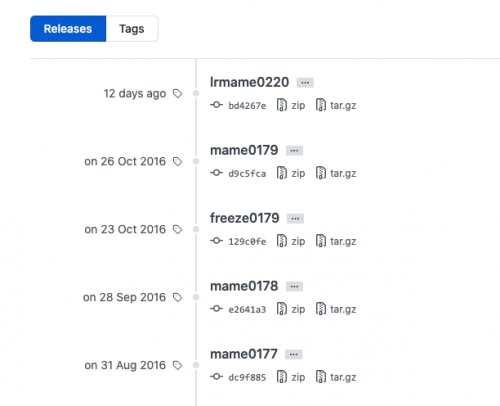Pamput
Members-
Posts
14 -
Joined
-
Last visited
Recent Profile Visitors
The recent visitors block is disabled and is not being shown to other users.
Pamput's Achievements

8-Bit Processor (3/7)
0
Reputation
-
Hello everyone, There is Something that has been bothering me for quite a while now. You know how in most "Close AHK Scripts" people write something along the lines of: Process, Close, {{{StartupEXE}}} I was wondering, where is {{{StartupEXE}}} coming from? I assume that's a placeholder set by LB to generate the script when a particular emulator is ran. Assuming I'm right, is this documented anywhere? Are there more placeholders? Can these be used in other places? (For instance, as parameters when running a game). Thanks in advance
-
It doesn't run when LB runs, I see it run when an emulator runs (not sure if as a child process, or in parallel, also I'm not sure if this happens with all emulators or only with the ones that have a script... haven't paid attention to this detail).
-
Today it seems AHK stopped working on my installation of LB. I'm on latest LB version. It was working up until mid afternoon, then, without doing anything special other than switching game, AHK stopped working completely. I can see it running in via task manager when a game is on, but it seems to not register any input (not from pad nor from keyboard). Eventually I've resolved the issue on my installation by updating AHK that comes with LB. If you happen to have my same issue, you can update AHK by simply: - Download the new executable from AHK's website - Get the Unicode 32 executable ("AutoHotkeyU32.exe") - Rename it to "AutoHotkey.exe" and replacing the old one in `\ThirdParty\AutoHotkey` After this simple steps it seems working now. Very strange though. Anyone having the same issue?
-
Sorry, doing a big of necro, but this is the first result returned by google on the issue. The examples listed so far are not optimal. The following is reccomended: ; Special + Start JOY3 & JOY12:: { WinClose, ahk_exe {{{StartupEXE}}} } In the example above I use a combination of two buttons on my joystick. You can see the mapping if you open the "Game Controllers" panel in Windows: The number's you see in the right window are the same as in my example. You can use the "&" symbol to chain how many keys you want. If you want to use just one, write just "JOY12", or similar. As for the rest, the script I posted is safer. The ones posted in all the other posts in this thread terminate Cemu abruptly and could potentially result in save lose. As much as I LOVE launchbox, we genuinely would benefit from a community Wiki.
-
Fixed. You need to clear your image cache. I still think this is a bug, but it's nice to have a workaround.
-
High everyone, I wonder if what I'm experiencing is a bug or not. I've got this image group selected: I've got a list of games that don't have a Box art: These games have screenshots though! So I've configured this in my options: Still, no cover is shown. This is also reflected in BigBox. Is this a bug? Am I getting something wrong here? Thanks
-
Ha! What do you know!? You are actually right. Strange, I'm sure I downloaded the MAME core only a couple of days ago (one week top) and it was showing as 220. Oh well, I've updated the core to 222, which makes things very simple for me now! Thanks for your support! I'll give the standalone version a go first. I'm importing the full romset into LB now... wish me luck! This is going to take A LOOOOOOONG TIME. Cheers
-
Hey @neil9000, thanks for your quick reply! Yeah, I'm aware of it. It's more of a psychological thing for me. I like my neogeo to be in the console section under their name (instead of a playlist in arcade... I know it's odd... don't judge me ) I have currently a 222 complete romset... I assume it would take a stupid amount of time to convert it to match RA's core on 220. I think I'll give the standalone version a spin and see how I feel. Unless the same romset would work on RA's 220 core (which I don't think is the case for the complete romset... maybe for most of it?).
-
I see, this makes sense. By investigating a bit further I see there is an understanding that mame is meant for accuracy and fbneo for performance (a lot of people seem to use it as a fallback in case mame doesn't go). I'm considering ditching fbneo for the arcade section of my rig (I'll keep it only for neogeo). What's the best practice for mame as of today? RA or standalone? I see the RA core supports 0.220 romset and standalone support 0.222. Not too much of a difference, but RA's core seems to not be super alive? If you check github there is a huge jump in releases: What do people tend to do? Because of the above screenshot I'm keen to go with standalone (the RA core doesn't come across as having the happiest of development cycles). Any opinions from the experts? Ps. I assume this is probably a topic asked regularly, sorry in advance if this has been addressed somewhere elase.
-
This might be a super noob question, but this is puzzling me to no end. What I'd like to achieve is a "complete" Arcade collection in LB, and have games work interchangeably in FBNeo and Mame, possibly via Retroarch. Is this possible? Is there a better way? What I'm trying to achieve is: - No duplicates (I don't want to have the same rom twice, but different romset versions) - 1G1R (I know I can achieve this with clrmamepro) - The ability to switch between fbneo and mame on demand (to min/max performances and compatibility) - Use retroarch for both mame and fbneo (which is complicated, since to my understanding is you don't get cores in RA for each version of mame out there) Is this possible? How are you guys handling your rom sets? I'm only interested in Arcades (no consoles, etc.). Thanks in advance. Ps. I'm not married to FBNeo, so maybe it's not worth keeping it? I'm not sure, don't have much experience in arcade emulation tbh. LB is running on a decent machine (i7 7700k, 980gtx, plenty ram)
-
Duplicated theme video when scanning for new media
Pamput replied to Pamput's topic in Troubleshooting
I see, the problem becomes when you have a console that has some entries with a certain video populated and other entries that don't. I'd have expected LB to do some discrimination (not necessarily before downloading the video, but check maybe the md5 and compare it to what already exists after the download and remove the duplicate). Where are the video entries stored? Platform.xml? I'll have to write a script to clean it now... -
Hi everyone, I'm relatively new to LB, so sorry if this has been already addressed. I'm importing all my rom collection into LB, one platform at the time. Now, for various reasons, one of the platforms failed mid import, causing a lot of entries in LB without their covers/videos. What I did is retrigger a scan/download over my collection, which fixed what was missing. Problem is, LB downloaded a second time all the theme videos that already existed for all games! Everything else seems to be fine, only the theme videos got duplicated. Why is this happening? Is this a bug? Is there a way to securely delete the doubles without breaking the entire database of games? Thanks in advance. Ps. I'm on the latest LB version.