
Just001Kim
-
Posts
18 -
Joined
-
Last visited
Content Type
Profiles
Forums
Articles
Downloads
Gallery
Blogs
Posts posted by Just001Kim
-
-
-
 3
3
-
-
Hi @Jason Carr ,
In attachment the Dutch translation ready for the next beta or release.
I also added my name beside the language in the aboutform

-
 2
2
-
-
-
 1
1
-
-
With the function check for missing roms i have something strange.
If i do it / platform it's working perfect, only when i use the function check for all systems he's adding the new rom to all systems.
Picture in attachtment were you can see that he found a bios file for the sega 32x and wants to add it to all platforms.

-
 1
1
-
-
Hi @Jason Carr
In attachment the new Dutch final translation. Fixed a typo, added the new string and changed a line that was more correct in the dutch language when importing games.
Checked everything in the latest beta, rest seems ok.

-
 2
2
-
-
-
 2
2
-
-
-
 2
2
-
-
-
 1
1
-
-
Language-nl-NL-11.7-beta9.zip Update for the Dutch version in attachment.
-
 1
1
-
-
-
 2
2
-
-
-
Hi @Jason Carr
Dutch update for 11.7.
+ Fixed 1 typo that got got slipped in.
Some small things in the Dutch version :
Steam import the 3th and 4th box are just to narrow to display the whole. Its now Geïn instead of Geïnstalleerde.
 Importing game metadata, the sentence is a bit long in Dutch, maybe it's better to add it as remove double images (adviced) instead? Then we drop the "ongeveer-overeenkomende" word.
Importing game metadata, the sentence is a bit long in Dutch, maybe it's better to add it as remove double images (adviced) instead? Then we drop the "ongeveer-overeenkomende" word.
 In the Importing metadata screen the full txt isn't displayed and behind the checkbox. You see the , but no txh that follows.
In the Importing metadata screen the full txt isn't displayed and behind the checkbox. You see the , but no txh that follows.
 The images group is in English and not yet translated, can it be that these file's are left out in the Dutch files, or did i miss somthing? Can't seem to find it in the files.
The images group is in English and not yet translated, can it be that these file's are left out in the Dutch files, or did i miss somthing? Can't seem to find it in the files.

-
 1
1
-
-
2 hours ago, Jason Carr said:
@Just001Kim FYI, the translation update did make it into the 11.6 release.
Super, I’m back home tomorrow and check it. ;)
-
 1
1
-
-
@Jason Carr In attachment. Just in time before my holliday.
I let the translation in were the english part was removed, wasn't shure if deleting was ok or not.
-
Found 2 small things :
When adding games in the metadata field the Remove ... is too narrow and gets in the select none button.

Second is in the Dutch (NL) Translation, because it's a long sentence it doesn't desplay it all and the checkbox hides some of it.If you look close you see that the next words are under the prior of images checkbox.
-
2 hours ago, Jason Carr said:
I think it may be choosing the wrong "clone" as the priority. We'll look into this.
Thanks @Just001Kim. This typically happens when a particular translation is out of date. @Bardock was handling the Dutch translation, but it looks like it hasn't been updated since July of last year. If you're interested, please see this thread:
There's instructions there for updating the translations. I think it's safe to say that you could certainly take it over at this point if you're interested.

Just read the first few posts of the above thread for instructions. Thanks!
Ok, im starting tomorrow on it when i'm fresh and fruity
 Just checked the program and the files and everything is clear how to translate and deliver.
Just checked the program and the files and everything is clear how to translate and deliver.
I'l try to get it ready and double check it before i'm going on holliday.
-
 1
1
-
-
Just something small, not important. There are 2 typo's in the dutch (NL-NL) translation in the show manual when right click on a game and when you see your licence.
I made a word doc with screenshots and the correct translation. I also added a 3th one for the platform pannel just as suggestion.
Just saw in the editing of a game that some menu's are in Dutch, some in English, also the menu like badges ect has the same. Do you guys want to make the other languages version a 100% in that language or just the general things? If so i can check now and then for the translations and make word doc's like this, after my holliday i can translate some if needed.






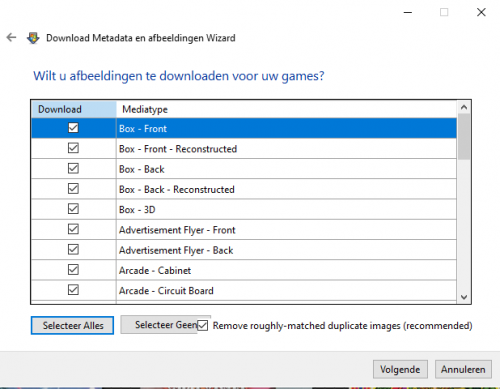
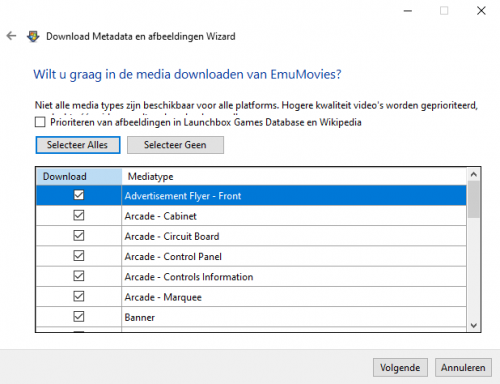
Translating LaunchBox
in Features
Posted
Hey guys,
In attachment the Dutch update.
Language-nl-NL.zip