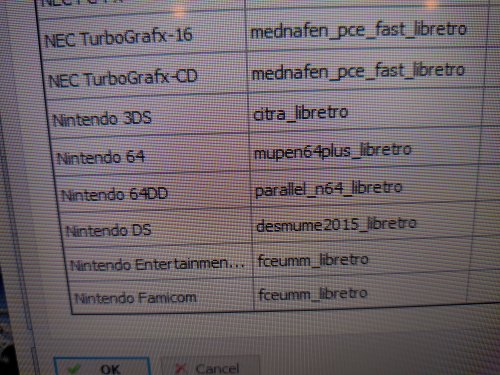vicfrankenstein
Members-
Posts
29 -
Joined
-
Last visited
Recent Profile Visitors
The recent visitors block is disabled and is not being shown to other users.
vicfrankenstein's Achievements

8-Bit Processor (3/7)
0
Reputation
-
I'm trying to reset up LED blinky after I added light guns. It messed up the buttons a little bit and I remapped everything in a retroarch and mame. I also remapped LED blinky in the controls editor. Now all the correct buttons light up except for mame. In the controls editor, it doesn't allow me to edit the lights on Mame. Unless I go to each game individually which would take forever. It's lighting up the third and fourth player as the one and two. Is there any way to change this? It seems to be confused in mame about which controller is player 1 and player 2, etc..
-
Thank you! Is there an easy way to duplicate the build and install it making a separate build? I know how to backup the settings, but I figured I'd need to do the roms and everything as well.
-
I've got a theme that I'm happy with for my standup arcade system. However, it's got thousands of games and many different consoles, options, etc... It's easy to get lost or go to a game that's not tested. Is there a good front end theme that is easy to navigate and will only show a small swathe of games that have been tested and work well on the machine? Anything you can recommend?
-
So I have an arcade cabinet with four controllers on it. With Mame and the arcade system all the controllers are perfect with one two three and four right where they should be. However when I start using an NES emulator like FCEUmm, it makes the far left controller player one, which is difficult. How do I change this back? I don't see any options in the menu for controller order.
-
So I can't get Sega Genesis games to load in retroarch or launchbox. It goes through the motions, loads the joysticks, everything, then just closes and goes back to launchbox. Here are the settings. Any ideas? It's in an Arcade cab with joysticks if that matters at all.
-
So, we've got a pinball machine and another arcade game, galaga, and they both are getting played more than our arcade cabinet with more than 4000 games. I think it's because there are so many games that everyone gets overwhelmed they turn it on. We've got a nice theme loaded on there, but I was wondering is there a way to do a splash opening screen that only shows like the six top games when they turn it on? That way when they turn it on it's a lot less overwhelming. Sorry if this is a noob question, but still learning
-
Xbox One Buttons not working in Retroarch
vicfrankenstein replied to vicfrankenstein's topic in Noobs
Thanks, I wasn't sure which one this question belonged in. It's a troubleshooting question, but a very noob one. The buttons work fine in the game, however, when I use retroarch to map the hotkeys, it recognizes the Dpad, hat, and triggers, and even start and select buttons, but ignores presses of ABXY. -
So I've got an arcade cabinet with 4 controllers and 6 buttons each. I'm trying to use my Xbox One controller for systems like Nintendo 64 where I need more buttons. However, the buttons don't register in retroarch. They register in Launchbox and Bigbox. I can even map them fine in Bigbox control mapping, however, when I go to retroarch to configure the buttons and it waits for input, it doesn't recognize anything. It recognizes my stick and dpad fine though, just not the buttons. Anyone know a fix for this? It's my first time using the controller.
-
So, I've got an Arcade cab and it's working great with Arcade games and NES games. Now I want to get it working with things like PS1. I've got a couple of Xbox one controllers. However, how do I set these up for use in the cores, such as PS1? One instruction I read was to enter the quick menu so I could change it and save the new controller for that core. However, the controller set up is limited and only lets me choose device type a PlayStation controller, dual shock, analog controller, analog Joystick, Guncon, justifier, Mouse, neGcon. No choice for XBox one. And there's also no mapping in the quick menu so I don't even know how to point it to the correct controller. I don't want to mess up my work on the MAME and NES which are running perfectly. Any tips on how to get this controller working? With all the buttons, I should be able to get this working on all the rest of the games, once I figure out how to get over this hump.
-
So I'm finally upgrading my four zero delay controllers to ipac. It's a four-player arcade cabinet with eight buttons each including start and coin. I was going to go to an ipac 4, but then I read somewhere that two ipac 2s are better for setup. Is this true?
-
Having NES Emulator open in full screen
vicfrankenstein replied to vicfrankenstein's topic in Troubleshooting
Sorry. I'm using retroarch and I'm using the fcuemm_liberto core. (Although I'm open to the using another core if one works better.) -
I know it's a simple fix, but I'm not sure how to do it. I've been playing with the core emulators for NES as I was having some control problems. However now that I reverted to the original core, I can't get it open in full screen, the NES games just opens a window. Is there a setting I'm missing to make sure it opens in full screen?
-
Hey guys, any help would be appreciated. I'm not sure what's happening, but in retroarch while using my arcade cabinet, down is up and up Is down on the joystick. I've changed it numerous times and it still reverts to going the wrong way. I've entered retroarch through the game, through launch box, I've done everything I know to do. However, I can't get this fixed. I've attached a video going through what exactly I'm talking about even showing the settings. Here's the video of what I'm talking about. https://youtu.be/h3zs81ORJT4 I honestly don't know where to go from here. MAME works perfectly.
-
So I noticed some of the games want a coin button for each individual player. That is going to tie up all four coin buttons at the top. Is it possible to make just one coin button for all of them? That way I can use those the other three buttons for things like pause, record, etc.