-
Posts
39 -
Joined
-
Last visited
Content Type
Profiles
Forums
Articles
Downloads
Gallery
Blogs
File Comments posted by grki
-
-
Hey Fry would it be a a lot of work for you make an option in the Eclipse plugin settings, where I can hide/show the green "*% Match" text?
The reason is that I have a small game collection, so I don't have the need to use the search. I such small collection I exactly know where a game is ... 😅
-
 1
1
-
-
Thanks Fry! I'm going to update to the new version now and let you know, when I find any issues/bugs!
Your idea with the on screen keyboard sounds great - I'm looking forward! 👍👏
-
 1
1
-
-
Great! Many Thanks Fry! 😃👏
-
 1
1
-
-
Is it possible to configure Keyboard/Controller shortcuts in Eclipse theme? In example if I select a game cover and press "P" the game could be started directly (instead of showing the game page with game details and "Play" button and so on ...).
Sometimes I wont to skip the "details screen" and just launch the game directly ...
-
36 minutes ago, Fry said:
This makes total sense. I spaced out and forgot you can have multiple series for a game. Here's a one-off build that will default to showing games by series. Series does not (by default) show favorites or history. Did you want to include the history or favorites list in your series list set? It would be another tiny code change to include history or favorites lists if you'd like them with series. Let me know and I can re-release a one-off build with those included. I'm excited to fix this issue so that it's totally configurable so people can set up their lists however they like.
1187005192_Eclipsev0.0.8a-SeriesDefault.zip 11.86 MB · 1 download
Great! Thanks a lot - You made my day Fry! 👍
Favorites make sense for my case. But I don't really use the history. I know - it sounds strange - but I like to slide/scroll trough my game collection (by a PS4 controller) each time, when I start BigBox in front of the TV. It gives me a "Netflix" like feeling such "hmm what could we play today evening ..." 😄
I'm going to test and let you know with screenshot of my Eclipse theme styled "Netflixish" BigBox GUI 🕹️🎮😎
-
 2
2
-
-
28 minutes ago, Fry said:
You’re right. At this time the default is hard coded to platform and there’s no way to change that via user configuration. My plan for the next update would give you this control to (a) define your own lists and list sets, (b) specify default list set and list. This will probably be some time before I can get this out. In the meantime, it would be super easy to do a minor code change and release a special version that defaults to series. However it almost sounds like what you’re trying to achieve would be better off as playlists. Super Mario and Sonic would be valid series but I would think Party games are more of a genre. 8-bit era and 16-bit era is more of a general categorization. Since you’re mixing the metadata fields that are grouping and filtering games, I think playlist is more applicable. Let me know if you would like a one-off build with either series or playlist set as the default and I’ll be happy to throw it out there.
I meant by "Party Games" games - where several players play against each other in front of the TV sitting on the couch. This is just my pronunciation and probably not the correct term ... 😄
Let me post some screenshots to make it easier to understand ...
Custom Series "Sonic Games" - but for this game I defined also a custom series called "16-Bit Era":

Custom series "Super Mario Games", "Donkey Kong Games":

Custom series "Party Games" including "Super Mario Party" - but also includes "Super Mario Games":


So you helped me with a hard codes separate Eclipse release - where "Series" is the default view ... Many thanks in advance Fry! 😄
-
@Fry Is it possible to set "Series" as default view? My idea is to create custom series like "Super Mario Games", "Sonic Games", "Donkey Kong Games", "Party Games", "8-Bit Era", "16-Bit Era", etc. - so that I can scroll through my collection by this way ...
If I'm right, in Eclipse theme currently only "Platform" view is the default at start(?) Any way to set it to other category? -
Installed the latest build. I can confirm the loading times have reduced significantly. And the creation of images does not really bother to me. Once everything is loaded and you start BigBox again, then you don't notice ever that any other cover is updated in the background. I like it how this theme handles the images generation in the background ...
Well done Fry! 👍😎-
 1
1
-
-
-
5 hours ago, Fry said:
Another possibility is that you have multiple box front images for these games. The plugin just takes the first one that LaunchBox gives so you would want to remove the old image from the game in launchbox to make it display the new image in eclipse.
You are right - duplicate box front images was the reason. First I removed duplicate images. Then I deleted the whole content in "Plugins\Eclipse\Media\1920x1080\Images\".
On next start of BigBox this folder is filled with correct box art images now. Thanks for this useful hint! 👍
-
 1
1
-
-
This BigBox theme is really something different. It makes for me very easy to get started with BigBox! It is something unique!👍
Do you have any plans for localisations in other languages on your future release agenda? I could help you by translating into German and Turkish.
Btw. I recently changed the covers of a couple of games - but in BigBox with Eclipse theme there are still the old ones. Is there a way to recreate/update the images cache?
-
 1
1
-


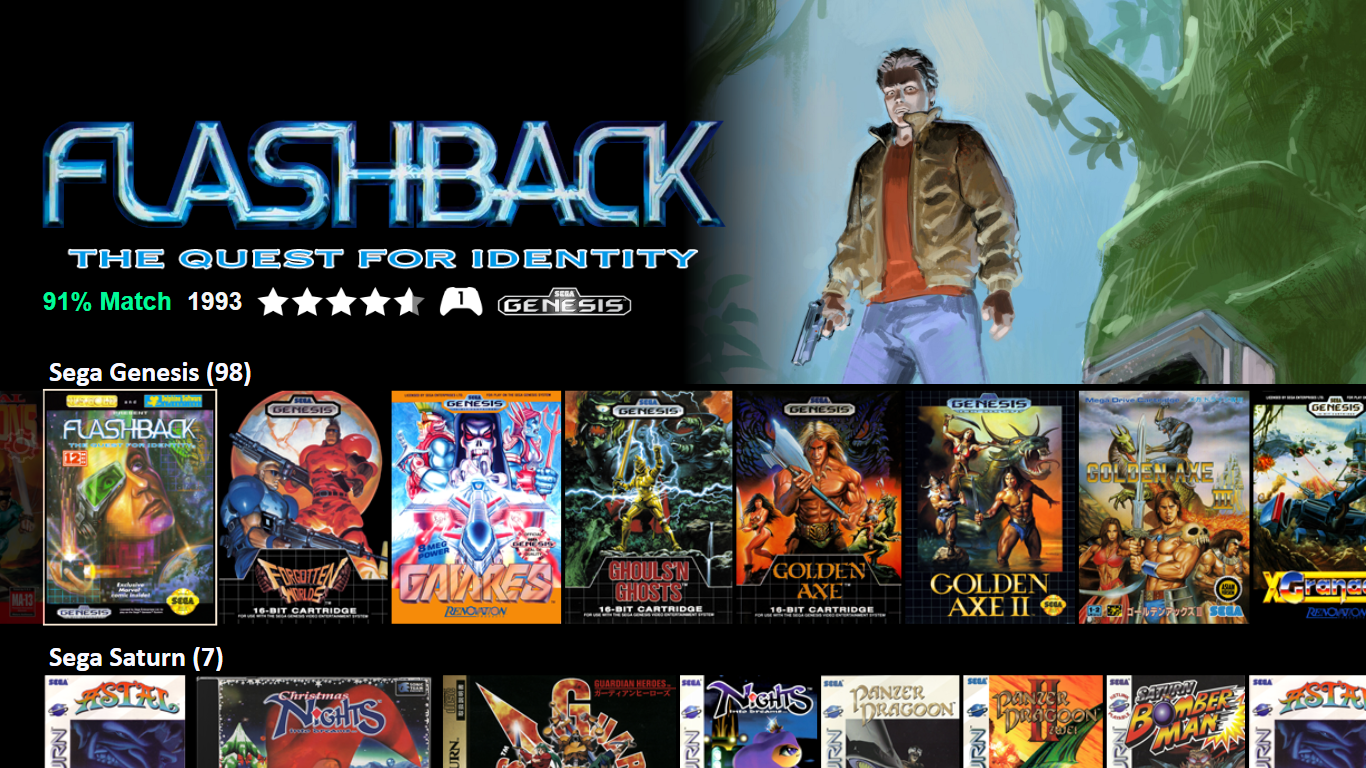






Eclipse
in Custom Themes
Posted · Edited by grki
@Fry Man you are my hero! Thank you so much for this update! 👏👏👏
In my setup I created custom game trailers with box and disc/cartridge at the end of the clip.
I attached screenshots and a video clip of my BigBox setup with the Eclipse theme:
Must say LaunchBox Premium is really worth and your Eclipse theme hives them on a new level of game/emulator Launcher!
With custom cover image priority and custom game video trailers my BigBox with Eclipse Theme look better then I can dream about!