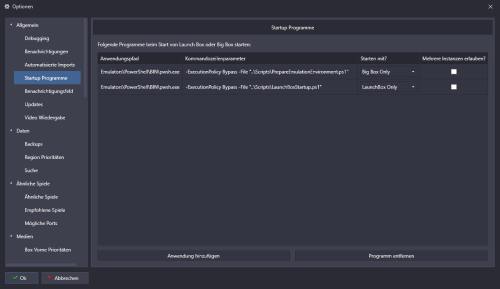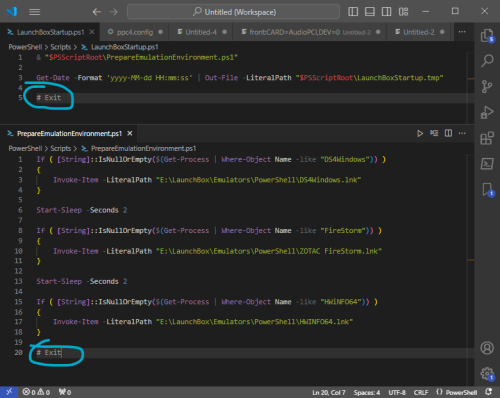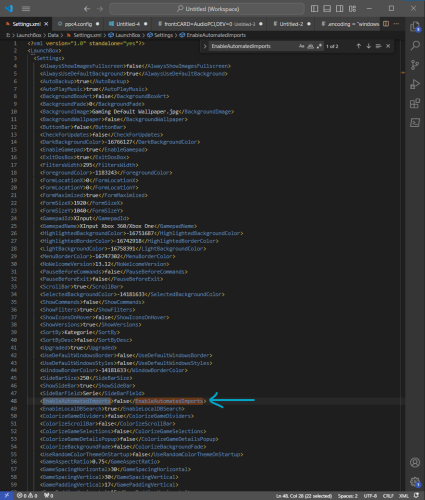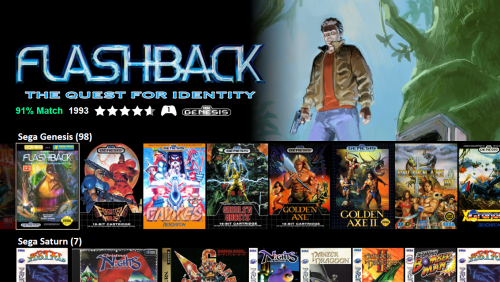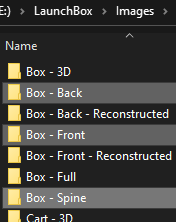-
Posts
39 -
Joined
-
Last visited
Recent Profile Visitors
The recent visitors block is disabled and is not being shown to other users.
grki's Achievements

8-Bit Processor (3/7)
19
Reputation
-
Interesting update: In the meantime I have tried out countless tests to locate the root cause. And now I'm quiet sure my "Startup Application" does effecting the LaunchBox startup. In my LaunchBox setup I'm using two custom PowerShell scripts for several automation reasons. These are located in the LaunchBox options under "General > Startup Applications": Don't be confused by the "PowerShell Emulator"! This is simply a portable version of PowerShell - which I stored inside the "Emulators" folder. I need this to keep my LaunchBox installation most portable as possible - regardless of the version of MS Windows ... 😉 Normally I finalize my PowerShell scripts with a "Exit" command in the last line. If I remove the exit command reps. comment it out, then LaunchBox starts as it should: Really strange! But for me the LaunchBox start do no longer hang/freeze in step "Loading interface ..." 😄
-
grki started following Launchbox 13.6 Stuck loading interface and A little question about the Rating Systems
-
Images for rating are stored in "Ratings" directory of the current LaunchBox theme: LaunchBox\LBThemes\[YOUR THEME]\Images\Ratings\ In my case I use the "Default Plus" theme and copied simply all the existing ones of the "Default" theme and renamed it to my European pendants: Below a very useful comparison of all rating logos: (source: https://www.kaspersky.de/blog/gaming-age-ratings/7271/#:~:text=PEGI (EU)%3A 7%2B,E — für alle Altersklassen freigegeben) PEGI rating images and additional information you can find in these websites: https://pegi.info/ https://en.wikipedia.org/wiki/PEGI#Age_ratings
-
-
I'm using LaunchBox Premium with lifetime license as it is out of the box (=if this matters) - and without any special plugins. The loading screen hangs at the point "Loading Interface ...": You can wait hours - nothing will happen ... The Windows Task Manager shows me this: As you can see, LaunchBox starts a sub process called "CefSharp.BrowserSubprocess" with extreme long and complex parameters ^^^^ I don't understand, what this means. Maybe you will understand it.
-
I have noticed that there are several threads and posts relating this issue - and no real working solution for that! As I see this thread is the most recent, so I'll post my solution in this thread. Since the last Update 13.12 I'm only able to start LaunchBox, when I clear the "Backups" folder and the images cache in "Images\Cache-LB". Otherwise LaunchBox sucks on its loading screen ... Concrete I have to do following steps each time, when I want to start LaunchBox: Force close/terminate all LaunchBox processes via Windows Task Manager ... Clear/Delete the content of sub folder "Backups" inside the LaunchBox root folder Clear/Delete the content of sub folder "Images\Cache-LB" inside the LaunchBox root folder Starting LaunchBox directly by its EXE file - which is located in the sub folder "Core". In example "E:\LaunchBox\Core\LaunchBox.exe" I created for myself a PowerShell script to automate these step before it starts LaunchBox. Otherwise unfortunately, the normal launch of LaunchBox no longer works in my case ... That's so annoying! 😑
-
@Fry Man you are my hero! Thank you so much for this update! 👏👏👏 In my setup I created custom game trailers with box and disc/cartridge at the end of the clip. I attached screenshots and a video clip of my BigBox setup with the Eclipse theme: BigBox + Eclipse Theme with Custom Video Trailers.mp4 Must say LaunchBox Premium is really worth and your Eclipse theme hives them on a new level of game/emulator Launcher! With custom cover image priority and custom game video trailers my BigBox with Eclipse Theme look better then I can dream about!
-
grki started following Sega Mega Drive Europe No-Intro Art Pack (3D Boxes, 2D Carts, Logos)
-
-
-
Is it possible to configure Keyboard/Controller shortcuts in Eclipse theme? In example if I select a game cover and press "P" the game could be started directly (instead of showing the game page with game details and "Play" button and so on ...). Sometimes I wont to skip the "details screen" and just launch the game directly ...
-
grki started following ROM File Path in AHK Script and LaunchBox 3D Model and Image Priorities
-
If I understand this feature correctly, at this moment we can only use box pictures for three type of views: Box-Front, Box-Back and Spine Is this right? What about the other sides of a box? In example Box-Top, Box-Bottom? In case of "Spine" - wouldn't it be better to use something like "Spine-Left" and "Spine-Right" ?
-
Okay I got it working! Here is my code: VmRunExecutable = "C:\Program Files (x86)\VMware\VMware Workstation\vmrun.exe" queryEnum2 := ComObjGet("winmgmts:").ExecQuery("Select * from Win32_Process where caption='vmware.exe'")._NewEnum()[process] CommandLine = % process.commandline StringSplit, CommandLineParameters, CommandLine, " VmxFile = %CommandLineParameters4% RunWait, %VmRunExecutable% stop "%VmxFile%", , Hide RunWait, %VmRunExecutable% revertToSnapshot "%VmxFile%" LaunchBox, , Hide In my setup I do not use the "$ESC::" event. And I also don't have to run "WinClose, ahk_exe vmware.exe" to quit/end "vmware.exe". For this to work, the following options must be set in the settings of the VM instance: In this way if you exit via LaunchBox Pause Menu - then VMware Workstation does exit automatically after a virtual machine instance has stopped. Thanks again for your input @JoeViking245 - your approach helped me to continue my LaunchBox powered Emulation PC setup! 👍 Now I am able to launch my "Retro OS Collection" (=as VMware Virtual Machines) via LaunchBox resp. BigBox 🎮🕹️😎
-
Sorry for my late reply. It had a very busy week ... Your approach is different than I had imagined. I can handle with this way too. Thanks a lot! 👍 I will try this out and let you know if and how it worked ...
-
Does anybody know how I can find out the full path of ROM file for Running or Exit Scripts? My intention is to run "vmrun.exe" - where I can pass the full path of the rom file - in my case this is a VMX file: I am reading about the variable "%1%" in many threads here, but this seems only work, when I use a separate AHK script. But I don't want mess my LaunchBox with additional AHK scripts. If possible - I would like make use of the onboard possibilities of LauchBoxs "Running Script" and "Exit Script" freature ...
-
Great! Thank you so much! 👍🎮😎