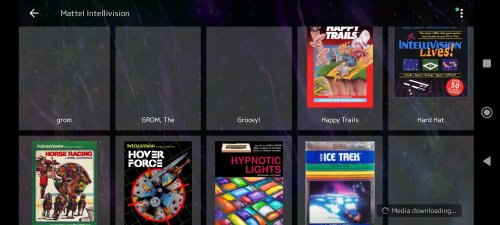-
Posts
113 -
Joined
-
Last visited
Content Type
Profiles
Forums
Articles
Downloads
Gallery
Blogs
Everything posted by Eyebrows Cat
-
I did not expect that the license name I registered would be displayed on the screen as it was, so I registered with my real name. Is it possible to change the license name to a nickname?
-
私の環境でも同じ現象が発生しています。 プラットフォーム名を変換するとメタデータが消滅してしまう事もあります。 その場合プラットフォームを正確に指定しても各ゲームのようにメタデータやイメージを再ダウンロードする事ができないケースがあります。 <The above text was translated into English using Google Translate.> The same phenomenon is occurring in my environment. When converting the platform name, metadata may disappear. In that case, even if you specify the platform correctly, you may not be able to re-download metadata or images like you can with individual games.
-
Please try using the app "Package Name Viewer" (Google Play). You will be able to see the package name and activity name. I think it's okay to leave the ROM passkey field blank. The above content will be written in Japanese below. 「Package Name Viewer」というアプリ(GooglePlay)を使用してみてください。 パッケージ名とアクティビティ名がわかります。ROMパスキーは空欄で大丈夫だと思います。
-
An error occurs when selecting two or more games and running "Update metadata for selected games". However, the problem may not occur depending on the combination of games. At some point, the LaunchBox version has stopped being displayed, but this is occurring in the latest beta version. I will also submit the error log. ----------------------------------------------------------------- Object reference not set to an instance of an object. App: LaunchBox Version: 13.17-beta-4 Theme: Old Default Type: System.NullReferenceException Site: System.Object ReadDrivenReg(System.Object) Source: Unbroken.LaunchBox.Windows at Unbroken.LaunchBox.Windows.Data.Game.ReadDrivenReg(Object ) at Unbroken.LaunchBox.Windows.Data.Game.CanScrapeSteam(String& steamAppId) at Unbroken.LaunchBox.Windows.Desktop.MenuActions.DownloadMetadataAndMediaMenuAction.OnSelect(Boolean skipWizard) at InterceptorPrototype.InitMetaAdapter(Object , Boolean skipWizard, InterceptorPrototype ) at Unbroken.LaunchBox.Windows.Desktop.MenuActions.DownloadMetadataAndMediaMenuAction.OnSelect() at ExporterClass.InitMetaAdapter(Object , ExporterClass ) at Unbroken.LaunchBox.Windows.Desktop.MenuActions.DownloadMetadataAndMediaMenuAction.Go(List`1 games) at ClassInfo.InitMetaAdapter(List`1 games, ClassInfo ) at Unbroken.LaunchBox.Windows.Desktop.ContextMenus.ToolsMenu.<>c.ReflectBatchState(Object sender, RoutedEventArgs args) at System.Windows.EventRoute.InvokeHandlersImpl(Object source, RoutedEventArgs args, Boolean reRaised) at System.Windows.UIElement.RaiseEventImpl(DependencyObject sender, RoutedEventArgs args) at System.Windows.Controls.MenuItem.InvokeClickAfterRender(Object arg) at System.Windows.Threading.ExceptionWrapper.InternalRealCall(Delegate callback, Object args, Int32 numArgs) at System.Windows.Threading.ExceptionWrapper.TryCatchWhen(Object source, Delegate callback, Object args, Int32 numArgs, Delegate catchHandler) Recent Log: 8:09:07 Exception
-
.thumb.jpg.099b3e6b8e8ec7bac2790cc384e6c102.jpg)
I can't download all the images in the database
Eyebrows Cat replied to Eyebrows Cat's topic in Troubleshooting
There was a problem with the logic of some image types, which will be fixed in the future. -
.thumb.jpg.099b3e6b8e8ec7bac2790cc384e6c102.jpg)
I can't download all the images in the database
Eyebrows Cat replied to Eyebrows Cat's topic in Troubleshooting
その後原因がわかりました。 リージョンを日本に変えた後、そのまま画像をダウンロードすると日本の画像はダウンロードされませんが、リージョンを変えた後に一度OKを押して設定画面を閉じ、もう一度開いてから画像をダウンロードすると正常にダウンロードされるようです。 これは正常な動作なのか不具合なのかこちらではわかりません。 この動作はLaunchboxの正常な動作なのでしょうか? -
.thumb.jpg.099b3e6b8e8ec7bac2790cc384e6c102.jpg)
I can't download all the images in the database
Eyebrows Cat replied to Eyebrows Cat's topic in Troubleshooting
I've been doing some testing since then, but for example, "Valis: The Fantasm Soldier Collection (https://gamesdb.launchbox-app.com/games/images/157488-valis-the-fantasm-soldier-collection)" for Nintendo Switch ① Automatically registers Japanese ROMs. It links to the database at the URL above, and clicking it will take you to the corresponding page in the database. ② Manually set the region to Japan. ③ Download all images. Even with this procedure, the "Front Box (Japan)" image in the database will not be downloaded. -
.thumb.jpg.099b3e6b8e8ec7bac2790cc384e6c102.jpg)
I can't download all the images in the database
Eyebrows Cat replied to Eyebrows Cat's topic in Troubleshooting
The reasons for requesting "the ability to download all images" are as follows. Example: Even if the region for the Super Nintendo version of "Super Punch-Out" is set to JAPAN, JAPAN fan art is not downloaded. bandicam 2024-10-06 05-51-35-599.mp4 -
.thumb.jpg.099b3e6b8e8ec7bac2790cc384e6c102.jpg)
I can't download all the images in the database
Eyebrows Cat replied to Eyebrows Cat's topic in Troubleshooting
In your explanation, you say, "When using a Japanese ROM, the images for the Japanese ROM will be automatically downloaded to the database." Your answer doesn't say that you need to set the region even if you use a Japanese ROM. If it is essential that LaunchBox automatically recognizes it, we won't know unless you write that. Your answer is a little insufficient. PS Apart from this question, I would like to request a function that allows me to download all images in the database. Thank you. -
.thumb.jpg.099b3e6b8e8ec7bac2790cc384e6c102.jpg)
I can't download all the images in the database
Eyebrows Cat replied to Eyebrows Cat's topic in Troubleshooting
-
.thumb.jpg.099b3e6b8e8ec7bac2790cc384e6c102.jpg)
I can't download all the images in the database
Eyebrows Cat replied to Eyebrows Cat's topic in Troubleshooting
I have registered a Japanese ROM, and there is a Japanese version front image in the database. However, when I download the image, the Japanese version front image is not downloaded. Is there a way to download the Japanese version front image from the Launchbox user interface? bandicam 2024-10-05 01-54-00-877.mp4 -
.thumb.jpg.099b3e6b8e8ec7bac2790cc384e6c102.jpg)
I can't download all the images in the database
Eyebrows Cat replied to Eyebrows Cat's topic in Troubleshooting
Thank you both for your answers. So this means that even if you use a Japanese ROM, if there is a North American version of the game, only the North American version images will be downloaded. I don't need the North American version images so this is very inconvenient. I hope that they will change the system to either refer to the region set for each game, or download all the images and then manually delete the ones I don't need. I used Google Translate, so I apologize if the text is difficult to understand. -
Latest Launchbox beta(13.17 beta2) For example, Super Punch-Out for SNES https://gamesdb.launchbox-app.com/games/images/1271-super-punch-out There are 26 images on the web, but if I check all of them and download them from Launchbox, I can only download 16.
-
About the Windows version of LaunchBox. Since quite some time ago, there has been an issue where starting a game with the Enter key causes most emulators to start twice. (For example, MAME) There is no problem if you start the game with Ctrl+P. How about on your PC? Is this a feature or a bug? OS: Windows 10 64bit LaunchBox version: Latest beta version
-
The touch screen issue is resolved. I hope the "Media downloading" issue will be resolved in a future release. Thanks.
-
This is the latest version of the beta version. Device/OS name ・Lenovo Y700 (2022) Pixel Experience (based on android 12/custom ROM) ・Xiaomi POCO X6 Pro Xiaomi HyperOS (based on android 14) Both are in the same situation. I can select the platform without any problems, but when I get to the screen where I actually select the game, "Media downloading..." is displayed in the bottom right of the screen, and I can only return to the platform or open the menu in the upper right. (I left it for a few minutes but it didn't solve the problem) In the settings, "Automatically download missing media" is off, and Sync is also off, but the situation does not change. I have attached the debug log. Thank you. Debug 2024-05-26 03-21-42 PM.log
-
I quickly tested it. I updated the two devices with the problem and followed the steps, and both worked fine. Thanks for the correction.
-
Thank you for your reply. Since the language setting is used in Japanese, it will be used in English until it is fixed in the next update.
-
The same crash occurs in multiple environments. Does this mean that problems that do not occur in your verification environment will not be supported?
-
Attached is the crash report. Thank you. Debug 2024-04-11 10-40-46 AM.log
-
Thank you for your response. Although this is the latest beta version, this issue has persisted from previous versions. ・Edit media → Delete box image → Reference new game database images → Select "Box - Front Japan" → Single tap → Crash ・Edit media → Delete box image → Reference new game database images → Select "Box - Front Japan" → Long press → Crash
-
Even though media files from the specified region exist in the database, media files from a different region are actually being downloaded. For example, if you set "Japan Priority" and restart Launchbox after downloading media, North American media will be downloaded instead of Japanese media. Launchbox crashes 100% of the time when you delete North American media and try to manually specify it from the database images.

.thumb.jpg.099b3e6b8e8ec7bac2790cc384e6c102.jpg)