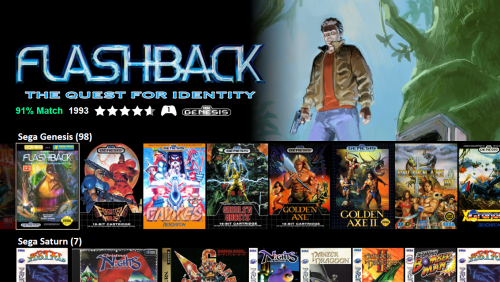CrocketRauncher
Members-
Posts
18 -
Joined
-
Last visited
-
Days Won
1
CrocketRauncher last won the day on January 17 2022
CrocketRauncher had the most liked content!
Recent Profile Visitors
The recent visitors block is disabled and is not being shown to other users.
CrocketRauncher's Achievements

8-Bit Processor (3/7)
18
Reputation
-
Happy new year Fry and thank you so much for the update! I'm looking forward to installing this latest version and will let you know how they perform after I've tested them out for a bit. People really need to try this frontend - it's an absolute gem for BB. 2023 is rocking already! \o/
-
Happy Holidays Fry! That looks like a great update, I'm looking forward to it. Thank you for continuing to work on your awesome frontend! I'm happy to beta test mouse input for the touch screen with you if you'd like. It seems to function pretty much like mouse support from what I've seen. Joysticks are working great in the meantime though. Quick question - What images do the screen saver use besides the Clear Logo? I have some really ugly ones and want to manually curate those folders. Thanks! -C
-
Hi Fry! I've continued to use Eclipse and loving it still. One feature request if you are still active developing the theme: - Mouse Support - left drag to scroll, left click to select I have a touch screen on my arcade cabinets and every time someone comes up for the first time they try to swipe and tap to navigate the menu. It'd be really cool if this was an option for the next version. Let me know if you have any questions or need any additional context Hope you're doing well and having a great holiday season! -C
-
Still loving this theme so giving it a bump since this thead has been quiet for several months. Hope you're doing well Fry!
-
-
CrocketRauncher started following Eclipse
-
-
Awesome Fry! I'm glad you were able to reproduce it, just like you said it did give me a really ugly error message when I tried to load without the eclipse.dll. I was fully expecting my idiocracy to just be documented and moved on from, but it seems you've been able to make this into a nice bugfix development opportunity. I'm quite happy it ended up being useful to future builds that I'm sure I'll also break unintentionally in new and exciting ways haha ^^; Thanks again for the theme and continued development, it's far and away my favorite. Case closed, thank you faeran and Fry for the awesome development and support. Cheers!
-
Awesome Fry! I'm glad you were able to reproduce it, just like you said it did give me a really ugly error message when I tried to load without the eclipse.dll. I was fully expecting my idiocracy to just be documented and moved on from, but it seems you've been able to make this into a nice bugfix development opportunity. I'm quite happy it ended up being useful to future builds that I'm sure I'll also break unintentionally in new and exciting ways haha ^^; Thanks again for the theme and continued development, it's far and away my favorite. Cheers!
-
Update: Fixed I'm not really sure how, but I fixed it with some options adjustments (like default loading Platform instead of Genre, which wasn't initially working) and a reboot. Theme selections and options are working again as normal now Noting this here in case anyone runs into a similar issue with a boneheaded install like I did.
-
I've installed Eclipse onto a second machine and I seem to have broken my Bigbox "genres" view. I accidentally tried to run the eclipse theme without the eclipse.dll file installed. I received a fatal exception when attempting to run the Theme in Bigbox. Now that I've added it, all my bigbox themes look like this no matter what I select when I open up BigBox. I tried refreshing all image and coverflow caches, it does not help. Is there a way to reset Bigbox's theme information to stock? I'm not sure where to look. Additional Information: It's probably important to note that regardless of the options I select in Esc Menu > Options > Views including different "default startup views" or "Themes" it always opens to this broken screen. I am able to go to Esc Menu > View Platforms and get Eclipse to load manually by selecting Platforms to push it off Genres, but as mentioned earlier it's not loading on launch even though it's selected as the Theme to load under options/views. Would love to know how to fix this and learn a bit more about where I broke this. Any help and insight would be greatly appreciated! I'll continue tinkering with it in the meantime.
-
I've installed onto a second machine and I seem to have broken my Bigbox "genres" view. I accidentally tried to run the eclipse theme without the eclipse.dll file installed. I received a fatal exception. Now that I've added it, all my bigbox themes look like this no matter what I select. I tried refreshing all image and coverflow caches, it didn't help. I took a look but I'm not sure where the Genre theme information is listed in Bigbox. Is there a way to reset Bigbox's theme information? I am able to go to Esc Menu > View Platforms and get Eclipse to load, but it's not loading on launch even though it's selected as the Theme to load under options/views. I get this weird broken screen instead, regardless of what I select in Esc Menu > Options > Views including different "default startup views" or "Themes". It doesn't matter what I select there anymore, it's all broken and takes me back to something like the screenshot above with "Genres". I seem to have really screwed it up by accidentally running eclipse without the .dll haha - hopefully it only affects Genres, it'll make it easier to narrow down what's going on. If the themes can't be refreshed/fixed then if I know what xml files impact these areas I could pull them from my working setup. Any help and insight would be greatly appreciated! I'll continue tinkering with it in the meantime.
-
Merry Christmas Fry! Thanks for taking a look and responding. 1. I'm running Launchbox version 12.6 2. I'm able to reproduce the issue every time. I created a debug log (boot, bug of moving into game, exit) but didn't attach it because I think I solved it. 3. I only have Eclipse folder, Eclipse.dll, System.Speech.dll, and WpfAnimatedGif.dll in my Plugin's folder. 4. When I'm on the screen with boxes, after a few minutes idle it presses a button and goes to the game details, then about 30 seconds to a minute later it presses the button again and starts the game. Solved: When loading another bigbox theme, it looks like it's doing some kind of hyperspin rotation (tried with Coverbox). I assume this is Attract Mode? Should I have Attract Mode enabled with Eclipse? I tested again by turning off Attract Mode and it no longer jumps into games, and the game image screensaver comes up again! I think it was my setting for Attract Mode being turned on with Eclipse.
-
-