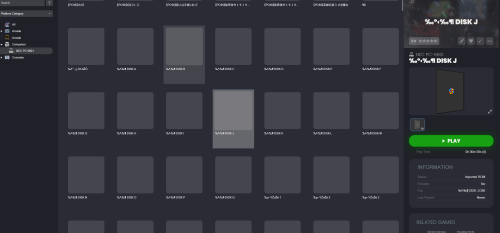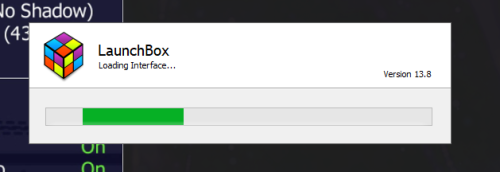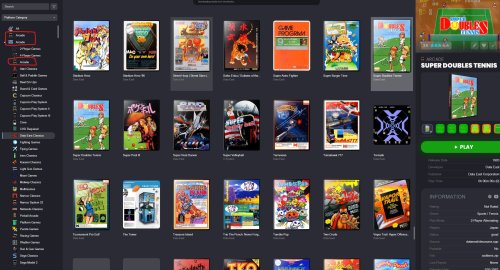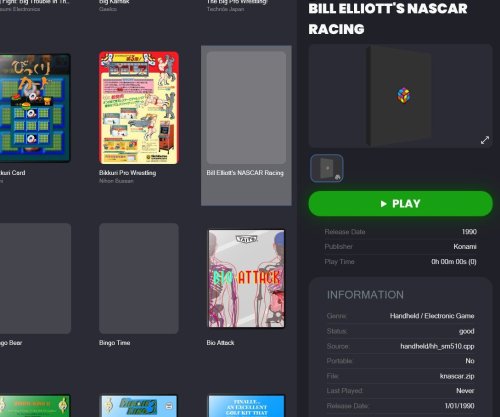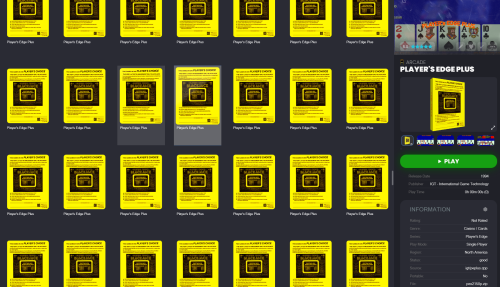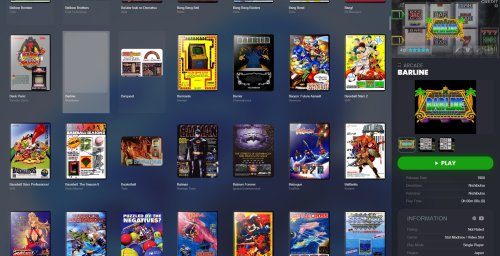Vlahka
Members-
Posts
35 -
Joined
-
Last visited
Content Type
Profiles
Forums
Articles
Downloads
Gallery
Blogs
Everything posted by Vlahka
-
Wait sorry noticed it was . instead of _v. Thatw roked but removed the extension of the file. Dont think that will matter. I'll play around. Thanks heaps for the help!
-
Oh very nice I ddint know I could do that. What is that rename tool you're using and how can I find it?
-
So I was wanting to scrape my collection but I've come to a slight issue. My original archive are adf files. Now I've decided these sorts of files are just super annoying when it comes to using a handheld and not my pc. So I wanted to go with an lha set. Problem is the no-intro set has all the names with some stupid versions at the end, like hiredguns.v.1.1.2 or what have you. So the scraping is doing nothing. Are there any collections out there that are lha and named properly? And if not is there a way to bulk convert an entire folder of adf files to lha. I figure in this futuristic age that should be simple, but I know reality isnt always nice to me. Thanks for the help.
-
I've edited this to remove something that wasnt launchbox related. Two questions. Is there any method of getting the games to categorize into sections like Arcade has, ie 2 player, platforms, fighting etc, or is that limited to only as few systems as a couple I've put in now, nec 9801 and turbografx, didnt do this. Also launchbox seems to have imported every file in my 9801 folder as an icon itself and its really cluttered, like image files and other random files. What would you suggest I do during importing so it only brings in games and not duplicate the game files as games too. At least thats what I think its doing. I know I've described that wrong so I've linked a photo.. Also if I choose retroarch to be the main emulator, how do I choose the core to be the default core? I'm not seeing where this option is. Example its running a beetle core for turtbografx, but theres a Bettle FAST core thats also an option I wanted to try. I know how I would choose this within retroarch, but how does launchbox decide my choice?
-
Thanks! I actually managed to figure it out and deleted my post but was slightly too late before you posted yours. But now I know I definitely did it correctly. Thanks!
-
Ok thanks for the link! I've usually tried to look around before asking but this link you gave should help me greatly. Though before I run off into madness, I've noticed some places talking about visual pinball. I've played with this emulator years back but I dont see an option to add it from the emulator choices in launchbox. Just quickly, is this a good emulator to use with launchbox or is there a different preferred one thats better suited to launchbox? They're probably all the same but felt I should ask anyway.
-
Couple questions. I checked that site for the first Shikigami no Shiro game and noticed it says graphics imperfect. I've got this issue with it where theres horizontal lines going across the screen like a step ladder, each section sems to be slightly different tone in colour. It only does this when the vehicle is high on the map and not low. I guess its a weird cloud type filter or something. Do you know if theres any other emulator that plays it well like demul does for the sequel? My other question is about demul. When I click for a game to launch, unlike with mame where the game automatically starts, demul just opens up as a window and I need to manually tell it to open the game. Is there a setting I've missed or string of code I'm supposed to put somewhere to make it auto launch with the game in launchbox or demul itself. And will this behaviour be similar to other emulators I tie in with launchbox.
-
Thanks for the link, didnt know about this site. I also tried out demul. Took a little to get it working and my folders are an absolute mess of bios file experiments, but its working. The game runs perfect in this! I'll have to look into what other naomi games dont run well with mame and check this one.
-
Excellent! This manual adding is exactly what I needed. Game runs pretty good although the sound is a little glitchy for some reason. Are there ways of fixing/improving something like this with settings? I couldnt test it in mame since it cant see the game. But it cant see the first one either which launchbox picks up no problem and plays fine.
-
Oh yes, those glasses are perfect! The 80s swears by them! I've noticed I have roms for a game called Shikigami no shiro. It works fine. But theres a sequel to it that I've grabbed but everytime I try to get launchbox to notice it, it sees nothing. I have the rom and the chd file in their own areas like the rest. I'm not sure if maybe one of them is named wrong or something. The chd file is named gdl-0021.chhd, and thats in a folder called Shikgam2. The rom is named the same as the folder. Is there something else I should be checking?
-
Ok got it working. Seems my issue was in my game folder I didnt have the folders of the chd files. Instead in the game folder I had another folder called chd files and inside that were the folders of the chd games. This is my slightly ocd brain trying to be orderly. All looks fine. I should ask, though its probably nothing to do with launchbox, but quite a few of these chd games are lightgun games. Do I configure the controls in mame to use mouse for these or is there a different method? And this is a side question that I dont expect anything, I've seen online people using VR headsets to play lightgun games. Are you familiar with this and how would I go about it? As in is it something I'd look for in launchbox or a pc/mame setting thing?
-
I've changed it a few times. First it was a zip file with the rom and chd files in them. Then I had it going to a folder that had the chd file selected with the roms inside it too.
-
I noticed that I needed the rom files from the original game zip to be in the folder with the CHD file. So I tested 1 game and once I did that Mame loaded the game. But launchbox still wont. I double checked the pathway and rescanned it. Doesnt seem to like something.
-
Ok so that didnt last long.. I'm sadly going to need a little help with CHD files. I've looked about on the net but maybe I'm missing something obvious. I grabbed about 80 titles I was interested in that were listed in the CHD games section of launchbox that dont work. I placed them into the games directory and ran a tools-rom search. My first issue is it only picks up 21 of those. The file names seem to be correct so I'm not sure whats happening, though I didnt check all of them. The other thing is after it scans and adds them, the game listed in the CHD Required section, if I try to launch it nohting happens. Like the screen will go black for a split second like it was about to load but then exits instantly. So I'm not sure whats wrong.
-
My mistake, totally forgot the earlier message. I probably shouldnt work on this at 4am as I keep forgetting simple things. Thanks heaps for all the help. I think I should be good for now. I'm getting close to importing other systems sooon so lets see how I do on my own
-
Oh yes sorry, I was so distracted with the crashing that I forgot. Thats great thanks.I also have my files all zipped up and not in folders. Seems to work so I'll leave it. I've come across a few duplicates in my library listing. Some games I can delete no problem, but theres some that give me the message -"Games cannot be deleted from automatically populated playlists.". They wont delete. Is there a way to quickly remove or hide these?
-
I'm not confident in what I did do, but I think I'll be fine with leaving the extra arcade listing there Question regarding backgrounds for games. I'm sorting out the older Game and Watch games. I've downloaded the custom artwork and placed them in the Mame folder. When I launch them in launchbox I get the game as it should look, which is great. But its just the screen and nothing else. I recall playing with Mame a while back and I could choose to load it up in screen only or showing the whole front plate of the handheld with the screen, the dpad and buttons etc. Launchbox seems to only do the game screen. The art is in the files for the faceplate to show so I was wondering is there a way I can select how to load it up or am I fixed only with the screen and no faceplate option.
-
Ok issue fixed.. I went into the backup folder and copied one of the slightly older ones into the data folder and overwrote whatever I broke. Working for now. Lets see how long till I break something again.
-
Thanks retro, it should be easy for me to get that working then. As for launchbox, this is the window I get while its launching and then just closes itself. It doesnt go passed this point.
-
Thankfully the casino ones and the pex files delete now so I can fix everything in my own time. Two questions, one simple one scary... With the game and watch games they dont look complete. Like backgrounds missing etc. A while back I spent time and gathered all the panels and stuff so the games look exactly like the handheld version. I know how to make them work if I'm using MAME, but where do I put these folders/pictures when using launchbox? So my scary question, I did the root check like you said and now it wont open. The little window pops up saying 'loading interface', and then it just shuts down. I've checked its not already running in the background but it seems to be broken. Whats a quick fix for this?
-
I decided to delete all my entries in launchbox and restart. The first thing it wanted me to do was choose something to install so I went with the mame full set. I selected to skip clones, skip casino games, and this time keep non arcade games.. This time it found 5000 titles instead of 3700. I've noticed a few strange things though. There are more duplicate titles showing up. Not like heaps of anything, but every page or two scrolling will show a couple. Usually its like a japanese and a US version of the game, something that makes sense. But still confusing to see when it didnt do that before. I can easily just delete them manually as I go so no huge issue. But there are some other weird things like an entry showing a gameboy. When I load it up its just the gameboy scree, not a game at all. I'm not sure why things like this would show up but theres a few there. Again I can manually remove them. What really surprised me though are the casino games are still listed. I dont know if it looked into the image folder and decided the games are there too or something. But I deleted all the plex files too so they wouldnt get scanned but they are still listed. Also Arcade seems to be shown 3 times now in this screenshot. Is this a normal thing?
-
Yes you're correct, the set I'm using is a merged set .258 version. I used the tools--import---rom files option to bring them into the launchbox program. Going by your method of using full mame set import feature, will my library be any different if I leave it as is? Like are there any issues I would be getting now compared to doing it the other way. And if so should I delete the arcade imports I've done and rescan as full set? I quickly went through the casino games and seen only 1 I'd want to keep. So if I cancel out importing casino games, how would I go about adding a future title? And I've noticed I have a section here called CHD Required. None of these games want to load. If I was to grab just these specific CHD roms, how would I scan them in? Or should I put the select chd files into the folder my merged set of mame roms are in and import mame set? Regarding screenshots for games, I've populated almost all of them but theres a small handful that look like this... how would you suggest I fix this?
-
Really appreciate all the help you're giving me Joe. Some things make much more sense now. Especially with the importing of roms. I always thought there was an option to check that would pull roms from a different drive/folder and into the Launchbox installation. It could have been a fever dream since that option doesnt seem to exist. I'll keep in mind to move first and scan second from now on. With that game I mentioned that pops up 30 times or so, I definitely made sure to select options for it not to duplicate and such. I looked at it more and it is confusing as while the name is very slightly different, the sizes are exactly the same so I'm not sure why its populated so many. It seems to be a file called pex#### with a bunch of different numbers after. Looks to be some poker game. When I try to delete a game in the listing of launchbox it deletes fine. Just this one doesnt. I even deleted the roms from the folder and rescanned and it still seemed to populate. The game is called Players Edge plus and I've noticed theres a little more than 30. Probably 100 lol. I've attached a screenshot. I only let the system scan the casino games in case there was that 1 or 2 unique games that are worth checking out so I dont have any issue with losing these. One side question, the mame pack I downloaded had almost 15k files in it. I know some are duplicates or new revisions etc, but after scanning theres only about 3700ish titles. It feels like thats a small number for an arcade that stretches back a few decades. So I was wondering how can I tell if and why some didnt scan? I remember an option that said not to show broken games, but also one that said not to show games that need CHD in order to work. Now I didnt put any CHD files in because I didnt want my arcade folder taking up 200-300gb on its own. But as someone who knows nothing about this sort of thing, am I losing out on titles by not putting those files in? From what I read they were just a different uncompressed version or something. I do recall one time last year when I came across Launchbox and started to do a few tests, that one amiga game wouldnt import but I could load it manually with an emulator. So it made made me curious if this sort of thing would happen, like with this 14k file mame archive. Wish I could remember what that title was. I am planning to rescan all the systems I want again so if I come across this again I'll be able to mention it. Hopefully you'll still be around to handhold me through more questions I expect to have as I go along. Thanks heaps btw.
-
Thanks for the reply. I found that screenshot option you mentioned. Irt wasnt doing anything at first till I read that the option is only premium. Luckily I had the file but was too slack to put it in till now. I've checked the screenshot option and moved it up. That seems to be working fine after refreshing. Weirdly theres one title that seems to have populated itself about 30 times. Only one to do it. When I tried to delete them it gave the message "Games cannot be deleted from automatically populated playlists.".. How do I work around this? I think my issue with games vanishing just became a little more clearer with your question. The 'another location' part. Where do I find the options that tell the program where to look for roms? Oh quick question about region priorities. I have it set to US but I was wondering now if I should be checking europe and japan as well. I see it says it prioritizes imports and images. Does this mean japanese games wont appear if I dont have this checked? Or if theres a japanese game it wont have images since its a different region picture?
-
So I'm super new at this and all these options in the program confuse me some. My first issue for the moment is some games dont show an icon. You can from the picture I've attached that it just comes up as grey, but on the right side it has its info and screenshots. How do I make it show a picture there? Another question is I've seen videos where the picture on the right side of the screen is a video of the game playing, like a vertical shooter etc so you can get an idea of what it looks like. Is there an option to enable this or is it in a different theme view? I was also wanting to make this launchbox portable. I've seen where you can copy the roms to the folder and it should be fine, but when I tried that earlier all my games seemed to vanish. So I was wondering how do I do this properly. I've also seen an option to scan new roms you place into the folder. Something about merge sets of MAME games give issues or something to add new games in? I'm sorry if my questions sound like I have no idea what I'm talking about. Thats mainly because I really am confused from trying to figure out how to fix things. Thanks heaps for any help.