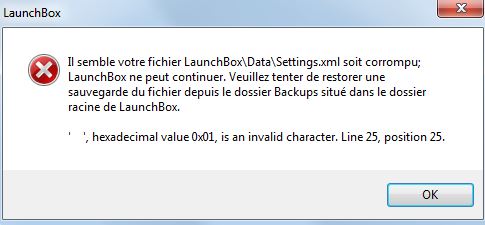Gryzor1363
Members-
Posts
17 -
Joined
-
Last visited
Recent Profile Visitors
The recent visitors block is disabled and is not being shown to other users.
Gryzor1363's Achievements

8-Bit Processor (3/7)
0
Reputation
-
Error on launch after the latest 13.9 Update
Gryzor1363 replied to Gryzor1363's topic in Troubleshooting
I understand and adhere to your point. I was speaking assuming one uses the free licence without access to Big Box, let alone a lifetime licence. On a finished product that I pay for, things might indeed be different in my mind as well, if there is a technical possibility to go around that limitation to begin with (which I am bent on believing true, like you, although I'm not a dev let alone at the discretion of LB's code dependencies). Nvidia for instance counts among the few big companies still offering Windows 7 64 bit support on their list of compatible OSes to this day for their cloud gaming client Geforce Now, without any announcement hinting at an impending end to it, as customers using outdated hardware with most likely partly obsolete software is often the very reason why they are willing to pay a monthly fee to access to completely up to date remote virtual machines rather than relying on their physical computer, so suddenly cutting them off would not bode well for the provider. Similarly to the above, LB is often meant to be deployed on a standalone , dedicated machine used for retro alone hence without too steep requirement in terms of processing power, one can assume the same goes for the OS modernity, your points are absolutely valid in my view. Then again, I personally wouldn't venture too far without having even a clue on the code and technical implications related to the latest update or at all, so I would wait to possible workarounds and fixed kindly provided in due time by the dev team, that I use the opportunity of this post to thank again for the great work. -
Error on launch after the latest 13.9 Update
Gryzor1363 replied to Gryzor1363's topic in Troubleshooting
Thanks for the update @vince16. I am due to move on to Win 10 soon anyways, but if LB can confirmed this is a OS-specific issue and can provide a workaround for my current install that I intend to keep separately in the future, that would be great, but this is clearly not their responsibility to do so for an obsolete OS imho. -
Launchbox Crash on Startup after update attempt from BigBox
Gryzor1363 replied to damageinc86's topic in Troubleshooting
THanks for the feedback @DedUp. Well... if the LB team formally confirm this and there is no workaround, and with Steam also set to drop support in a mere 15 days, it seems high time that we folks all finally move on from that venerable OS. I am set to receive a new SSD dedicated to a fresh Win 10 install on my end, Ironically ordered 24H hours before experiencing these issues on LB 😛 -
Launchbox Crash on Startup after update attempt from BigBox
Gryzor1363 replied to damageinc86's topic in Troubleshooting
Exact same situation here. You mean you only had that specific issue on 7 ? were you able to try on a Win 10 machine by any chance ? -
Launchbox Crash on Startup after update attempt from BigBox
Gryzor1363 replied to damageinc86's topic in Troubleshooting
OK so it seems my initial assumption was correct. Started a separate thread on a similar browser-related error (that I will now close as it is redundant if confirmed) and I suspected the browser (Chrome) libraries issues would probably have to do with Windows 7 not supporting the latest ones, as per Google's announcement last January that anything below Win 10 being dropped from support and further updates because of more advanced security features inapplicable within older OSes. Will have to do with the workaround for now, as I'm not planning to upgrade until will into next month. Yet, could anybody confirm this error is related to the same issue ? THanks -
Error on launch after the latest 13.9 Update
Gryzor1363 replied to Gryzor1363's topic in Troubleshooting
Tried again by principle, no luck... Anybody else experiencing this ? I found online that installing the latest C++ Redistributable runtime sometimes solved similar errors in other software using the same library, but in my case, it did not either. Thanks again for ideas. -
Error on launch after the latest 13.9 Update
Gryzor1363 replied to Gryzor1363's topic in Troubleshooting
Ok I followed your instructions, turned off every single Avast agent during reinstall of 13.9 : exact same error... I really wonder what is suddenly so broken in my system for the software to launch... Reverting to 13.8 makes LB usable again, which gives credence to some of the latest Chromium libraries being incompatible with win 7 maybe ? I might well be completely off believing that of course, still, I can't help but to notice the "culprit" behind the crash on 13.9 being related to the integrated Chromium client here. I'll try on a Win 10 platform this weekend anyhow and provide update here. -
Error on launch after the latest 13.9 Update
Gryzor1363 replied to Gryzor1363's topic in Troubleshooting
Hi C-Beats, and thanks for the quick reply. Indeed I found older topics related to this kind of errors and I cut Avast entirely and tried again. Yet, still no luck and the same error pops upon launch PS : Sorry my bad, Hadn't read I should INSTALL again. Time to learn how to read properly. I'll do that and come back here. -
Hello everyone, happy LB user for almost a year now, and ever since the latest update that I downloaded and installed a couple minutes ago, I sadly can't launch LB anymore. Error pops as follows : Any help would be greatly appreciated... thanks in advance. PS : if that's of any value, I'm still using Windows 7 , 64 Bit edition. I felt the need to share that information as the error seems Chrome related, and as such attracted my attention, as I know that legacy OS has stopped receiving Chrome updates since January this year. Cheers, -G
-
Launchbox crashing on startup after going to Tools -> Options
Gryzor1363 replied to Gryzor1363's topic in Troubleshooting
Still having this problem with the latest update. If there is anything I could do to avoid having to edit the settings file on every option change, I'm a taker. Also standing ready to send any logs or perform any specific set of verification tasks to provide you with the tools to look into this. Am I the only one experiencing this ? Thanks again, Cheers -
Hello, whenever I go to Tools -> Options, change anything or simply click on "Validate" to exit menu, then close Launchbox, I get this message upon the next startup : Message is in French except the error itself, but you guys probably figured out which one it is. It says that it can't go further as Settings.xml is corrupt and suggests restoring a backup. Now when I edit Settings.xml and go to Line 25, character 25 as indicated by the error box, I get this value within the "GamepadName" tag : <GamepadName>SNES</GamepadName> If I delete that line, Launchbox starts up fine again, with any other options I may have changed before closing also being applied correctly in the process, I assume since they aren't blocked by the crash anymore and LB can parsed through the xml normally. In case this is relevant to our case, I indeed have an original SNES controller connected permanently to my system via a driverless standard USB adapter, which in Device Manager goes by the USB input device name : "SNES RetroPort". I can provide more information about that device if need be, as I managed to pinpoint it after checking through the entire list of input devices listed by the system information panel. Thanks for your help,
-
Ahah did that too but just a couple of times for the Amiga for a bunch of titles, and the MSX for the two Metal Gear cartridges lol Btw when you say you tested the plugin, you mean you actually have a softlist-compliant MESS Romsets to begin with ? and this plugin car sort through "real names" based on the contracted version recognized by Mame ? if that's it, then it's awesome. I actually tried to do the opposite through rom management tools, going from No-Intro to soft-list names for use with MAME. My repeated failures in those attempts that culminated in partly breaking my collection by trying apps like "Jromcenter" are the mainreasons why I opted for the scraping philosophy instead, hence my presence here as a happy newcomer to the LB community. Soft-list management is too niche and obscure for me to keep on trying again and again in figuring out how to sort them outside of Mame...
-
Holy cow, thank you @JoeViking245 ! indeed how on earth could I miss the default command line parameter column is a mystery to me. I went to that association menu so many times... probably something to do with being up at 4AM and tinkering with LB as a noob for 5 hours straight , that is 😛 Didn't even need to adjust the mame.ini or the machine-specific INIs of my existing configuration tree (I take it from one of the Mame developers, the -rompath entry is a deprecated legacy that is better left alone if alternatives exist) all I needed to do was to apply your solution #1, as your screengrab aptly showed. I simply added the cpc6128f/nes/snes/genesis_tmss along with their respective arguments and voilà, all of them now work when I go from one platform to another. Gosh the power of LB combined with Mame's versatility, the pair make wonders. When I'm done with the settings.xml issue, I'll prepare for the Big Box step, not much doubt about it left 😛 2 days ago seems like a lifetime away from my current experience, interacting with you guys on the Discord and here was such an enriching experience, thank you both. I'll be sure to help other and regularly monitor the Discord if people ever face issues similar to mine. PS : you , sir, seem to have a lot of machines up your sleeve lol ^^
-
I'm glad I we were able to sort this out , your help was key on that little subtlety. From now on I will know about it, and will certainly be on the lookout to help any user seemingly affected with the same problem on the Discord. I have indeed been watching Retroarch for quite some time, its compatibility level, interface + features being attractive enough for everything non-arcade. But as a relatively active tester for the MAME team, I can see first hand that they have been able to make key strides of their own in recent times on handling of missing functions and instructions on most 8/16 bit era hardware, namely Nes, Snes and MSX cores. Even the more complex Sega CD, despite being marked as "non-working" by the database, can actually run a wide variety of games now. Not a single game of my multi-system collection is broken via Mame, and we're talking about a couple hundred titles. For anything 32-bit and beyond though, Retroarch is clearly king, and I recommend it as well. There's also the issue of adapting and acquiring the needed expertise on handling Retroarch, its configuration structure, fine-tuning of shaders, etc which would take me months at least to get on par with my knowledge on Mame that dates back 15 years. If I may ask one final question in connection to this topic. As you well know, Mame's console command varies in parameters and arguments from one core to the other. For instance, we have : Mame nes -cart <full_path_to_rom> for a Nintendo Nes Mame snes -cart <full_path_to_rom> for a Nintendo Snes Mame cpc6128 -floppydisk1 <full_path_to_floppy_dump> for an Amstrad CPC Mame segacd -cdrom <full_path_to_disc_iso> for the Sega CD Etc... So when I set the command line format in LB, it works for a given platform. Then I have to change it again when I want to switch to another. Is there any way to set different emulator profiles per platform for one and the same emulator, by any chance ? Thanks again, Cheers
-
Damn, you mean I'm still poorly comprehensible here ? if so really sorry for that. I really wanted to take due time to illustrate my every step for you guys to be able to at least see in detail the scenarios I went through, and not even primarily for myself, as I already have an effective workaround. I actually raised this just in case it helps for future users facing the same issue or a similar one. Now I followed your advice on not selecting MAME outright in the Wizard, skipped it and did the other steps, and the parser detected the content and populated the ROM list, as intended. This is just perfect, thank you so much C-Beats !After that I just need to go to Manage -> Emulators and add a platform association to the newly created one. Just for my technical curiosity, can we deduce that my workaround somehow "bypassed" LB's MAME queries and so make it work in an indirect way ? If I may it would be great to have a disclaimer at this very stage of the wizard relating the "malfunctions" incurred for non-arcade games (just like there is one already when trying to add a platform manually and even another one elsewhere related to MAME but for some other use case, IIRC). Indeed instinctively, if MAME is our emulator of choice, then we'll just instantly set it as such and move forward without second thoughts. Again, it's just a humble user-lever suggestion and nothing more, considering I might not be the only one facing the unintended issue of empty lists. The tool is super-powerful and really impressive as it is, and I'm talking mere cosmetics based on my personal opinion considering what I went through. Btw here is my "favorites" folder with the unconventional naming, provided it still relevant, which I doubt, but for information purposes, know that this list was perfectly parsed by LB. It really is not that demanding in terms of convention, we're really far from Software list requirements, it is greatly appreciated too and one of the core reason I've jumped in the bandwagon for good. Big Box could well be the next step provided I solve the settings.xml corruption that you might remember from the Discord yesterday (I won't veer off-topic here, but if you could just tell me whether it too deserved a dedicated topic here or I should bump it on the chat ? thx)