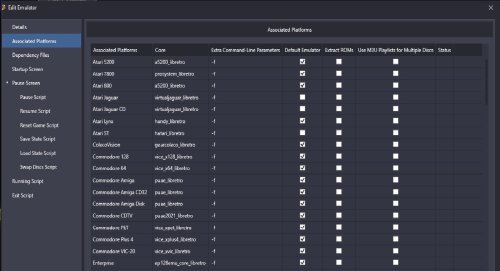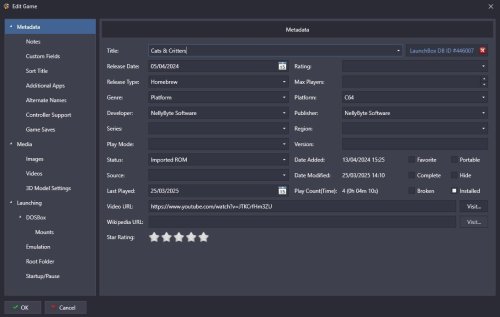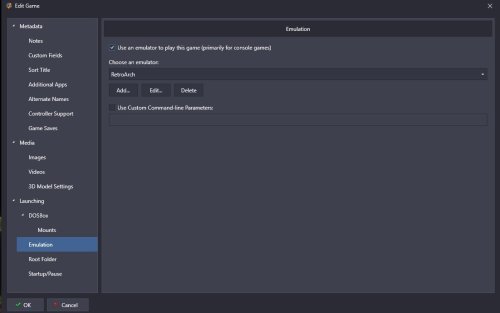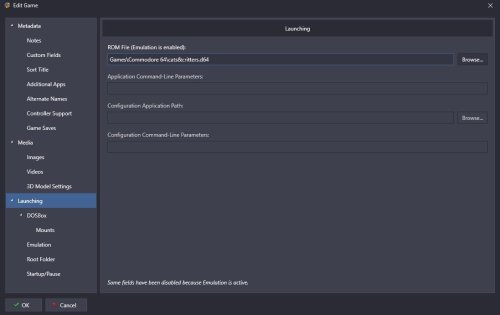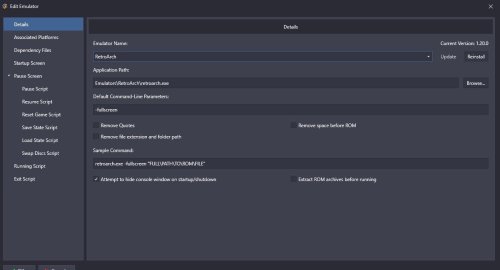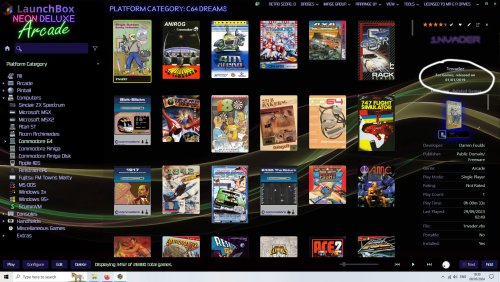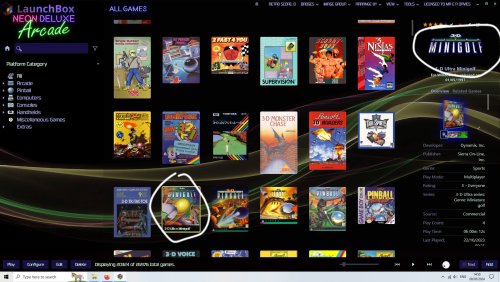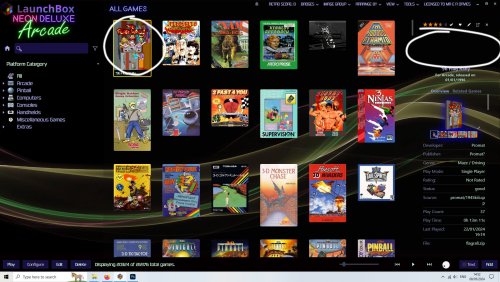St_Eddie
Members-
Posts
43 -
Joined
-
Last visited
Content Type
Profiles
Forums
Articles
Downloads
Gallery
Blogs
Everything posted by St_Eddie
-
Despite the fact that I had this working in the past, for whatever reason (a Launchbox update?) it's no longer working, though I am still able to launch non-C64 based games via Retroarch, via Launchbox. When I double click on a C64 game to start it, I get the Windows spinning wheel icon for a few seconds and then nothing (no error messages or such). I am using the Vice core and am able to launch games when booting them directly through Retroarch itself, so the issue definitely lies within Launchbox. I have included some relevant screenshots, in the hopes that it may help somebody to diagnose the problem...
-
Can't install DOS games with latest version of LaunchBox (13.19)
St_Eddie replied to St_Eddie's topic in Troubleshooting
Thanks for getting back to me and confirming that it's an issue with 13.19. I would honestly that, than it being some weird issue exclusive to my PC. I can hold off on installing those MS-DOS games until the next update. I did suspect that it may have had something to do with the change over to NET 9.0. There's probably a few more, undiscovered gremlins within the system to sort out yet. It's a worthy migration though, I feel. Thank you for fixing the issue! -
Can't install DOS games with latest version of LaunchBox (13.19)
St_Eddie replied to St_Eddie's topic in Troubleshooting
I never had an issue with installing DOS games, prior to the latest update, so I suspect that the update has nerfed the DOS installer. -
Remove default plugins or disable plugins update notifications
St_Eddie replied to glx's topic in Troubleshooting
I have now done so. Thank you -
Remove default plugins or disable plugins update notifications
St_Eddie replied to glx's topic in Troubleshooting
I've added a request for this as well. It's not a feature which I want to use and it would be greatly appreciated to able to disable automatic notifications which serve no purpose to my own needs. I wouldn't mind so much, I guess but it's asking to update the Retroarch plug-in, whilst saying that doing so will mean that I lose all my custom settings (which, needless to say, would be a disaster). Also, Launchbox keeps on automatically downloading missing cores for Retroarch whenever I import PSX games, even when I specifically tell it not to. The ideal solution to all of this would be to allow users to select whether they want to turn automated features on or off because personally speaking, they serve no other purpose than to irritate me. Thank you. -
Superb. Thank you
-
Sorry, this is my last request for help today (I've finished adding games to my collection and am now refining the presentation, hence the multiple requests for help today); it's kinda bugging me that the Commodore 64 games within my collection are listed as the system "Games" under the game's information. No doubt, that's due to myself incorporating the C64 Dreams project into my LaunchBox collection. However, I was wondering whether it's possible to change that heading to "Commodore 64"? Do I need to edit a file outside of LaunchBox, or can I do it within the program itself? For reference, this is what I'm referring to... Thank you.
-
Oh, boy... do I ever have egg on my face. Thank you so much for clarifying that for me. Everything is working great now. I'm curious as to what to do in regards to the already downloaded banners and marquees though. Are they just for Big Box (which I don't use)? I'm thinking that it would be fine to just delete them in order to save hard drive space?
-
Excellent. Thank you greatly
-
I can't for the life of me figure out what the issue is here, but I've downloaded arcade marquees and console banners for all systems, yet they do not show up within LaunchBox. I can see the files sat there, within the relevant folders, but they refuse to display at all. Interestingly. Banners for eXo's projects (eXoDOS, eXoWin3x and eXoScummVM) do display correctly but they were pre-configured by eXo, so clearly there's some kind of folder issue here. Can anybody direct me where exactly the files are supposed to go? I mean, I downloaded them via LaunchBox's in-built media updater, so surely they ought to have been placed within the correct folders already?
-
Great. Thank you Is there any means to know what other colour codes would be (to use as replacements)?
-
Hi, I'm trying to setup the Neon Arcade Deluxe theme the way that I want it, but I can't figure out how to change the text colours. By default the colours are purple and light green, which look great on the platform side of the screen, but look awful on the game details panel, as well as on the game title (the text is rather illegible). Here's a screenshot of my current setup, with the text colours I would like to change circled in white... IMAGE If it's not possible to change just those specific colours without also changing the colours within the platform section, then that's fine; I just want to change the colours! Please could somebody help me understand how to achieve this? Thank you.
-
It was indeed the analogue settings which were the problem. I disabled the binding for increase/decrease speed and then adjusted the speed of the X and Y trackball movement. It's a little hard to pin down what the correct speed should be, but around 200 or so seems to be the sweet spot. Thank you for your help! Thanks also for the compliments on my prior Marble Madness run, by the way.
-
As per the tile; Marble Madness is one of my all time favourite games . However, when using MAME, the speed of the ball is very slow (using an XBox 360 controller). I had MAME on my previous (now dead) PC and the rom worked great (as evidenced here). Any help on this matter would be appreciated greatly. Thank you.
-
Thank you I'll give it a go when my LaunchBox setup has finished being backed up to my external hard drive.
-
As per the title, I would really like to create a custom platform for gaming related documentaries. Is there a way to achieve this? The videos will be in an mp4 format. I know that one can add videos as an additional app, but I'd really like to have a separate platform for dedicated documentaries (as opposed to attaching the 'King of Kong' documentary to Donkey Kong itself, as an additional app).
-
Sorry, just to say that I've got it working now. Thank you
-
Also, sorry just add; was looking at another guide and it says something different... https://easyemu.mameworld.info/mameguide/config_files/customini.html If your method is indeed correct, then do I simply remove the . (period) from ".;ini;ini/presets" (so that that code line reads ";ini;ini/presets")? If the second method is correct, then how to I number the order? Do I rename the ini files as "window 0.ini"; "window 1.ini" etc.? Thanks again. I would just rather have a definitive answer before I start fiddling around with the ini files.
-
Oops, sorry, I ought to have clarified more clearly. What I meant to say was a list of systems, as opposed to individual games. For example, vector.ini (a setting for all vector based games), or all such ini file names based upon the listings within the categories of LaunchBox itself. For example, Namco System 32; Cave Classics; Sega St-V etc.)? Basically, do the recognised ini files align with the sub-category listings within LaunchBox, in terms of titles?
-
That's a superbly thorough and enlightening response to my query. Thank you greatly! You are a star One small question, would you happen to possess a list of all of the possible ini filenames, in regards to arcade systems?
-
Presently, I have multiple installations of MAME, with separate .ini files in accordance with the games which look best with various shaders. For example, I have a separate mame.ini file within a separate MAME installation folder, which is setup to look nice for Vector graphics arcade games (with the glow filter). However, I am now looking at adding bezels and it would be very difficult to manage all of these separate folders in terms of adding said bezels (without taking up an absurd amount of hard drive space, at least). Therefore, I am curious as to whether there is a way that I could simply create separate .ini files and store them all within a single installation folder of MAME; for example, I could have my main mame.ini file for the majority of games, but a separate file named vector.ini for the games which use vector graphics... is there a way to tell MAME/Launchbox to use a different .ini file on an individual per game basis? Thank you.