
strich
-
Posts
23 -
Joined
-
Last visited
Content Type
Profiles
Forums
Articles
Downloads
Gallery
Blogs
Posts posted by strich
-
-
I've been recently trying to get a bunch of different platforms working such as NES and SNES and I chose to use the MAME Software List for them. However many just don't work. The exact same emulator config does work if I get the same game ROM from another source like No-Intro. Is there something special about the MAME Software Lists I'm missing?
-
@Lahma what are your thoughts on getting the Remote Play Anywhere feature enabled for this plugin? I'm not exactly sure what checks Steam does to turn it on, but I suspect that it simply needs to be told that the game (or proxy in this case) supports Remote Play. Is that something that can be done?
-
Thanks for the info mate. Man, I must admit I'm a little sad - I'd have thought the MAME library would have first class clean imports as its not exactly a rapidly evolving ROM set anymore. What a shame each one of us has to manually grind out all this work.

-
I was kind of hoping to get all available MAME layouts regardless of platform if possible.
-
@sundogak for some reason the MAME 261 EXTRAs torrent does not contain _any_ GNW artwork zips except for gnw_ball. Do you know why, and is there a download link anywhere to just get them all? The progettosnaps site has broken links for their archive packs and I don't relish the idea of having to individually download all the game zips to extract. Thoughts?
-
I noticed some games like the Nintendo Game and Watch games (3 in 1 sports arena) require some kind of overlay over the screen to make sense of the game. Right now with MAME setup as the emulator I don't seem to be getting that overlay at all. "'99: the last war" is getting an external bezel correctly. Do I need to download something additional? IE is the MAME EXTRAs set required too? If so, how do I configure that correctly?
-
Fantastic info thanks @sundogak! So how would I reimport the MAME 261 ROMs and have them correctly set their platform? I used the Launchbox MAME importer and thought it'd do the right thing?
-
Did you ever figure this out?
-
I'm new so sorry if this is an obvious answer, but looking through all the posts in this sub-forum there is a lot of great work! But I'm confused - Do these also get submitted into whatever database Launchbox uses to download media for ROMs? I really hope so as it seems a lot of great work would be left to obscurity in here!
If someone could enlighten me on what the process is that'd be great, I've also asked in the noob forum about how to fill in media for the 100s of ROMs with none at all:
-
I've been recently adding a lot of platforms from MAME and the MAME Software List and I'm finding quite a few of the games have no images available for them at all. I'd understand the lack of box art as I'm sure many of the more obscure ones just don't have them, but I'd have hoped at least an in-game screenshot would be available. Am I missing something? Surely _someone_ with as much OCD as I do have catalogued screenshots for these sorts of games?
A screenshot of my library just for reference:
-
I am current setting up a solution where I use Steam Link + Big Box on Steam so I can remotely access my arcade from anywhere with just my Steam Link hardware + controllers. I have the whole thing setup and working locally but I'm struggling to configure the controllers to access things like:
- How do I exit games I've launched via Big Box in any of the emulators I've got (MAME, Retroarch, PCSX2, etc)?
-
How do I access the in-game MAME settings (Tab key on PC) with a controller?
- I guess similarly for any of my other emus setup.
- How do I disable the Windows Gamebar it seems I can pull up on my generic controller via one of its buttons? (I want to idiot-proof it)
-
I installed LB in the default user directory but I like to keep my whole collection on an external drive I have. Can I just move the entire folder to the drive? Is the app written to be portable by default?
-
Yeah that's the problem with that advice - Ideally the CHDs are in their own directory as that helps with updating the torrent on new versions. But the mame setup is perfect thanks!
-
24 minutes ago, JoeViking245 said:
Edit your RetroArch emulator (in LaunchBox). Under Associated Platforms, select you Game Boy platform. Check the box Extract ROMs.
Ah! That fixed it thanks. So will I need to do this for most ROMs?
-
 1
1
-
-
I've just downloaded many ROMs from the MAME Software List and for some reason Launchbox or standalone Retroarch won't load them at all. I've been trying to do it in retroarch directly and whenever I do it asks which core to load and neither Sameboy or mGBA show up in the list even though I have downloaded the cores. Why is that?
-
I've read the 3+ threads in here on setting up MAME but they either don't explain it in a way that makes sense to me or seem wrong/outdated. I have the latest 0.261 merged ROM and CHD sets in their own folders as that makes updating them easy. It's not clear to me how I can configure MAME to search the CHD folder for missing files whenever a game that needs CHDs is required?
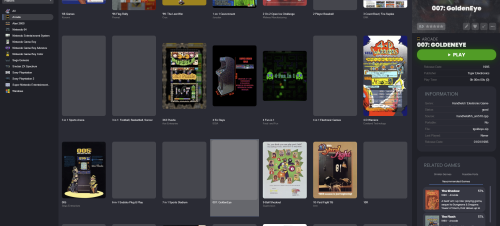
Why are the MAME Software Lists different to other sources?
in Troubleshooting
Posted
I'm using Mesen, but had Nestopia to begin with. Neither work. Some games would work but many would not. For example Super Mario Bros 1 or 2 would not. The No-intro ones would. Maybe they need a _specific_ bios vs the ones I've got? I dunno.