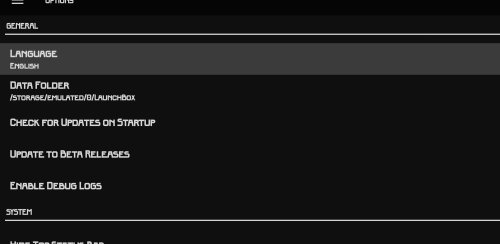-
Posts
32 -
Joined
-
Last visited
Recent Profile Visitors
The recent visitors block is disabled and is not being shown to other users.
Hiddenpalm's Achievements
-
I resolved the issue using the Android settings. The hide the navigation bar in the Launchbox settings didnt work on my Note 9. So I went to my Android settings, clicked on Display, then to "full screen apps" and looked for LaunchBox. It said LaunchBox was already optimized for full screen. So that didnt help. So I went to the display options again and then to Navigation bar settings. I disabled the buttons and opted to use gestures instead. It's not really a fix, but a workaround. As the navigation bar gestures on my Note 9 are not the equivalent of the visual buttons of the navigation bar, less capability. But I guess I can try to figure that out.
-
Thanks for getting back to me. Sadly, from the very first sentence in my post, I mention how I already enabled both the bottom nav bar and the top notification bar to be hidden. I even played around with it a bunch of times to see if I could get those settings to work. And I just double-checked to make sure I wasn't going crazy. Im going through this issue with them enabled or disabled. Because those features are enabled, I can get rid of it, by going back to options and then leaving options. But it comes back for a number of reasons. When ever I click on the right top menu. Or when I long press a game to favorite it. Or when I pull the down, the Android notification window. It appears for other reasons too, that I cant remember. And then it just stays there. I'm using a Samsung Note 9, Android 10. Perhaps there is an Android setting, I need to look at?
-
Should I repost this at troubleshooting? If I repost this at troubleshooting, should I delete this post?
-
Should I have posted this in troubleshooting instead? I thought this was a noobish thing. If I repost this at troubleshooting, should I delete this post or keep it up?
-
That should help narrow down the search significantly. Assuming it's an early 1990s game using VGA graphics (maybe EGA) and not an older early 80s game using monochrome or CGA graphics, that you saw in 1992. Ill play around this month with my DOS games. Im not going to focus on looking for it, just when Im retro gaming, Ill try to play more shooter DOS games from the early 1990s than usual. It's a lot of games. Supposedly I have over 22,000 games, but I know many of them dont work. It should be in there somewhere. I'll keep you posted with what I find.
-
Let's let the crew focus on their masterpiece, Launchpad and BigBox. Though, the OP had some cool ideas for Music Box and BigBox integration. Having music play while BigBox is in demonstration mode would probably want me to make a separate Linux system just for BigBox and have it take over the living room. But regarding there not being any great options for listening to music, I highly recommend MusicBee. Use it with FxSound and you're golden. Straight pro. It will make you want to upgrade your speakers.
-
How do you enable them? I know I downloaded them when I added all of my collections to Launchbox. I even just redownloaded them for my arcade games through Launchpad just to make sure I wasn't going crazy. And they still don't appear when I game. I looked all over Bigbox options, and I don't see where to enable them. I looked at the tutorial, but it doesn't say how to enable them. It just assumes it works by default. But it never did for me. So here are my two questions. 1. How do I enable them on BigBox on my desktop? 2. Can Launchpad do Bezels on Android or not yet?
-
Patrician I, II, III, IV Port Royale 1, 2, 3, 4. Sid Meier's Pirates Uncharted Waters series Tradewinds series Sea Dogs series Anno 1404 Merchant of the Skies
-
Damn bro. Did you ever find the game? I have an extensive collection of MSDOS games. It's very likely I have it. But it's a lot of games to go through, even just the "Shooter" category on Launchbox gives me a very large selection of games to look for it. Ill play around with them this month, and let you know if I find something like that. But for now, answer the following questions: Approximate year you played it? Any other specific enemy designs or behaviors? Do you remember the color scheme (EGA, VGA, etc.)? Any unique sound effects or music? Whether it was a commercial game or shareware? This could help pinpoint the game.
-
These images better show the problem than the screenshots above. In options it covers the settings on the right. And when using the UI, it's just annoying that it's there when it shouldn't be. I want to use Launchbox in full screen. Any help would be appreciated.
-
The Android taskbar doesn't disappear even though I have set in options to hide the status bar and the navigation bar. It stays stuck over the Launchbox UI. When in options it covers the choices in options. The only way I know how to make it go away is to go to options and leave options. But then it comes back for different reasons. It doesn't appear in the screenshot, but you can tell how in the options screenshot the choices are covered. This matter is rather nettlesome. Im using launchpad on the Samsung Note 9.
-
Thank you! Thank you! Thank you! I had hide "Missing Box Front Image" enabled. Even though when Dune was showing on LB, you could see the box art. But I guess somewhere in that mess last night it wasn't really there? I don't know. But that was the problem. I went and downloaded all the art, and now it doesn't disappear anymore and shows up on BB. I wish I knew what I did wrong initially, so I don't repeat the same problem. But the important thing is that it works. I'll also double check your second suggestion to make sure everything is in order. Thanks again!
-
Just to add, in case the above is confusing, because this feels like a confusing situation on my end. Right now, as I type this, Im playing the game. It works. And the Retroarch saves and the in game saves still work too. The problem is once I'm done playing and turn off LaunchBox, and then restart BigBox or LaunchBox, the game disappears again, forcing me to do a LB restore.
-
I must have done something really wrong. I'm trying to get Dune 1992 (CD version) to work. And I have, but the problem is the game keeps disappearing from LaunchBox/BigBox. The only way to get it back is to do the "Restore Data Backup". And this is after I kept trying to do "Import Rom Files", "Install MSDOS games", "Import MSDOS games" or whatever else I was trying to do, that must have messed up some things. At one point, over a thousand games disappeared. But I got them back. Important to note, the files never disappeared from the Windows folders, only from LB/BB. I had another version of Dune (the small one without the voices) installed that came with the collection, I have. I don't know, maybe that caused some kind of weird conflict. Apparently it's missing from the Windows directory as if deleted, which is fine, I like the CD version better because of the audio voices and graphic improvements. But I don't remember deleting the actual file myself, unless maybe from the Audit window, when I noticed a bunch of duplicates in red, maybe from all the times, I kept trying to install it to LB/BB where I deleted a few "duplicates". Anyhow, somehow the CD version I put in there, has all the of the media from the older one, which is cool. Its the same game. But it keeps disappearing from LB/BB and I only get it back when I do a "Restore Data Backup". And it plays! So I know it works. It does not disappear from Windows, though. But yeah, can someone please help me make it stay on LB/BB and not disappear as soon as I turn off LB/BB? This is my favorite MSDOS game of all time. Well I played it back in 1992 when it was on Amiga, and now in 2024 I found out there was a version that has audio voices, and now I have it. So I'm on a mission. Help!
-
This is a rusty question, and there is a good chance this has been asked before. I haven't been into retro gaming since maybe the Bush jr and early Obama administrations. So much has changed! Back then, MAME was the only choice for arcade games, as far as I knew. Does MAME and FBN run the same game titles (I know they run different rom sets)? Does MAME run more games than FBN? Are there games that only work on FBN and not MAME? If so which games? Which is better overall? And is it redundant to have both? Discuss.